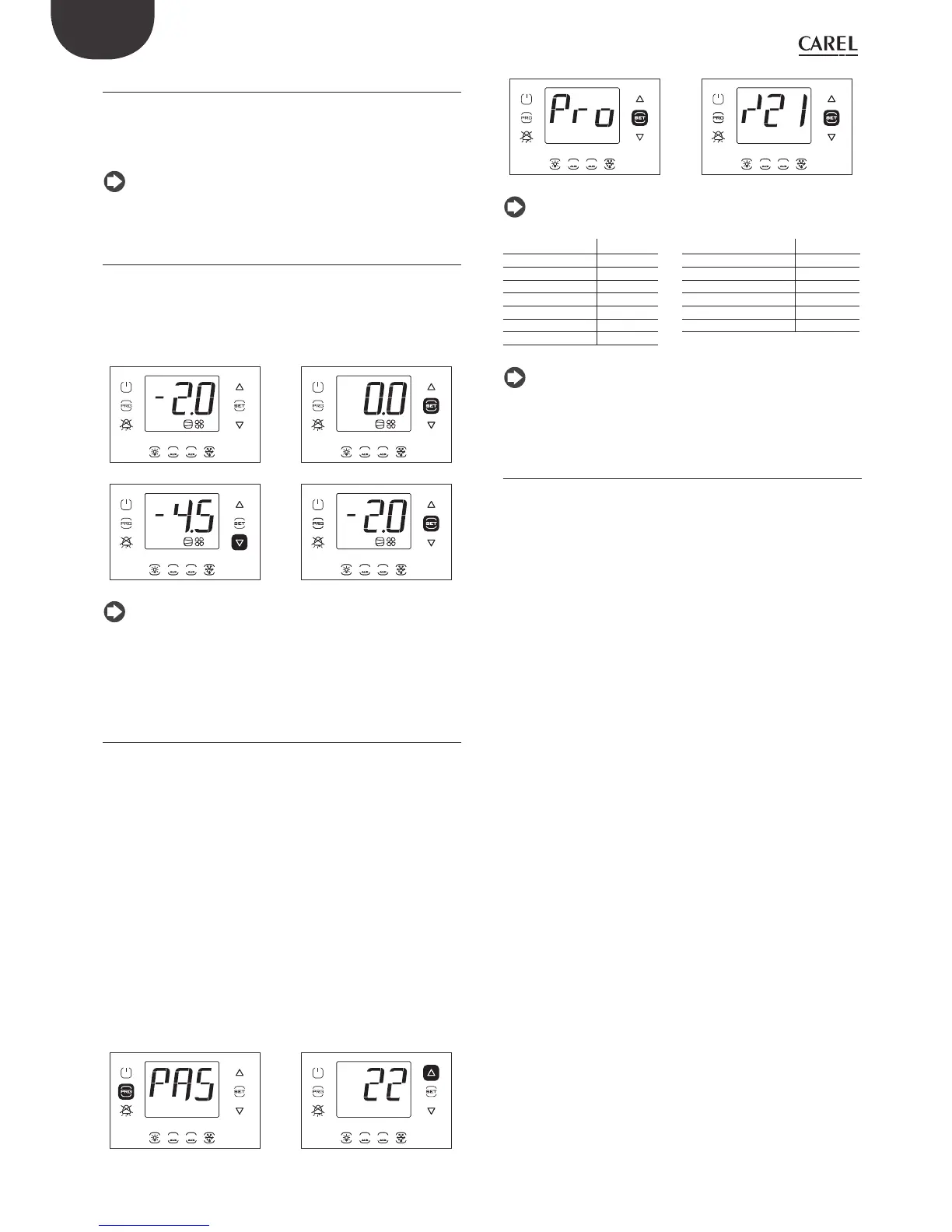22
ENG
UltraCella +0300083EN - rel. 1.5 - 07.02.2015
3.3 Programming
The parameters can be modifi ed using the keyboard. Access to the
confi guration parameters is protected by a password that prevents
unwanted modifi cations or access by unauthorised persons. With the
password you can access and change all the parameters of the control.
Note: in the LED display model the keys are illuminated according
to the menu where the user is operating, in order to facilitate
navigation.
3.3.1 Changing the set point
In order to change the set point St (default =0°C):
1. the control system displays the standard display visualization;
2. press Set for 2 s: on the display appears the current value of the set point;
3. press UP/DOWN to reach the desired value;
4. press Set to confi rm the new set point value. The control returns to
standard display visualization.
1 21 2
1 21 2
1 21 2
1 21 2
Note: the fi gure refers to the screens on models with single row
display, P/Ns WB000S*. In models with two rows, P/Ns WB000D*,
as well as the message indicated, during navigation the display shows the
scrolling message “Setpoint” on the second row
3.3.2 Modifi cation of the parameters (for models
with single digit display cod. WB000S*)
Procedure:
1. to modify the parameters, fi rst switch the controller OFF (press ON/OFF
button);
2. press Prg for 2 s: on the display appears the message “PAS” - password
request;
3. press UP/DOWN and insert the password: 22. If you press Set, the code of
the fi rst parameters category will appear: Probes (see the following
table and parameters table);
4. press Set: the fi rst parameter of the category will appear: /21;
5. press UP/DOWN until reaching the parameter to be modifi ed;
6. press Set key to display the parameter value;
7. press UP/DOWN to reach the desired value;
8. press Set to confi r m the new value and return to parameter code display;
9. repeat the operations from 5) to 8) to change other parameters;
10. press Prg to return to higher level of the parameters categories and UP/
DOWN to pass to the next category: CtL. Repeat steps from 4) to 8) to
access the category and change other parameters;
11. press one or more times Prg to exit the parameters modifi cation
procedure and return to standard display visualization.
1 21 2
1 21 2
1 21 2
1 21 2
Note: in the parameters or set point modifi cation procedures, the
new value is saved every time the Set key is pressed.
Category Text Category Text
Probes Pro HACCP HcP
Control CtL Clock rtc
Compressor CMP Door and light doL
Defrost dEF Recipes rcP
Alarms ALM Valve Eud
Fan FAn Three-phase modules 3PH
Confi guration CnF
Tab. 3.d
Note: if no key is pressed, after about 120 s the control
automatically returns to standard display..
3.3.3 Modifi cation of the parameters (for models
with double digit display cod. WB000D*)
Procedure:
1. to modify the parameters, fi rst switch the controller OFF (press ON/
OFF button);
2. press Prg for 2 sec: the second row of the display will show “PASS”
(password required);
3. press UP/DOWN to enter the password: 22;
4. press Set; the second row of the display will scroll the name of the
fi rst category of parameters: Probes (see the previous table and the
parameter table);
5. press Set: the second row of the display will scroll the code and
description of the fi rst parameter in the category: /21 – Probe1
meas. stab.; the fi rst row of the display will show the current value of
the parameter;
6. press Set: the value on the fi rst row of the display fl ashes, to indicate
that the value can be modifi ed;
7. press UP/DOWN until reaching the desired value;
8. press Set to confi rm the new value; the value will stop fl ashing;
9. press UP/DOWN to scroll the other parameters;
10. repeat steps 6) to 9) to modify other parameters;
11. press Prg to return to the top level of parameter categories, or UP/
DOWN to move the next category: CtL (Control). Then repeat steps
from 5) to 9) to access the category and modify other parameters;
12. press Prg once or more than once to exit the parameter setting
procedure and return to the standard display.
