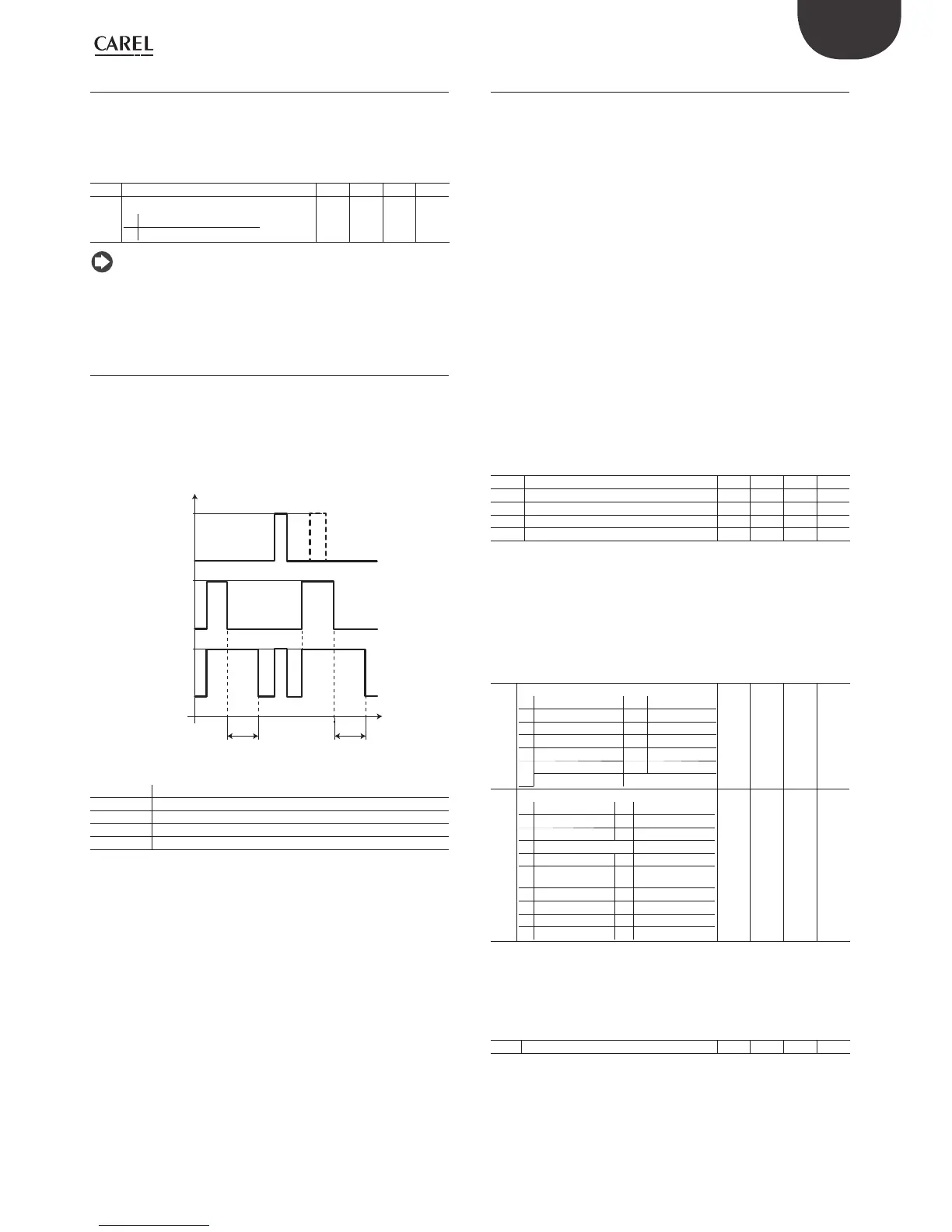37
ENG
UltraCella +0300083EN - rel. 1.5 - 07.02.2015
4.7 Light management
The light can be managed:
• from door switch (if A3=0) and/or light key;
• only from light key.
Below are indicated the involved parameters.
Par. Description Def Min Max U.M.
tLi Light on with door open 120 0 240 min
A4 Light management
0 Door switch + light key
1 Light key
001-
Note: if the control is OFF, the light output is controlled only by
the light key. If the control is set to ON, the light is controlled by a
door switch + light key or just light key according to the setting of the
parameter A4.
4.7.1 Door switch + light key
If A4=1 the light is on/off only using the light key. The open/closed status
of the door is ignored. If A4=0, when the cold room door is opened, the
light is always on. When the door is closed, the light can be turned on or
off using the light key. Once turned on, the light will automatically turn
off after the time set in parameter tLi.
LIGHT CONTROL FROM DOOR SWITCH AND LIGHT KEY
Light_K
Door_sw
Li
t
A4=0
tLi tLi
OFF
ON
OFF
ON
CL
OP
Fig. 4.q
Key
Light_k Light key
Li Light
Door_sw Door switch
tLi Light turn off delay
t Time
4.8 Other confi guration parameters
The confi guration parameters must be set during the commissioning of
the controller and concern:
• date/time set;
• measurement stability of the analogue probes;
• display of the decimal point on control;
• serial address for monitoring network connection;
• ithe type of protocol on the BMS serial port for connection to the
supervisor network
• temperature measurement unit (°C / °F);
• disabling of keyboard, keys and buzzer;
• display view during defrost.
Date/ time set
See example 2 in chap.3.
Analogue probes measuring stability
It defi nes the fi lter coeffi cient used to stabilize the temperature
measurement. Low values assigned to this parameter allow a prompt
response of the sensor to temperature variations, but the reading
becomes more sensitive to disturbance. High values slow down the
response, but guarantee greater immunity to disturbance, that is, a more
stable and more precise reading.
Par. Description Def Min Max U.M.
/21 Stability measuring probe 1 4 0 9 -
/22 Stability measuring probe 2 4 0 9 -
/23 Stability measuring probe 3 4 0 9 -
/24 Stability measuring probe 4 4 0 9 -
/25 Stability measuring probe 5 4 0 9 -
Display view
On models with single row display, P/Ns WB000S*, it is possible to show a
single characteristic, selectable through /t1 parameter.
On models with two rows, P/Ns WB000D*, and on the UltraCella Service
terminal, it is possible to show two diff erent characteristics, the fi rst
selectable through /t1 parameter, and the second through /t2 parameter.
Par. Description Def Min Max U.M.
/t1 Display variable 1
0 None 7 B1
1 Virtual probe 8 B2
2 Outlet probe 9 B3
3 Intake probe 10 B4
4 Defrost probe 1 11 B5
5 Defrost probe 2 12 Sc
6 Set point
1 0 12 -
/t2 Display variable 2
0 None 10 B4
1 Virtual probe 11 B5
2 Outlet probe 12 rd
3 Intake probe 13 superheat
4 Defrost probe 1 14 valve opening %
5 Defrost probe 2 15 valve opening
step
6 Set point 16 Sc
7 B1 17 Sd1 (3PH mod.)
8 B2 18 Sd2 (3PH mod.)
9 B3 19 Sc (3PH mod.)
6 0 19 -
Serial address (parameter H0)
H0 assigns an address to check for serial connection to a supervision
system and / or remote assistance.
Par. Description Def Min Max U.M.
H0 Serial Address 193 0 207 -
