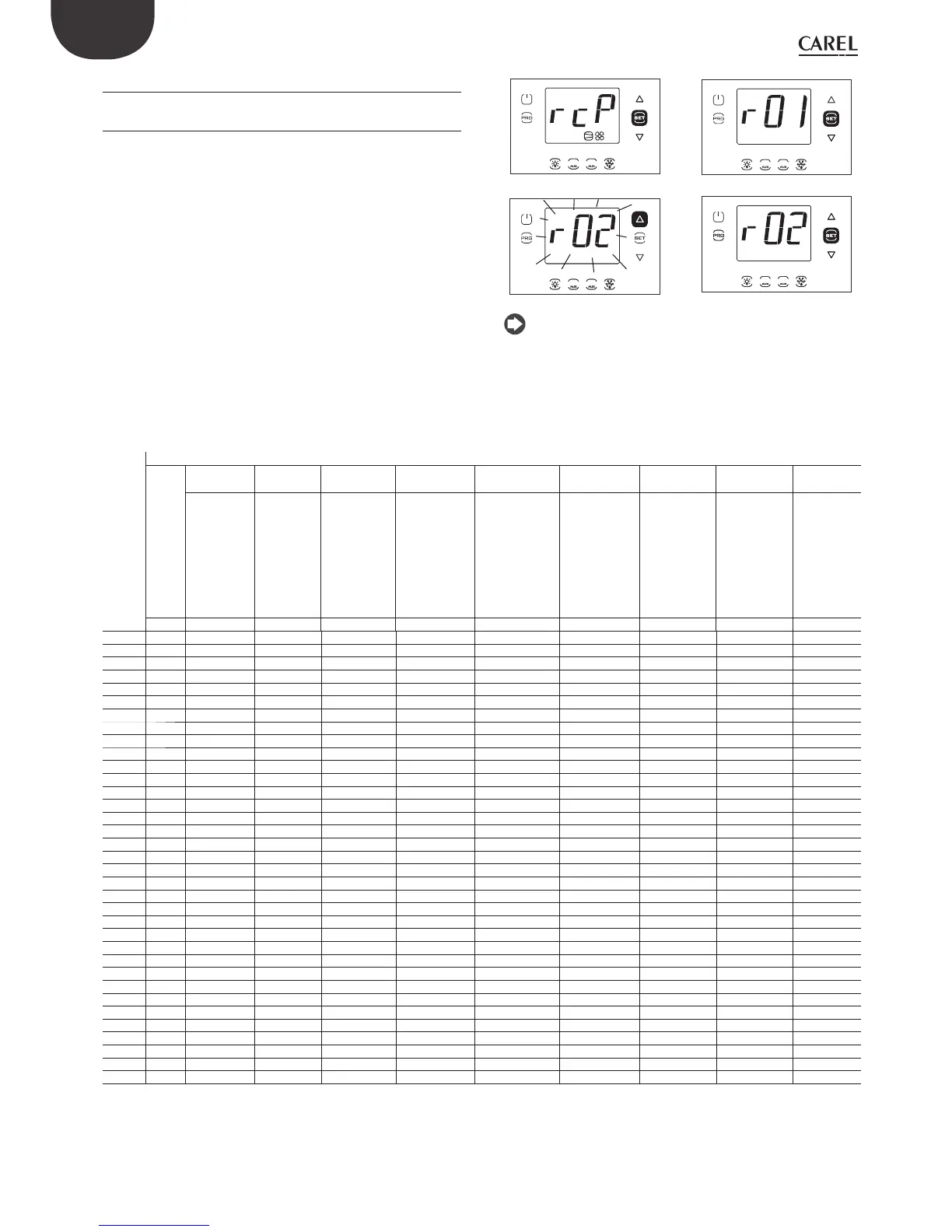24
ENG
UltraCella +0300083EN - rel. 1.5 - 07.02.2015
3.4 Procedures
3.4.1 Parameter set selection
The control can work with 10 sets of parameters, pre-set in the factory
by Carel, but modifi able to suit your requirements, indicated with r01 r10
(recipe 1 ... recipe 10);
In order to select the current parameters set (control in OFF):
1. from parameters modifi cation menu, access the category “rcP” and
press Set; the message “r0i” will appear where "r0i" ranges from 1 to 10
and indicates the currently active confi guration on UltraCella;
2. press UP/DOWN to select the parameters set to be loaded; you can
choose between r01…r10; for example r02 (fi gure);
3. Press Set to confi rm. The control system loads the chosen parameters
set;
4. Press once or more times Prg to return to standard display..
1 21 2
1 21 2
1
2
1 21 2
Note: the fi gure refers to the screens on models with single row
display, P/Ns WB000S*. In models with two rows, P/Ns WB000D*, as well
as the message indicated, during navigation the display shows the
scrolling message “bni - recipe index now active” on the second row.
Param Recipes (confi gurations)
Std
CAREL
Red meat Poultry Fish Vegetables Fruit Summer and
tropical fruit
Frozen Restaurant -
fresh food
Bakery
Heater
defrost
with probe,
evap. fans
controlled by
temperature
and off
during
defrost
Heater
defrost
with probe,
evap. fans
controlled by
temperature
and off
during
defrost
Heater defrost
with probe,
evap. fans
controlled by
temperature
and off during
defrost
Heater defrost
with probe,
evap. fans
on with
compressor
on and on
during defrost,
humidity
control
Timed defrost
by stopping
compressor,
evap. fans on
with compressor
on and on
during defrost,
humidity control
No defrost,
evap. fans
on with
compressor
on, humidity
control
Heater defrost
with probe,
evap. fans
on with
compressor on
and off during
defrost
Heater defrost
with probe,
evap. fans
on with
compressor on
and on during
defrost
Heater
defrost
with probe,
evap. fans
controlled by
temperature
and off
during
defrost
r01 r02 r03 r04 r05 r06 r07 r08 r09 r10
/4 00 0 0 0 0 0 0 0 0
/t2 6 4 4 4 4 4 11 4 4 4
/A2 11 1 1 1 0 0 1 1 1
/A3 00 0 0 0 0 0 0 0 0
/A4 00 0 0 0 0 0 0 0 0
/A5 00 0 0 1 1 1 0 0 0
St 0 -0,5 0 1 4 4 10 -22 3 -20
rd 22 2 2 2 2 2 2 2 2
StH 90 90 90 90 95 95 85 90 90 90
rdH 55 5 5 5 5 5 5 5 5
r1 -50 -5 -5 -5 0 0 5 -25 0 -25
r2 60 10 10 10 10 10 15 -15 10 -10
r3 00 0 0 0 0 1 0 0 0
c11 44 4 4 4 4 4 4 4 4
d0 00 0 0 0 2 0 0 0 0
dI 8 12 12 12 24 24 8 15 13 15
dt1 4 20 15 10 8 4 4 15 10 15
dP1 30 60 60 60 45 30 30 60 90 60
AL 04 4 4 4 5 5 10 4 10
AH 05 5 10 5 5 5 6 5 6
Ad 120 60 60 120 60 60 60 60 60 60
A5 00 0 0 0 0 0 0 0 0
A9 00 0 0 0 0 0 0 0 0
F0 01 1 1 0 0 0 0 0 1
F1 5-8005 5 5 55-22
F2 30 30 30 30 15 15 10 30 30 30
F3 11 1 1 0 0 0 1 0 1
F4 11 1 1 1 1 1 1 1 1
H1 10 0 0 0 0 0 0 0 0
H5 1 2 2 2 15 15 15 3 2 3
HO1 00 0 0 0 0 0 0 0 0
c12 55 5 5 5 5 5 5 5 5
d8d 30 30 30 30 30 30 30 30 30 30
tLi 120 120 120 120 120 120 120 120 120 120
A4 00 0 0 0 0 0 0 0 0
Tab. 3.e
For all other parameters not included in this table, the default values will be used for all confi gurations, as shown in chap.7 Parameter table.
