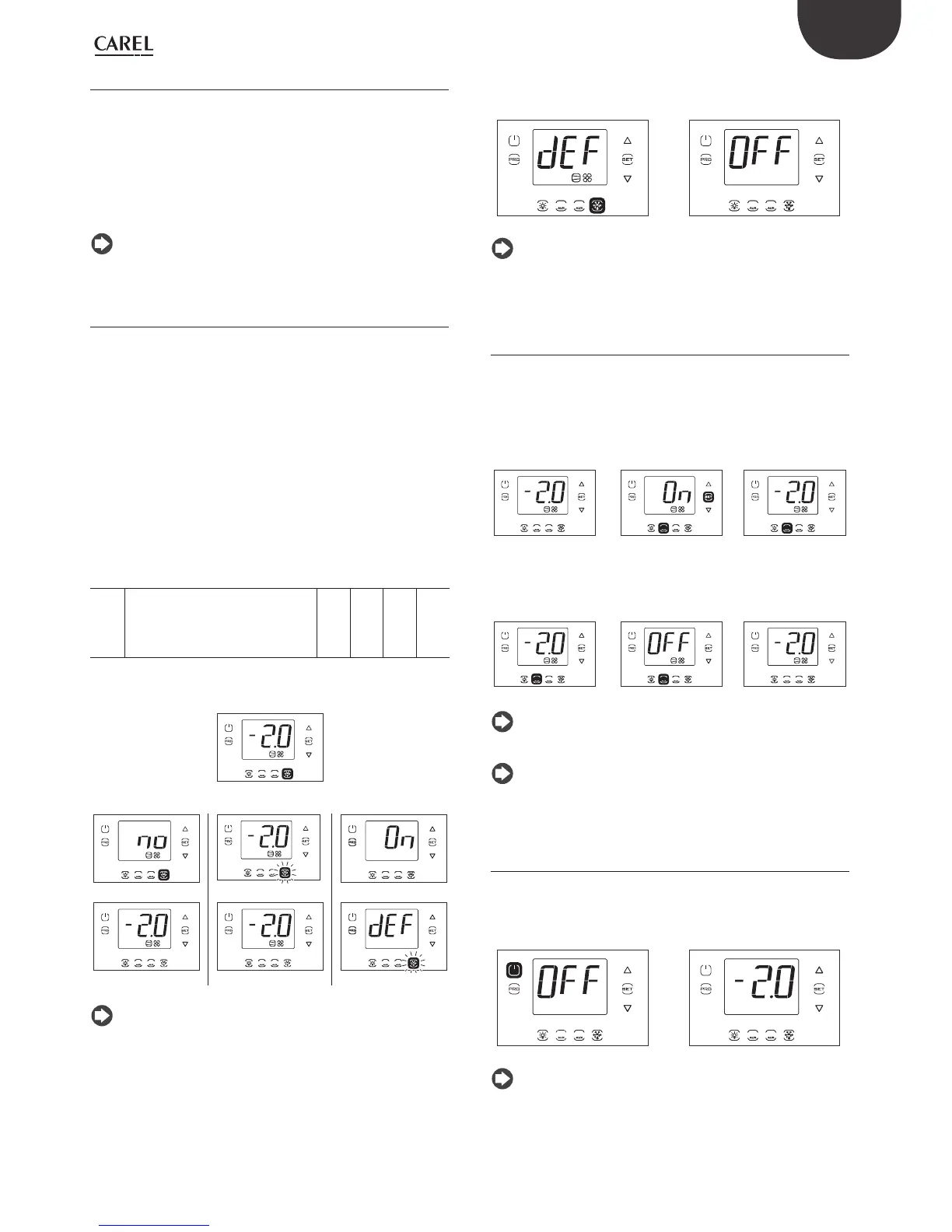25
ENG
UltraCella +0300083EN - rel. 1.5 - 07.02.2015
DEACTIVATION MANUAL DEFROST
Press DEF: message “Off ” will appear and the control ends the defrost
1 21 2
1 21 2
Note: The Figures refer to the screens on models with single row
display, P/Ns WB000S*. In models with two rows, P/Ns WB000D*,
the message “Off ” appears on the second row of the display.
3.4.4 AUX1/AUX2/Light
In order to activate/deactivate the digital outputs AUX1/AUX2 from
keyboard set the parameters H1/H5=2. The light output is fi xed and
cannot be confi gured.
ACTIVATION
Press keys AUX1/AUX2/Light: message “On” will appear and the control
activates the relative output.
1 21 2
1 221
1 221
DEACTIVATION
Press keys AUX1/AUX2/Light: message “Off ” will appear and the control
deactivates the relative output.
1 21 2
1 221
1 21 2
Note: if output AUX1/2 was not enabled by setting H1/H5 = 2, the
relative key blinks to signal that the output is not active. However,
the messages “On” and “Off ” will appear
Note: The Figures refer to the screens on models with single row
display, P/Ns WB000S*. In models with two rows, P/Ns WB000D*,
the message “On” and “Off ” appear on the second row of the display.
3.4.5 On/Off
In order to turn off the control from keyboard:
• press On/Off for 2 s.
The display will alternate Off to the standard display.
The key On/Off lights up and any active output relay will be deactivated.
1 221
1 21 2
Note: The Figures refer to the screens on models with single row
display, P/Ns WB000S*. In models with two rows, P/Ns WB000D*,
the message “On” and “Off ” appear on the second row of the display.
3.4.2 Parameters set to default values
In order to set all parameters sets to the factory values (default):
1. from parameters modifi cation menu, access the category “rcP”
and press Set; the message “r0i” will appear, where "i" indicates the
currently active confi guration ;
2. press UP/DOWN and display the message “bnr”;
3. press Set: the message “no” will appear;
4. press UP/DOWN: the message “Std” will appear;
5. press set: the control system brings all parameters sets to default values;
6. press one or more times Prg to return to standard display.
Note: in this manner all the modifi cations are erased and the
original factory values are restored to the default ones, indicated
in parameters table.
3.4.3 Defrost
In order to activate the defrost by temperature, the defrost probe must
detect a temperature lower than the temperature relative to defrost end
(par. dt1). The defrost by time is activated setting dI parameter to a value
>0.
Procedure:
1. press DEF. There can be 3 cases:
2. if the defrost probe detects a temperature greater than the value of the
defrost end temperature, the control displays the message “no” and
the defrost is not activated;
3. if there are protections in progress, the control waits before entering
the defrost. The DEF button blinks and when conditions permit, the
control enters the defrost;
4. control comes into defrost, it shows the message “On”. The DEF key is lit
and the defrost output is enabled. The display depends on parameter
d6.
Par. Description Def Min Max U.M.
d6 Terminal display during defrost
0 = Temperature alternated with dEF
1 = Last temperature shown before
defrost
2 = dEF
102-
ACTIVATION MANUAL DEFROST
1 21 2
Request a manual defrost
1 21 2
1 21 2
1 21 2
1 21 2 1 21 2 1 21 2
Case 1 Case 2 Case 3
Note: The Figures refer to the screens on models with single row
display, P/Ns WB000S*. In models with two rows, P/Ns WB000D*,
the message “no” and “On” appear on the second row of the display.
