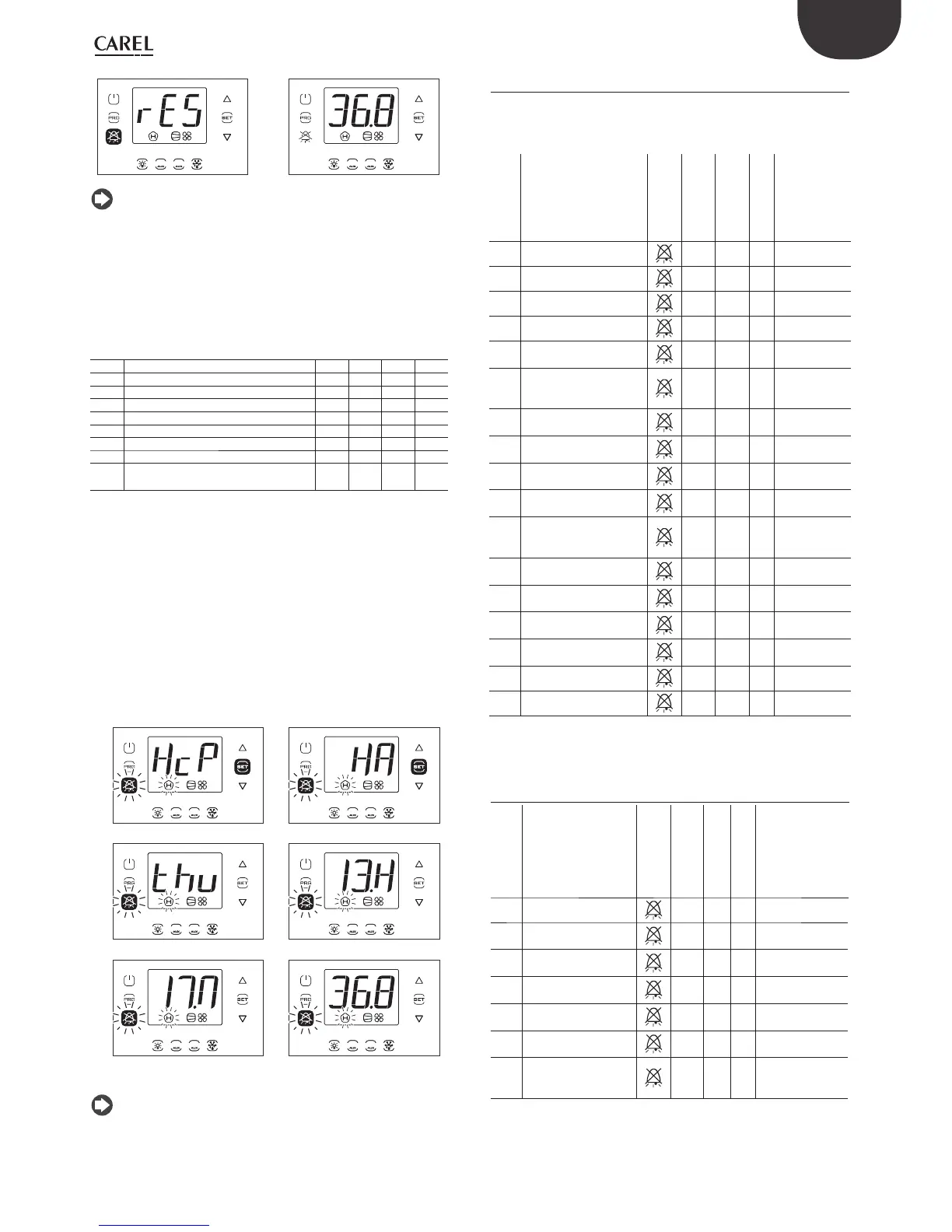59
ENG
UltraCella +0300083EN - rel. 1.5 - 07.02.2015
1 21 2
1 21 2
Note: the fi gures refer to the screens on models with single row
display, P/Ns WB000S*. In models with two rows, P/Ns WB000D*,
the display shows the alarm messages on the second row
Display and cancel HACCP alarms
Access the multifunction menu (see chap. 3) and choose HcP. In the
multifunction menu you can see the date and time of the last 3 alarms HA
and HF. After entering the multifunction menu (see previous par.), select
with UP / DOWN the message “HCP”.
Par. Description Def Min Max U.M.
HA Date/time of last HA alarm 0 - - -
HA1 Date/time of second last HA alarm 0 - - -
HA2 Date/time of third last HA alarm 0 - - -
HAn Number of HA alarms 0 0 15 -
HF Date/time of last HF alarm 0 - - -
HF1 Date/time of second last HF alarm 0 - - -
HF2 Date/time of third last HF alarm 0 - - -
HFn Number of HF alarms 0 0 15 -
Hcr HACCP alarms cancelling
Action on variation 01 o 10
001-
Procedure:
1. Press Set and then UP/DOWN to display the parameters of the following
table;
2. Press Set to display the alarm date and time;
3. Press Prg until you return to standard display.
4. To cancel all HACCP alarms, change the value of the parameter Hcr
Each alarm is displayed with scrolling text, which contains the day of
week, hour, minute, and the temperature that caused the alarm. The
buff er in which are saved can contain the data of up to 3 alarms. Once
full, the new alarm will replace the oldest one. Instead, the alarm counters
(HAn, HFn), after reaching 15, they stop.
Example: HA alarm triggered Thursday at 13:17, with detected
temperature of 36.8 °C.
1 21 2
1 21 2
1 21 2
1 21 2
1 21 2
1 21 2
Note: the fi gure refers to the screens on models with single row
display, P/Ns WB000S*. In models with two rows, P/Ns WB000D*,
as well as the message indicated, during navigation the display shows the
scrolling message “HACCP Alarms” on the second row.
8.5 EVD EVO alarms
If an Ultra EVD module, P/N WM00E%, is connected by Fieldbus, UltraCella
will be able to signal the following alarms, which only depend on the
status of the EVD EVO controller fi tted on the module.
Alarm code on
display
Alarm
description
Button fl ashing
on display
Icon fl ashing on
display
Alarm relay
Buzzer
Reset
SHA Low superheat protection - ON ON Automatic
LOA LOP protection - ON ON Automatic
MOA MOP protection - ON ON Automatic
EEA Valve motor fault
- ON ON Automatic
LSA
Threshold and timeout
exceeded
- ON ON Automatic
Hit
High condensing
temperature protection
activated
- ON ON Automatic
ES1
Probe S1 fault or set point
exceeded
- ON ON Automatic
ES2
Probe S2 fault or set point
exceeded
- ON ON Automatic
ES3
Probe S3 fault or set point
exceeded
- ON ON Automatic
ES4
Probe S4 fault or set point
exceeded
- ON ON Automatic
bAt
Battery discharged
or faulty or electrical
connection interrupted
- ON ON Automatic
EEE
Operating and/or
parameter EEPROM error
- ON ON Automatic
EIC
Valve not closed
completely
- ON ON Automatic
EEC
Valve closed in
emergency
- ON ON Automatic
EFu
FW compatibility error
(>=5.0)
- ON ON Automatic
ECn Confi guration error
- ON ON Automatic
ELE EVD offl ine - ON ON Automatic
Tab. 8.b
8.6 3PH module alarms
Alarm code on
display
Alarm cause
Button fl ashing
on display
Icon fl ashing on
display
Alarm relay
Buzzer
Reset
EPE 3PH Module off -line - ON ON Automatic
EP0
Sd1 probe fault (3PH
module)
- ON ON Automatic
EP1
Sd2 probe fault (3PH
module)
- ON ON Automatic
EP2
Sc probe fault (3PH
module)
- ON ON Automatic
EPn
3PH module
confi guration fault
- ON ON Automatic
EPM
Motor protector alarm
(3PH module)
- ON ON Automatic/Manual
EPU
High/low pressure
or Kriwan alarm (3PH
module)
- ON ON Automatic/Manual
Tab. 15.d
