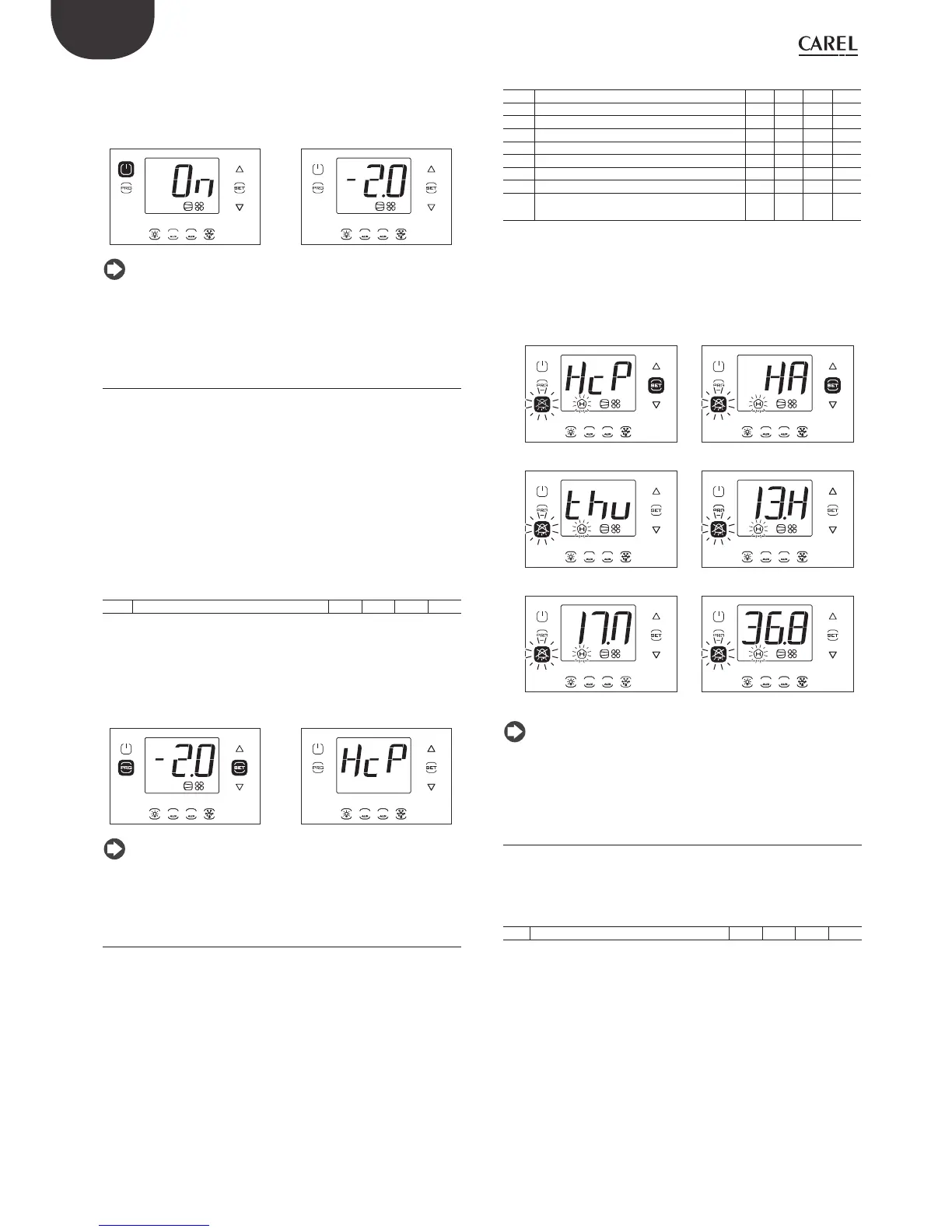26
ENG
UltraCella +0300083EN - rel. 1.5 - 07.02.2015
In order to turn on the control from keyboard:
• press On/Off for 2 s.
“On” will appear on the display and then control returns to the standard
display. The output relay will be re-activated.
1 221
1 21 2
Note: The Figures refer to the screens on models with single row
display, P/Ns WB000S*. In models with two rows, P/Ns WB000D*,
the message “On” and “Off ” appear on the second row of the display.
3.5 Multifunction menu
The multifunction menu allows you to access:
• “HcP”: HACCP alarms display, type HA and HF alarms and reset;
• “cc”: continuous cycle activation/deactivation;
• “rEc”: display maximum and minimum temperature, cancellation and
re-start recording;
• “I/O”, input/output: displaying the temperature read by the probe and
digital input status;
• “USB”: USB key;
• “InF”: information
• “Log”: datalogging function
• "SOF" UltraCella software update
Par. Description Def Min Max U.M.
cc Continuous cycle duration 0 0 15 ora
Procedure:
1. press Prg and Set for 2 s; the fi rst menu will appear: HcP;
2. press UP/DOWN to view other entries;
3. press Set to enter: follow the steps described in the following sections for
the relative explanations;
4. Press one or more times Prg to return to standard display.
1 21 2
1 21 2
Note: the fi gure refers to the screens on models with single row
display, P/Ns WB000S*. In models with two rows, P/Ns WB000D*,
as well as the message indicated, during navigation the display shows the
scrolling message “Menu” on the second row.
3.5.1 HACCP alarms display
For explanations regarding HACCP alarms, consult chapter “Alarms”.
In the multifunction menu you can see the date and time of the last 3
alarms HA and HF. After entering the multifunction menu (see previous
par.), select with UP / DOWN the message “HcP”.
Procedure:
1. press Set, and then UP / DOWN to display the parameters in the following
table: you can see the number of alarms, the relative date and you
can also cancel the alarms;
2. press Set to display the alarm date and time;
3. press Prg until you return to standard display.
Par. Description Def Min Max U.M.
HA Date/time of last HA alarm 0 - - -
HA1 Date/time of penultimate HA alarm 0 - - -
HA2 Date/time of third from last HA alarm 0 - - -
Han Number of HA alarms 0 0 15 -
HF Date/time of last HF alarm 0 - - -
HF1 Date/time of penultimate HF alarm 0 - - -
HF2 Date/time of third from last HF alarm 0 - - -
HFn Number of HF alarms 0 0 15 -
Hcr HACCP alarms cancelling
Action on variation 01 or 10
001-
Each alarm is displayed with scrolling text, which contains the day of
week, hour, minute, and the temperature that caused the alarm. This is
a list (FIFO) in which are stored only the last 3 alarms. Instead, the alarm
counters (HAn, HFn), after reaching 15, they stop.
Example: HA alarm triggered Thursday at 13:17, with detected
temperature of 36.8 °C.
1 21 2
1 21 2
1 21 2
1 21 2
1 21 2
1 21 2
Note: the fi gure refers to the screens on models with single row
display, P/Ns WB000S*. In models with two rows, P/Ns WB000D*,
as well as the message indicated, during navigation the display shows the
scrolling message “HACCP Alarms” on the second row.
3.5.2 Continuous cycle
For explanation of continuous cycle, see chapter 6.
In order to activate the continuous cycle
• the control must be on;
• the value of the parameter cc must be >0.
Par. Description Def Min Max U.M.
cc Continuous cycle duration 0 0 15 hour
After entering the multifunction menu (see previous par.), select with UP
/ DOWN the message “cc”.
ACTIVATION
Procedure:
1. press Set; the message “OFF” will appear (continuous cycle disabled);
2. press UP/DOWN: the message “ON” appears;
3. after about 1 s the control returns to standard display and the
compressor icon appears, to show the activation of the function.
