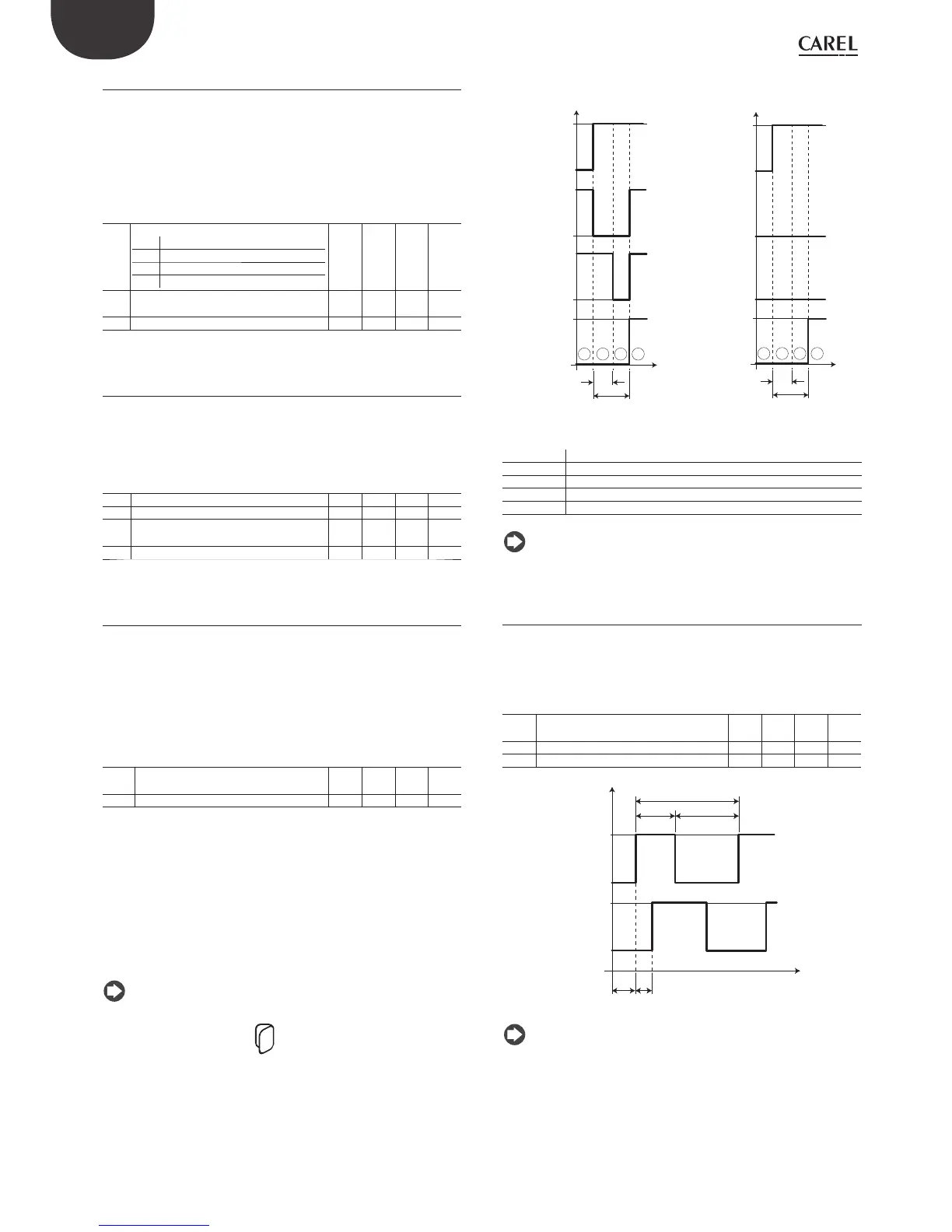36
ENG
UltraCella +0300083EN - rel. 1.5 - 07.02.2015
4.6.6 Type of defrost
UltraCella allows you to manage the following types of defrost, depending
on parameter d0:
0. electric heater defrost by temperature;
1. hot gas defrost by temperature;
2. electric heater defrost by time;
3 hot gas defrost by time.
For further explanations please see chap. 6.
Par. Description Def Min Max U.M.
d0 Type of defrost
0 heater by temperature.
1 hot gas by temperature
2 heater by time
3 hot gas by time
003-
dt1 End of defrost temperature, main
evaporator
4.0 -50.0 200.0 °C/°F
dP1 Maximum defrost duration 30 1 250 min
4.6.7 Evaporator Fans
During the dripping periods (parameter dd > 0) and post-dripping periods
(parameter Fd > 0) the evaporator fans are always off . This is useful to
allow the evaporator to return to normal temperature after defrost. There
is the possibility to force the start of the evaporator fans during control
(parameter F2) and during defrost (parameter F3). See chap. 6
Par. Description Def Min Max U.M.
dd Dripping time after defrost (fans off ) 2 0 30 min
F2 Fan activation time with compressor OFF 30 0 60 -
F3 Evaporator fan during defrost
0/1=on/off
101-
Fd Post dripping time (fans off ) 1 0 30 min
4.6.8 Door opening
If the door is left open, the signalling control is made via the door
switch (if A3=0, digital input DI1, already confi gured as the door switch,
is enabled). When the door is open, the evaporator fans are turned off
if confi gured at fi xed speed (F0=0,1), otherwise operate at minimum
speed defi ned by parameter F7 (if F7<50) if set as variable speed fans
(F0= 2); the compressor continues to operate for the time c12, then turns
off . Once passed the period of time d8d from door opening, compressor
and evaporator fans are running again and the error “dor” is displayed.
Par. Description Def Min Max U.M.
c12 Compressor safety time, door switch
0 = disabled door management
5 0 5 min
d8d Compressor restart time for door switch 0 0 240 min
Special cases refer fi gure 4.n and 4.o:
• to disable door alarm, set d8d =0. If d8d = 0, c12 is also considered =0;
• to keep only phase 2 (fi gure), in which the compressor is on, and to
eliminate phase 3 in which the compressor/ evaporator fan is off , set
d8d=c12;
• to keep only phase 3 (fi gure), c12=0;
• during phase 3 the compressor may be on if:
1. pump down is activated;
2. hot gas defrost is activated.
Note: If the door switch digital input DI1 is disabled (A3=1):
• Parameters C12 and d8d have no meaning, as the controller
cannot know whether the door is open or closed
• The door open icon will always be off
Compressor on
before door opening
Compressor off
before door opening
1
Door
switch
Door
alarm
Evaporator
fan
CMP
2 3 4
t
d8d
c12
OFF
ON
OFF
ON
OFF
ON
close
open
1
Door
switch
Door
alarm
Evaporator
fan
CMP
2 3 4
t
d8d
c12
OFF
ON
OFF
ON
OFF
ON
close
open
Fig. 4.n Fig. 4.o
Key
t Time
Door_sw door switch
Evap_fan Evaporator fan
CMP Compressor
Dor alarm Door alarm “dor”
Note: to render the time settings operational, the control must
restart. Otherwise, the settings will be used only at the next use,
when the inner timers are set.
4.6.9 Compressor management
• c1 determines the minimum time between two consecutive starts of
the compressor;
• c2 sets the minimum turn off time for the compressor.
• c3 sets the minimum running time for the compressor.
Par. Description Def Min Max U.M.
c1 Minimum time between two successive
starts of the compressor
6 0 15 min
c2 Compressor minimum switch-off time 3 0 15 min
c3 Compressor minimum switch-on time 3 0 15 min
Step1
Step2
t
c0
c3 c2
c1
c11
OFF
Power_ON
ON
OFF
ON
Fig. 4.p
Note: c2 parameter used to ensure the balance of the pressure
after the compressor stop and to avoid blocking at the next
reboot of those compressors that do not have suffi cient starting torque.
