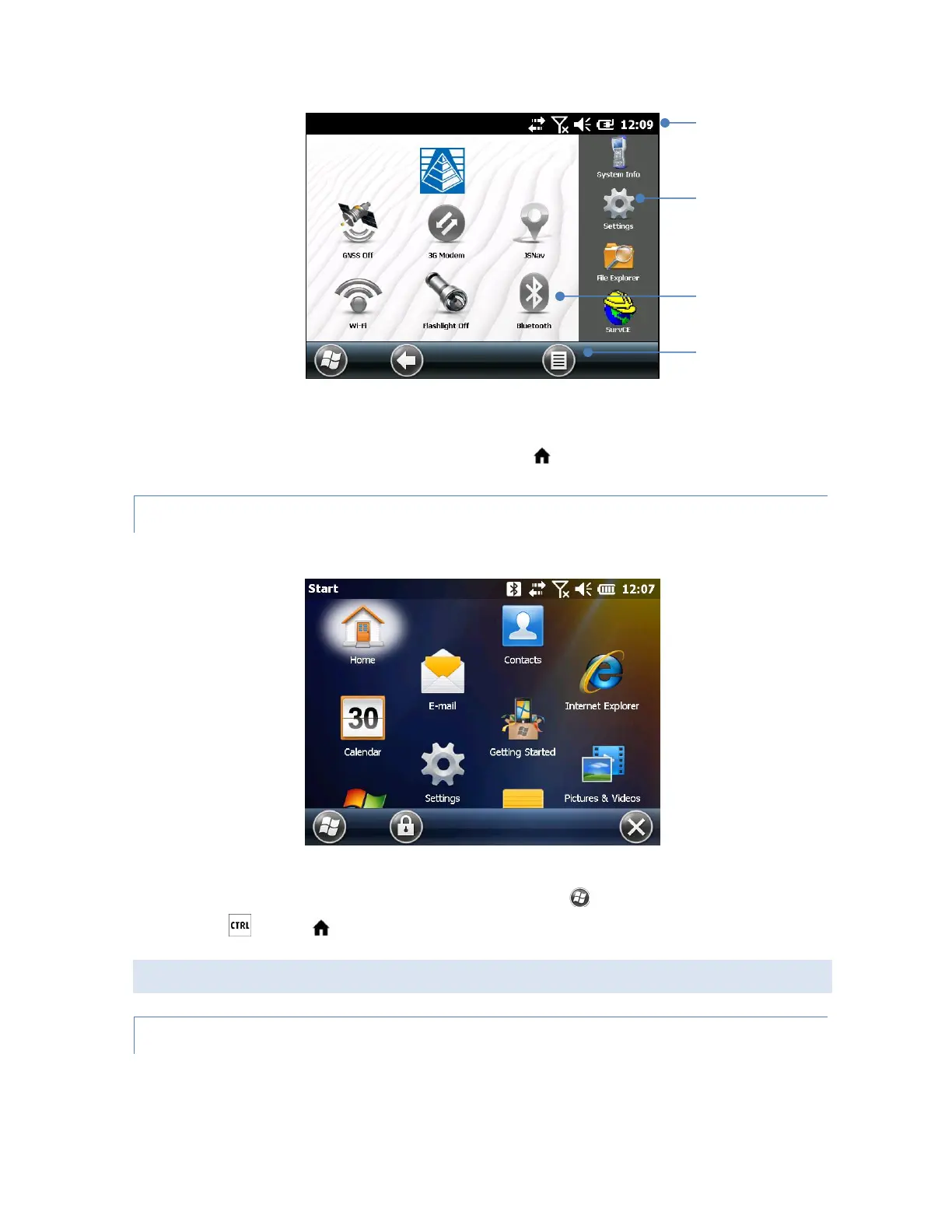This screen is automatically shown when the Surveyor2 is turned on. You can get to it from any
other screen by pressing and releasing the Home screen key on the keyboard.
WINDOWS START MENU
The Windows Start menu gives you access to all of the applications on the Surveyor2.
You can get to it from any screen by tapping the Windows tile (soft key) on the display or
pressing the + Home keys on the keyboard.
NAVIGATING AROUND YOUR SURVEYOR2
USING GESTURES AND MAKING SELECTIONS
Shortcuts to
Favorite
Applications
with Function
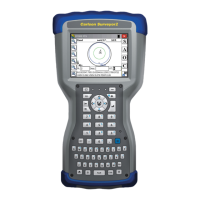