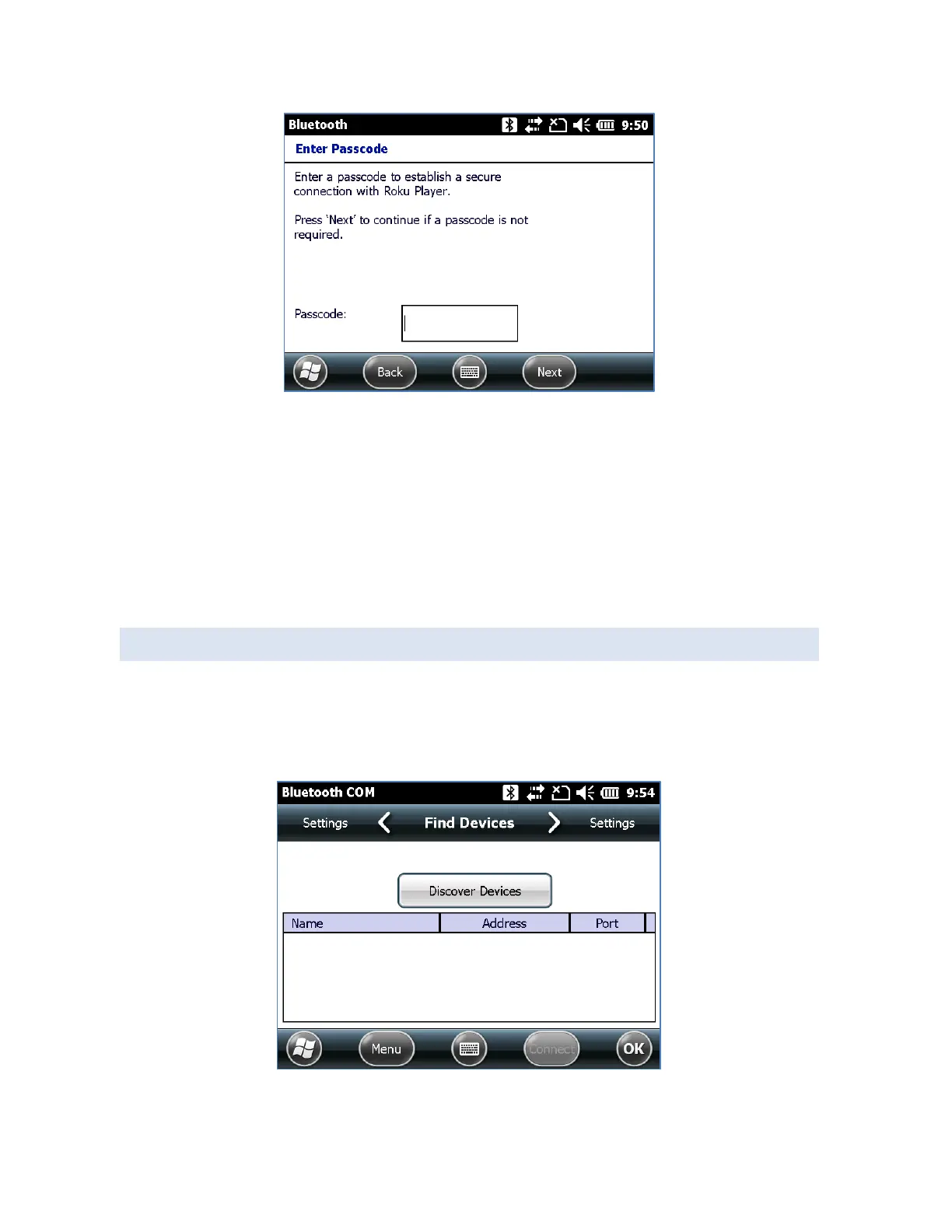a) If the device has an assigned passcode, enter the number and press Next.
b) If a passcode is required but has not been assigned, enter an alphanumeric passcode
between 1 and 16 characters in length. Press Next.
c) If a passcode is not required, leave the box blank and press Next.
Note: If you are unsure whether or not the device requires a passcode and if one has already
been assigned to the device, see the user documentation that came with the device.
5. You can adjust the Bluetooth settings as needed.
SERIAL DEVICE (COM) CONTROL PANEL
To set up a Bluetooth COM port, follow these steps:
1. Select COM Port, GPS, RFID from the Bluetooth dialog box. The following Bluetooth COM
configuration screen is shown. Select Discover Devices.
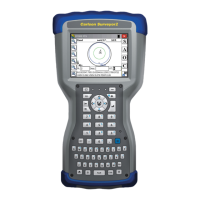