2. After the handheld searches, a list of discovered devices is shown. Select the device you
want to connect to from the list and tap Connect. A COM port is automatically assigned
for the device. You can change it to another COM port if desired.
3. The Surveyor2 automatically tries to discover the PIN. You might be required to enter a
PIN.
You should now be connected to the COM device.
Note: SurvCE Users should use SurvCE to establish Bluetooth connections to devices.
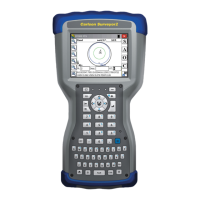
