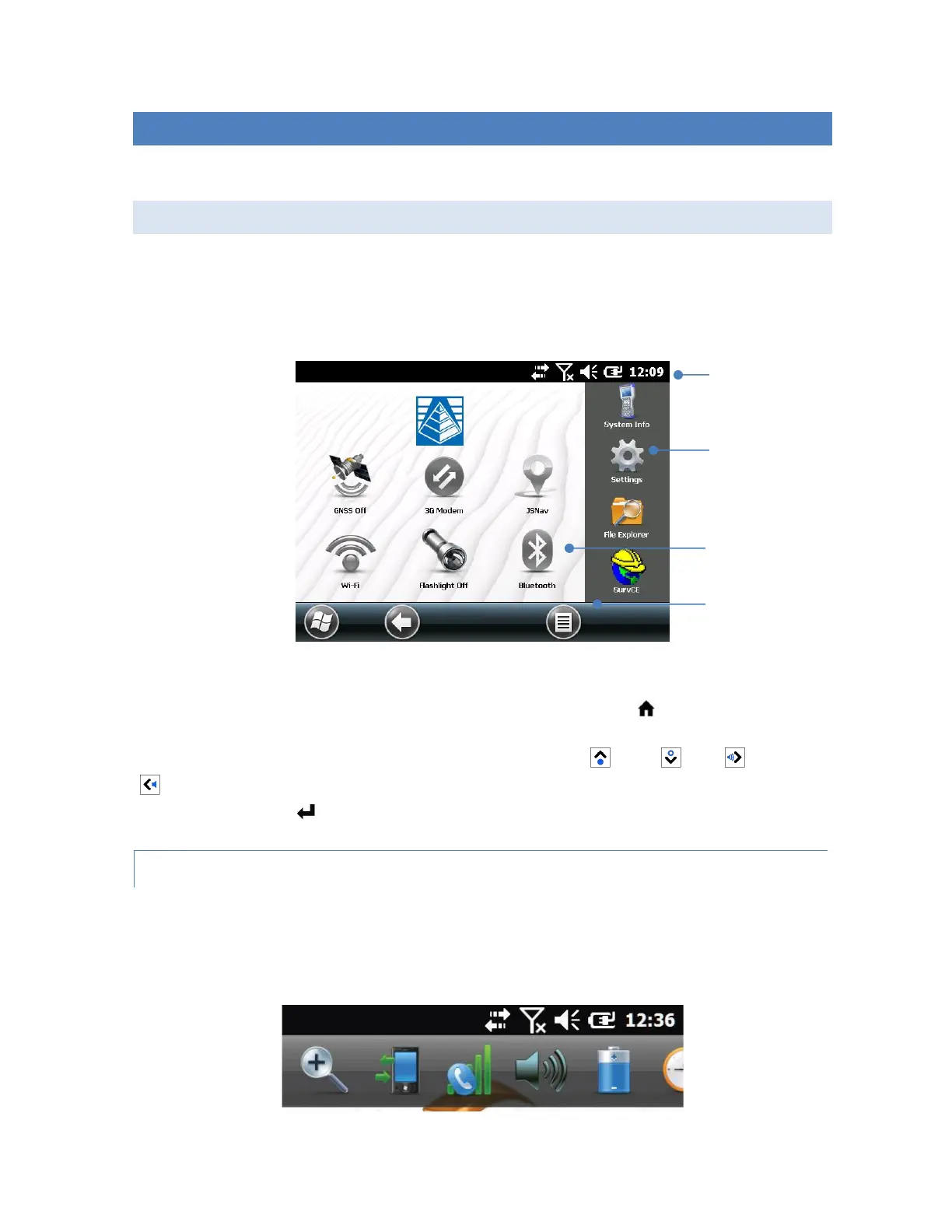PROGRAMS AND SETTINGS
This chapter discusses the Surveyor2 Rugged Handheld built-in programs and settings.
HOME SCREEN
The Home screen is your main control center for the Surveyor2. View vital system information and
quickly access functions and applications that are frequently used. The default home screen for a
basic unit is shown below. Different functions are shown depending on which model you have.
You can customize the Home screen.
You can get to the Home screen from any screen by pressing the Home key on the keyboard.
Tap on a gadget or icon to turn a function or application on or off. Tap and hold a gadget to go to
the gadget control panel. From the keyboard you can use the up , down , right , and left
arrow keys to select (highlight) a gadget or an icon on the screen. Perform the selected action
by pressing the return key.
TITLE BAR AND POP-UP ICONS
The title bar is at the top of every screen. It identifies the page and shows status icons indicating
functions like connectivity status, audio, power, and time. Tap the title bar to bring up larger,
touchable icons in a horizontal-scrolling bar. Select an icon to use or to view the settings and
adjust them as desired.
with Function
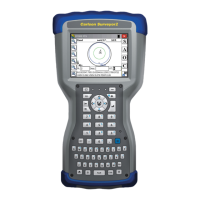