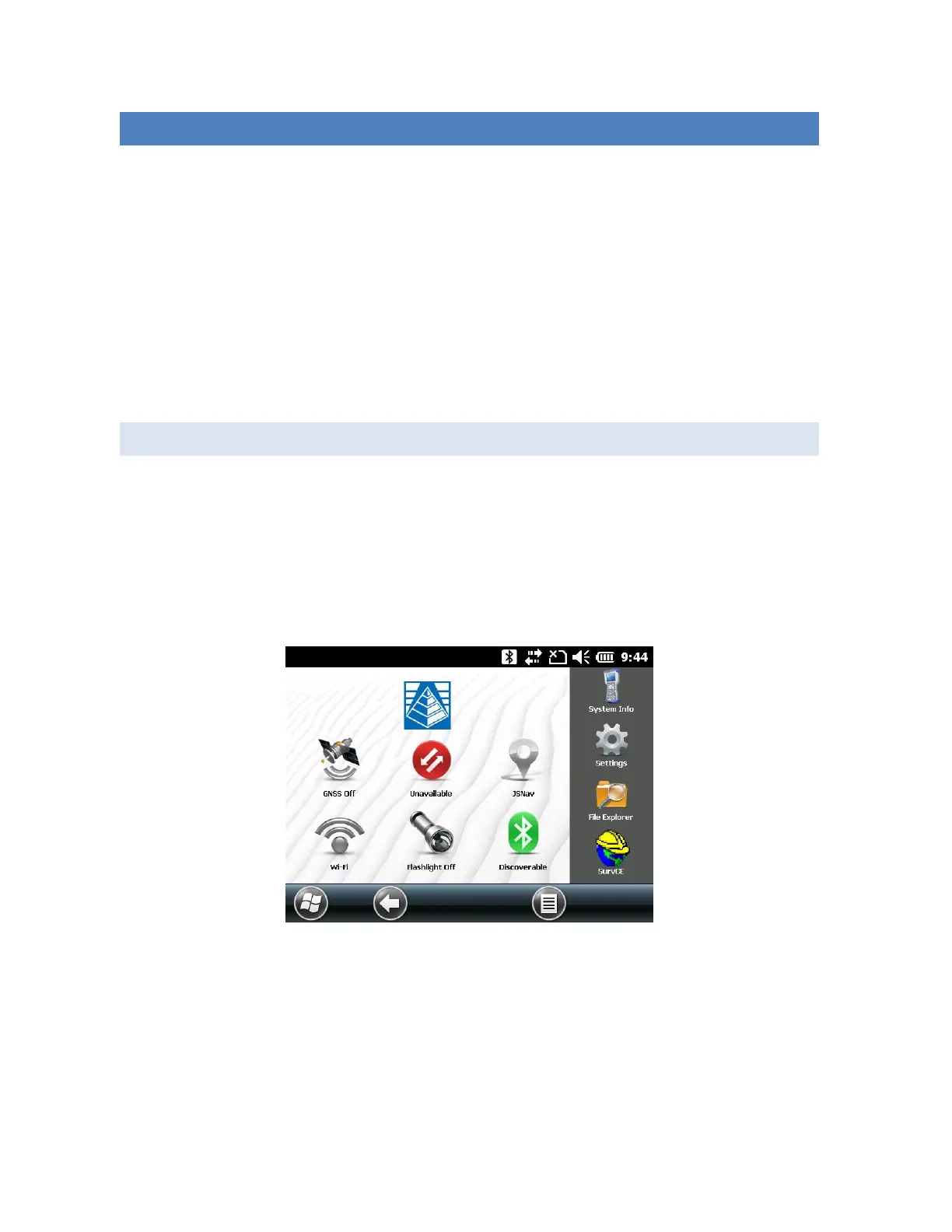BLUETOOTH® WIRELESS COMMUNICATION
The Surveyor2 has built-in Bluetooth® wireless technology, allowing you to connect it to other
wireless devices with Bluetooth technology. Minimum performance between similar objects in an
unobstructed environment is approximately 100 feet (30 meters). Line of sight ranges up to 1500
feet (450 meters) are possible when paired with Class I Bluetooth devices
The handheld provides simple configuration options for the following types of Bluetooth devices:
Devices such as headphones, keyboards, and modems (to connect to the Internet with an
external cell phone).
Serial devices that use a Bluetooth COM port, such as GPS receivers, bar code scanners,
and other data collection devices.
CREATING A PARTNERSHIP
To create a partnership between the Surveyor2 and another device with Bluetooth technology:
1. Turn both devices on.
2. Place them within at least 100 feet (30 meters) of one another.
3. Make Bluetooth discoverable on both devices. Bluetooth on the Surveyor2 is off by
default. To activate it from the Home screen, tap the Bluetooth gadget. It turns green
when it is discoverable or blue when it is on.
You should now be connected to the COM device.
If the Bluetooth gadget is not on your Home screen, you can get to the desired control panel by
selecting Getting Started and either Set up a Bluetooth device or Set up a Bluetooth COM Port.
You can also press Start > Settings > Connections.
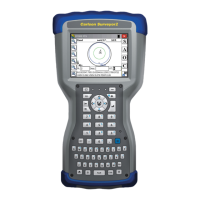