Note: If the Bluetooth radio is turned on and then the handheld is suspended, wireless Bluetooth
turns off to save battery power. When the Surveyor2 resumes (turns on), the radio turns on
automatically.
BLUETOOTH CONTROL PANEL
To create a partnership with and connect to other Bluetooth devices, such as headphones,
keyboards, and modems, follow these steps:
1. Tap-hold the Bluetooth icon to bring up the dialog box shown below.
2. Select Headphones, Modem, Keyboard. The following Bluetooth control panel, Devices
screen is shown:
3. Select Add New Device. The Surveyor2 searches for other devices with wireless Bluetooth
technology and displays them in a list. Select the device you want to connect to, and tap
Next.
4. A passcode screen is shown.
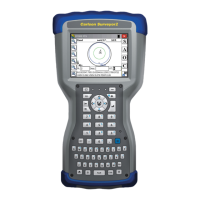
