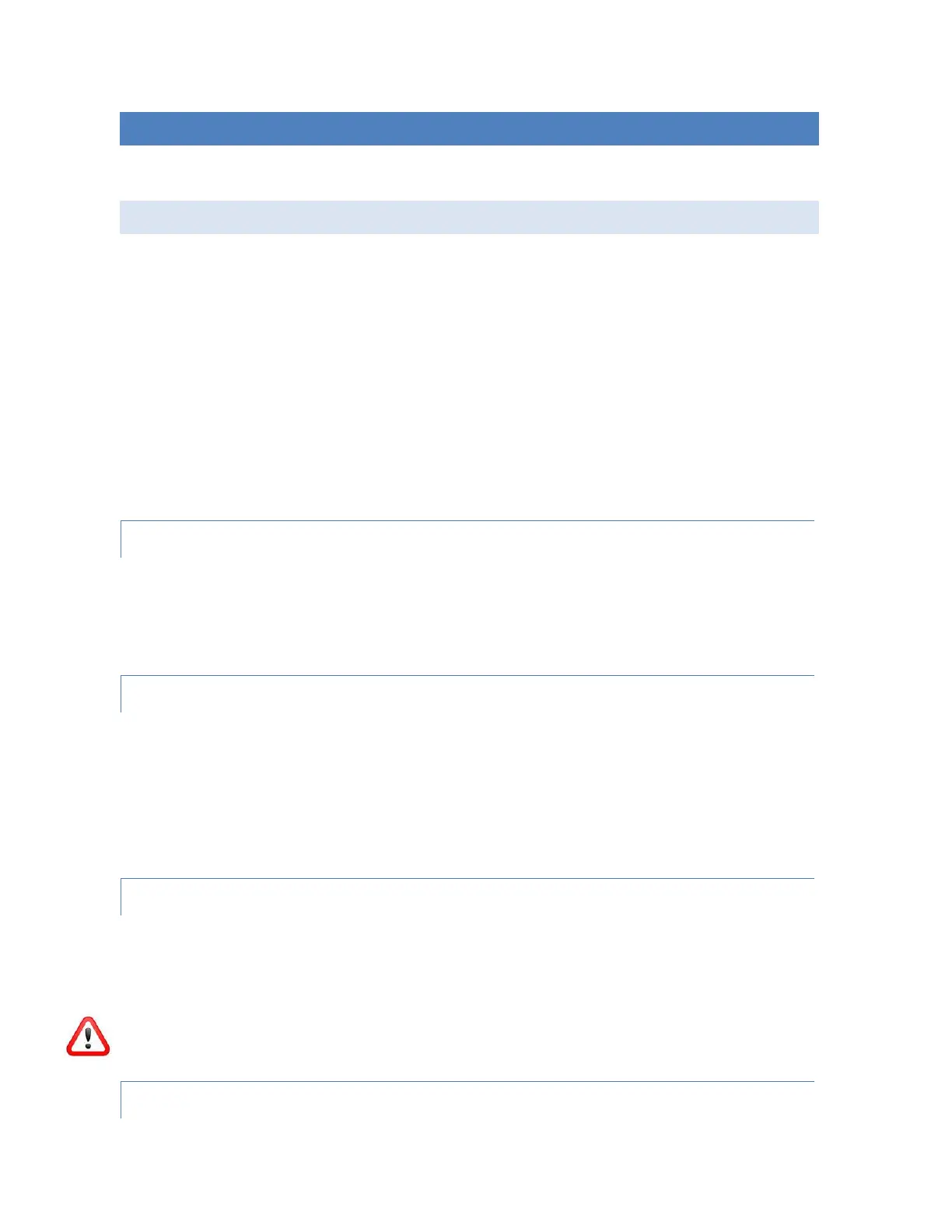STORAGE, MAINTENANCE, AND RECYCLING
Follow the instructions in this chapter to properly maintain and recycle the Surveyor2.
STORING THE SURVEYOR2 AND BATTERY PACK
When the handheld is not being charged and is suspended, it draws a small amount of power. This
power draw is used to maintain the memory (RAM) of the handheld in the same state it was when
it was suspended. We recommend charging the handheld each night or weekend when it is in
suspend mode.
If the Surveyor2 is not charged while in suspend mode and the battery reaches a low charge, it
automatically powers off to prevent further drain on the battery.
Note: Data and programs are secure as long as they have been saved, even if the battery pack
becomes discharged. The handheld does not depend on the battery to store the data for extended
periods.
STORING THE SURVEYOR2 FOR LESS THAN TWO WEEKS
To store the handheld for less than two weeks, complete the following steps:
1. Close all applications.
2. Plug the handheld into the AC wall adapter that was shipped with your unit.
STORING THE SURVEYOR2 FOR MORE THAN TWO WEEKS
To store the handheld for two weeks or more, complete the following steps:
1. Charge the battery pack 30 to 50 percent.
2. Close all running programs, and turn off the handheld.
3. Remove the battery pack.
4. Place the battery pack in a dry location.
PROTECTING THE TOUCHSCREEN
Protect the touchscreen from impact, pressure, or abrasive substances that could damage it. To
further protect the touchscreen, apply a screen protector (optional accessory). To apply a screen
protector, follow the directions that come with it in the package.
CAUTION: Be sure to replace the screen protector as often as the screen protector instructions
recommend.
CLEANING THE SURVEYOR2
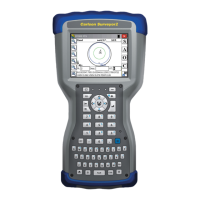