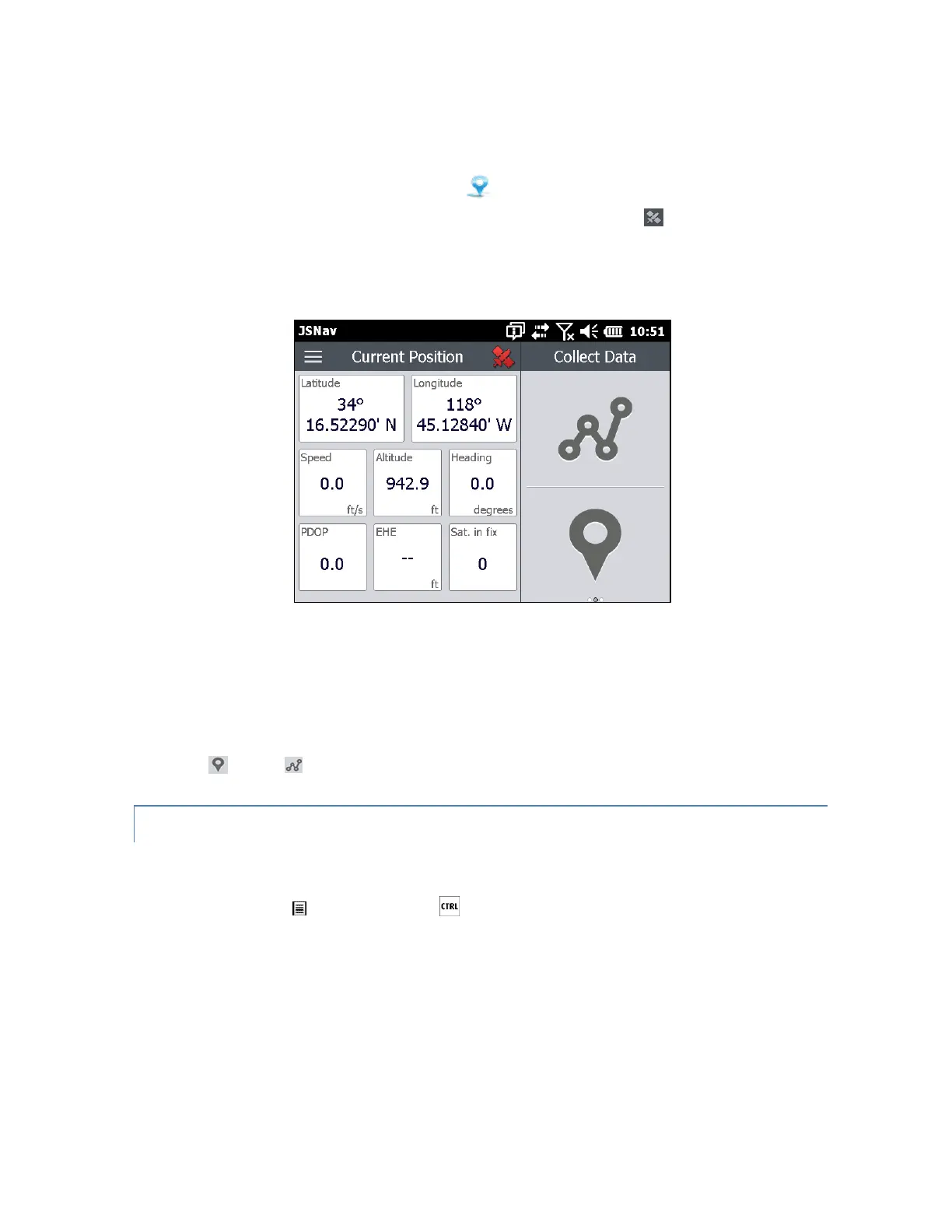Note: Calibrate the compass and accelerometer before you use JSNav. Refer to Chapter 3,
Programs and Settings, Compass and Accelerometer Calibration.
From the Home screen select the JSNav gadget . A splash screen appears while the application
opens, and then the main JSNav screen appears. Select the satellite icon in the upper right
corner to turn GPS on or off. (A gray icon means GPS is not connected, red means there is no fix,
yellow means a 2D fix, and green means a 3D fix.)
Once there is a fix (this may take a few minutes) the left portion of the screen shows you
information about the current position as well as PDOP (position dilution of precision), EHE
(estimated horizontal error), and the number of satellites used for a fix. To view signal strength
and NMEA strings, swipe this area to the right or left.
The right portion of the screen is used to collect and view waypoint or track data. Select the
waypoint or track icon or swipe this portion of the screen to the right or left.
USE THE TOUCHSCREEN OR KEYBOARD WITH JSNAV
You can use the touchscreen or the keyboard to move around the JSNav screens and make
selections. There are also shortcut key combinations unique to JSNav. To see them on the screen,
select the menu icon , then ? Info or the + I keys.
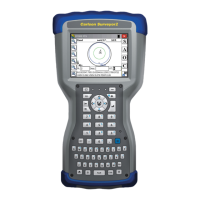