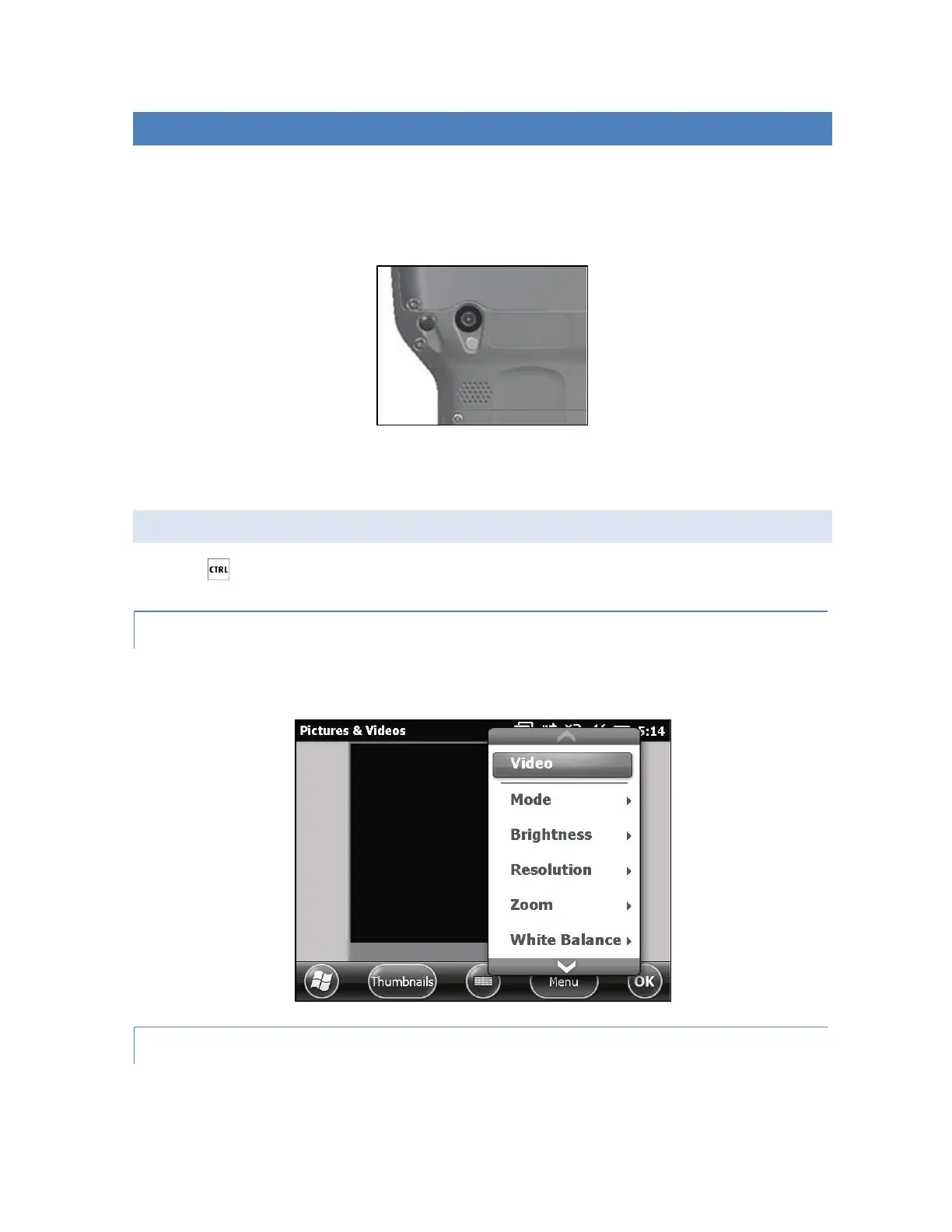CAMERA
Surveyor2 Geo models have a 5MP camera. Juniper Geotagging™ gives you the ability to embed
and emboss photos with the date, time, and GPS position.
The camera window and flash are located on the back of the Surveyor2.
Note: The flash can also be used as a flashlight. See Chapter 2, Hardware Components,
Flashlight.
CAMERA SETTINGS FOR STILL IMAGES
Press the + C keys to turn the camera on and open the Pictures and Videos application.
PICTURES MENU
Select the Menu soft key for a pull-down list of setting options. View or change the settings before
you take photos. These settings will apply to all photos taken, but can be edited as needed.
FLASH
To use the flash, select Flash from the Menu, then select On. The flash automatically turns on each
time you take a photo. To turn it off, select Flash from the menu and select Off.