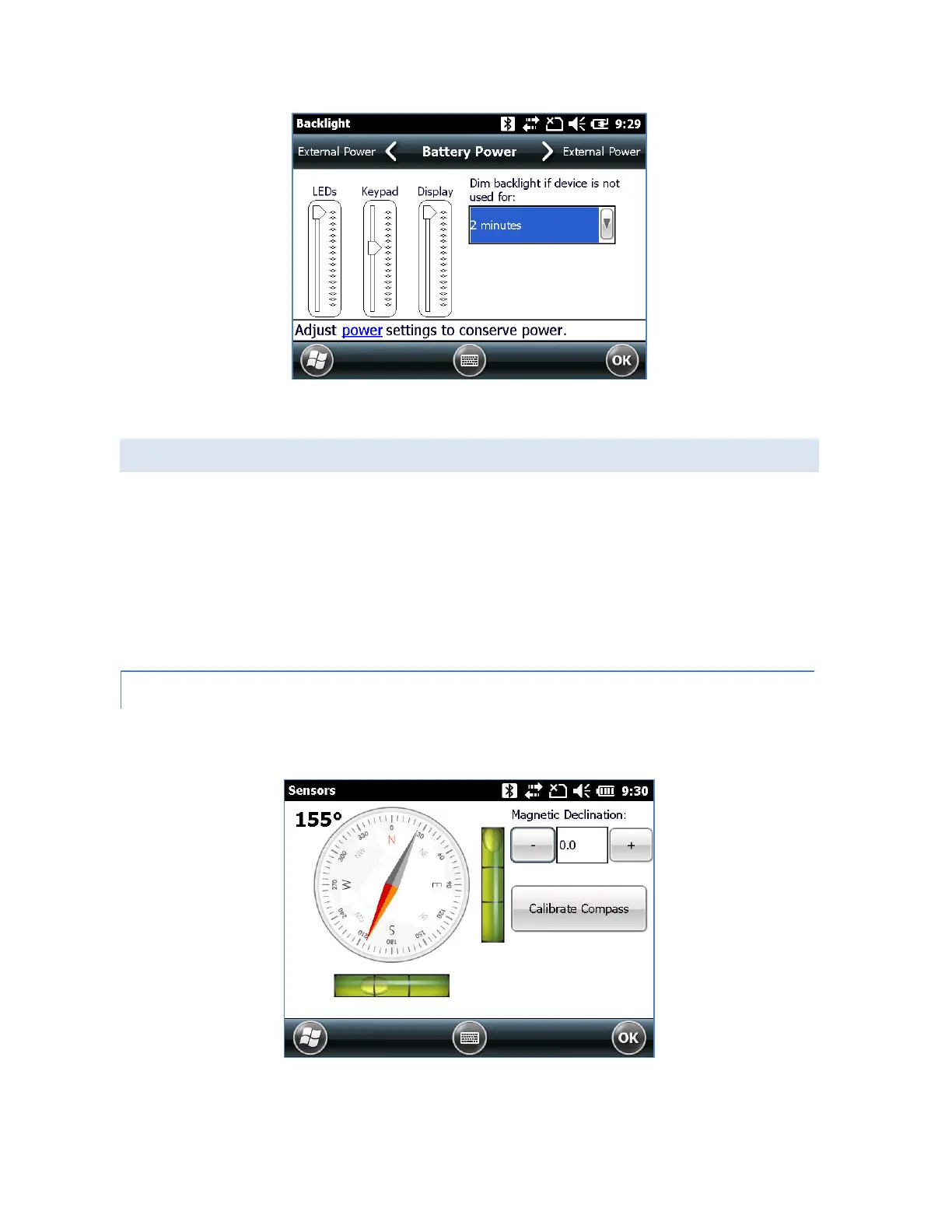COMPASS AND ACCELEROMETER
The Surveyor2 has a built-in compass and accelerometer. The compass is used for embossing GPS
information on pictures taken with the camera, or embedding GPS information into jpg files. The
compass is also used by the JSNav program. The accelerometer assists the compass in determining
direction, even when the device is not resting flat. (See Chapter 6, GPS/GNSS, JSNav Application
and Chapter 7, Camera, Geotagging.)
The compass and accelerometer can also be used by other user applications.
SENSORS CONTROL PANEL
The Sensors control panel lets you see the compass and accelerometer working, set the magnetic
declination angle, and calibrate the sensors. Select Start > Settings > System > Sensors.
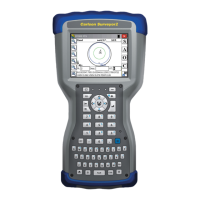