GPS/GNSS ACCURACY
The GPS/GNSS antenna is in the top of the Surveyor2. Do not put your hand or another object
over the top bumper or display. This reduces accuracy. The more items between you and the
satellites, the lower the accuracy.
Note: SurvCE configures the internal GPS/GNSS receiver when GPS Rover uses Carlson and the
Manufacturer and Surveyor2 L1 as the Model. When using SurvCE there is typically no
need to configure the GPS/GNSS settings from the control panel.
GPS/GNSS SETTINGS
To view or make changes to the GPS/GNSS settings or set up an external GPS/GNSS receiver, press
and hold the GPS/GNSS status gadget on the Home screen to open the GNSS control panel.
Scroll through the menu and set up the desired parameters. Select from pull-down lists and
enable or disable checkboxes and circles by selecting or deselecting them.
Programs: Select the program port (COM2 is the default). Several applications can share
the COM port setup as the GPS/GNSS program port using the GPS Intermediate Driver
(GPSID). See the section on the GPS Intermediate Driver later in this chapter for details.
Hardware: Specify the hardware port your GNSS device is connected to (COM8 is the
default) and the baud rate (internal GNSS uses 115200 baud)
Access: Multiple programs can obtain GPS data simultaneously (we recommend that you
leave Manage GPS Automatically selected)
Format: Select the data format you prefer
NMEA Sentences: See the section on NMEA Sentences later in this chapter for details.
GNSS System: Select the satellite systems you want to use (GPS, SBAS, GLONASS) and
module settings (update rate, baud rate, filter). The GNSS receiver can be set to remain on
during suspend. This reduces satellite reacquisition time, but also draws more battery
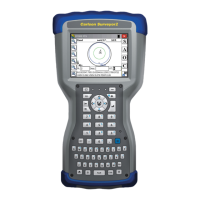
