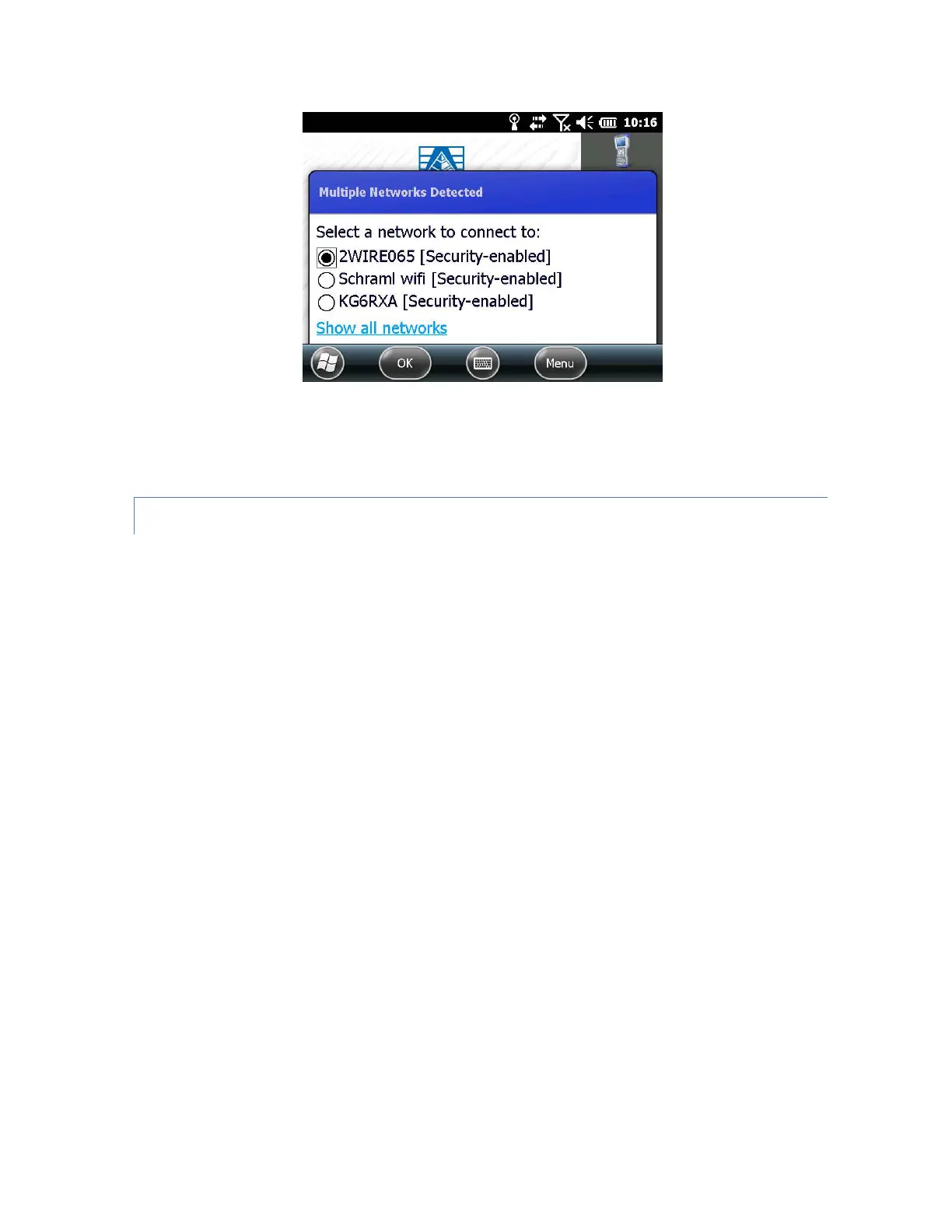Tap on the screen outside of the dialog box to remove it temporarily. You can also disable it to
keep it from appearing in the future. When this dialog box is shown, select the Menu soft key and
select “Don’t show this message again” from the list.
ADJUSTING WI-FI SETTINGS
To add a new Wi-Fi network or edit settings, open the Wi-Fi control panel, select the Menu soft
key and make desired selections from the pull-down list.
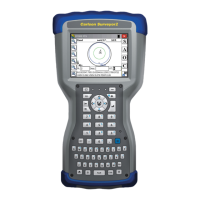