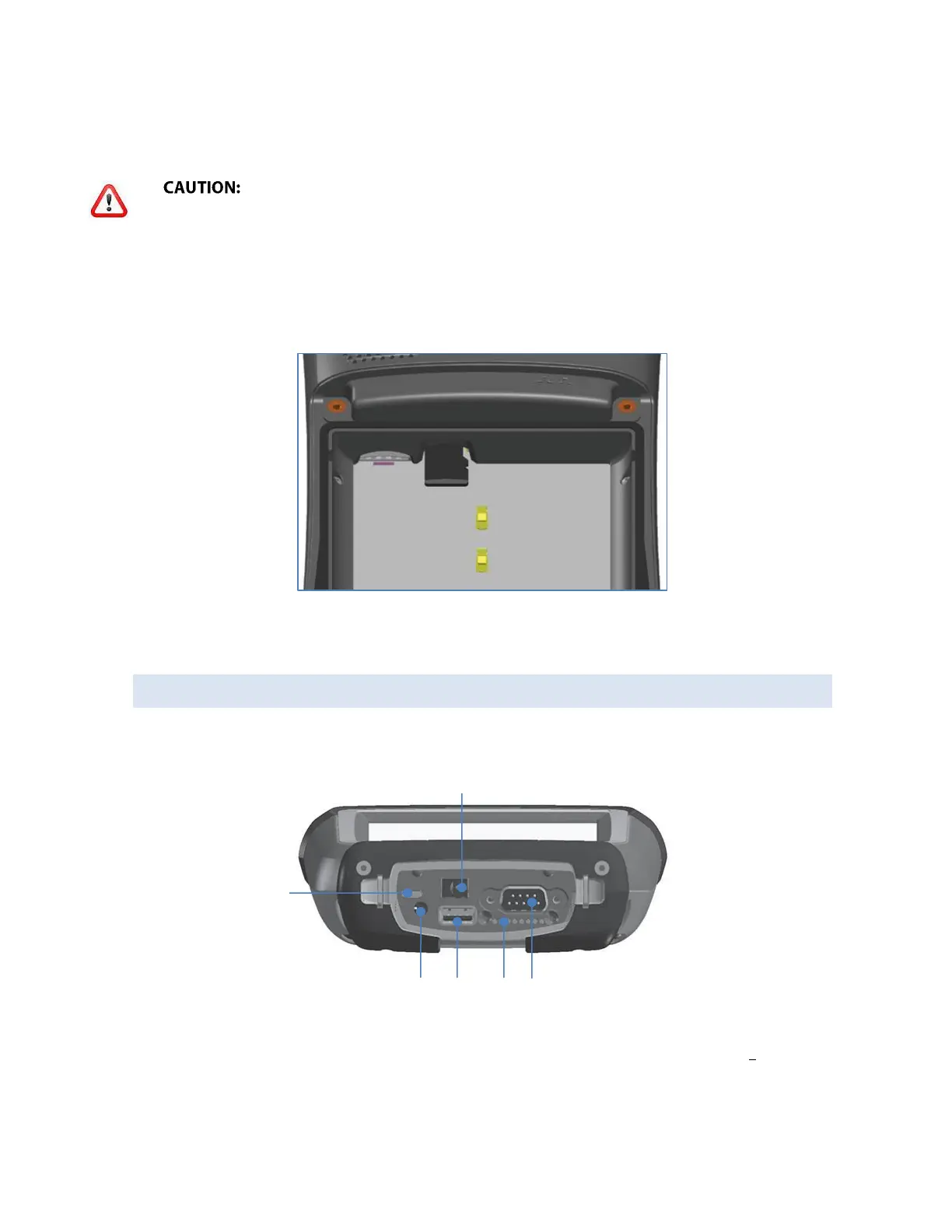2. Loosen the screws to the battery compartment, and remove the door. The hand strap
remains attached.
The Surveyor2 is not sealed against water and dust when the battery
door is not installed properly.
3. Remove the battery pack.
4. An image on the battery compartment label shows the correct location and orientation
for the SD card (slot on the right). Push the card into the slot to insert it. To remove the SD
card, pull it out.
5. Replace the battery pack, and attach the battery door.
6. Power up the handheld.
CONNECTOR I/O MODULE
The Surveyor2 connector I/O module has the following jacks and connectors:
1. USB client, micro B
2. Audio jack: 3.5mm; supports speaker, microphone or stereo output (pin detect)
3. USB host, full size A
4. Docking pin contacts
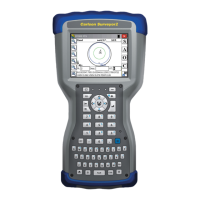