To remove the SIM card, pull the tray open and remove the card. Push the empty tray in
until it catches.
5. Replace the battery pack, and attach the battery door.
6. Power on the Surveyor2.
Note: If the modem was on before shutting the Surveyor2 down to insert the SIM card, you are
prompted to configure the data connection when you reboot. See the instructions on the
following pages.
SET UP THE CELL MODEM
Tap on the 3G modem gadget . After about 30 seconds it turns green, indicating that the
modem is available.
Once the modem is available, configure it to make a connection. Tap and hold the modem gadget
to open the Connections control panel.
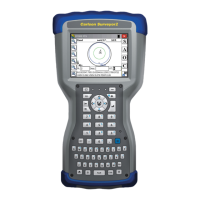
