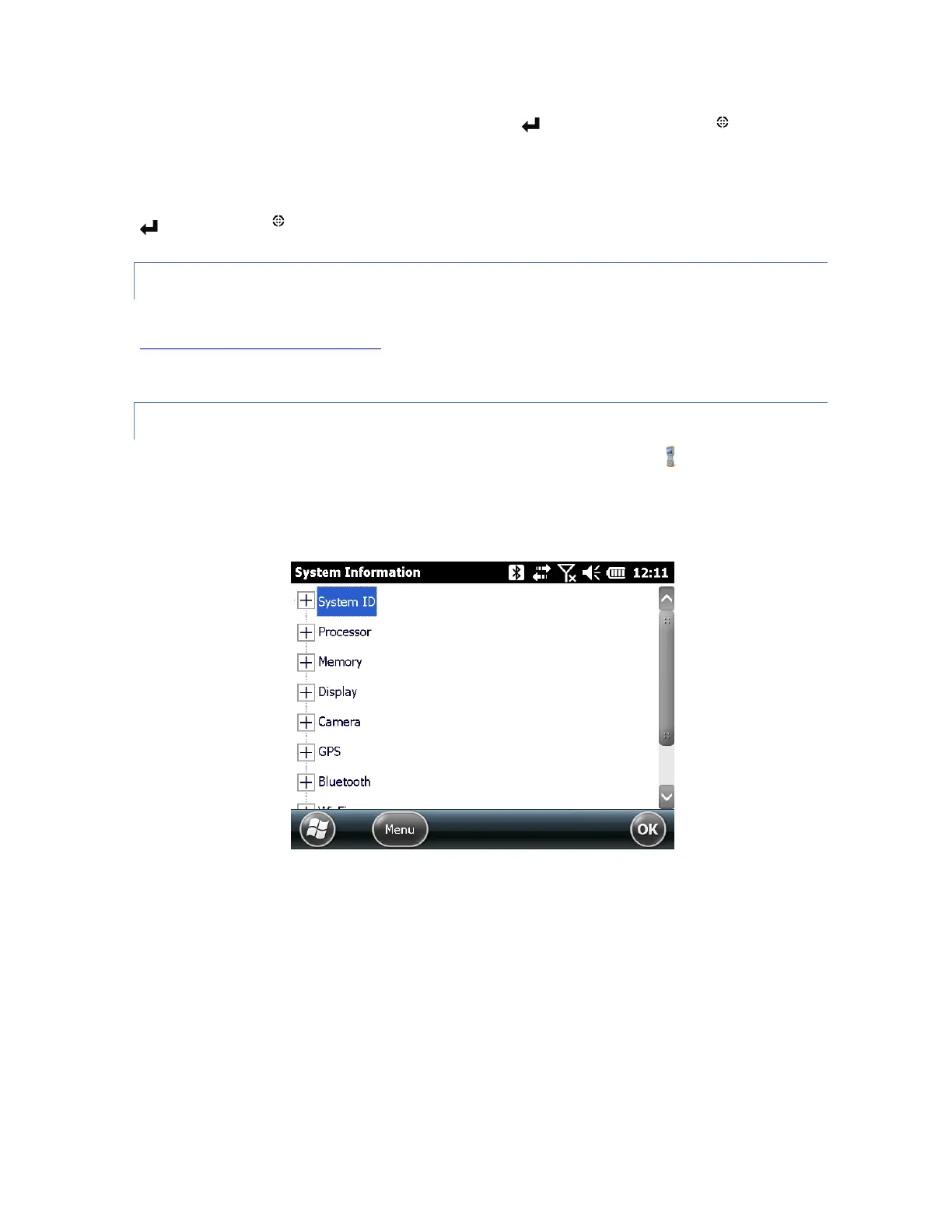Perform the selected action by pressing the return key or the center action key . For
dashboard gadgets like Wi-Fi, one press of the return key shows you which icon is selected; a
second key press performs the action, and a third key press turns the action off. For application
icons on the Start screen or in favorites, continue to use the arrow keys on the navpad and return
or action keys until you get to the screen or menu you want.
UPDATES TO THE OPERATING SYSTEM AND DOCUMENTS
Updates to the operating system and technical documents are located on our website at
www.carlsonsw.com/support . Compare part numbers to see if you have the most recent
version of the Owner’s Manual and Quick Start Guide.
VIEW SYSTEM INFORMATION FOR YOUR SURVEYOR2
To view your operating system version number, press the System Info icon on the Home screen
or go to Start > Settings > System > System Information. Expand System ID. Compare version
numbers here and on our website to see if your OS is current. Full installation instructions to
update the operating systems are also available at this website location.
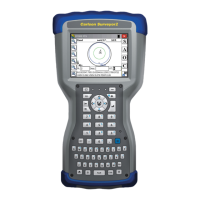