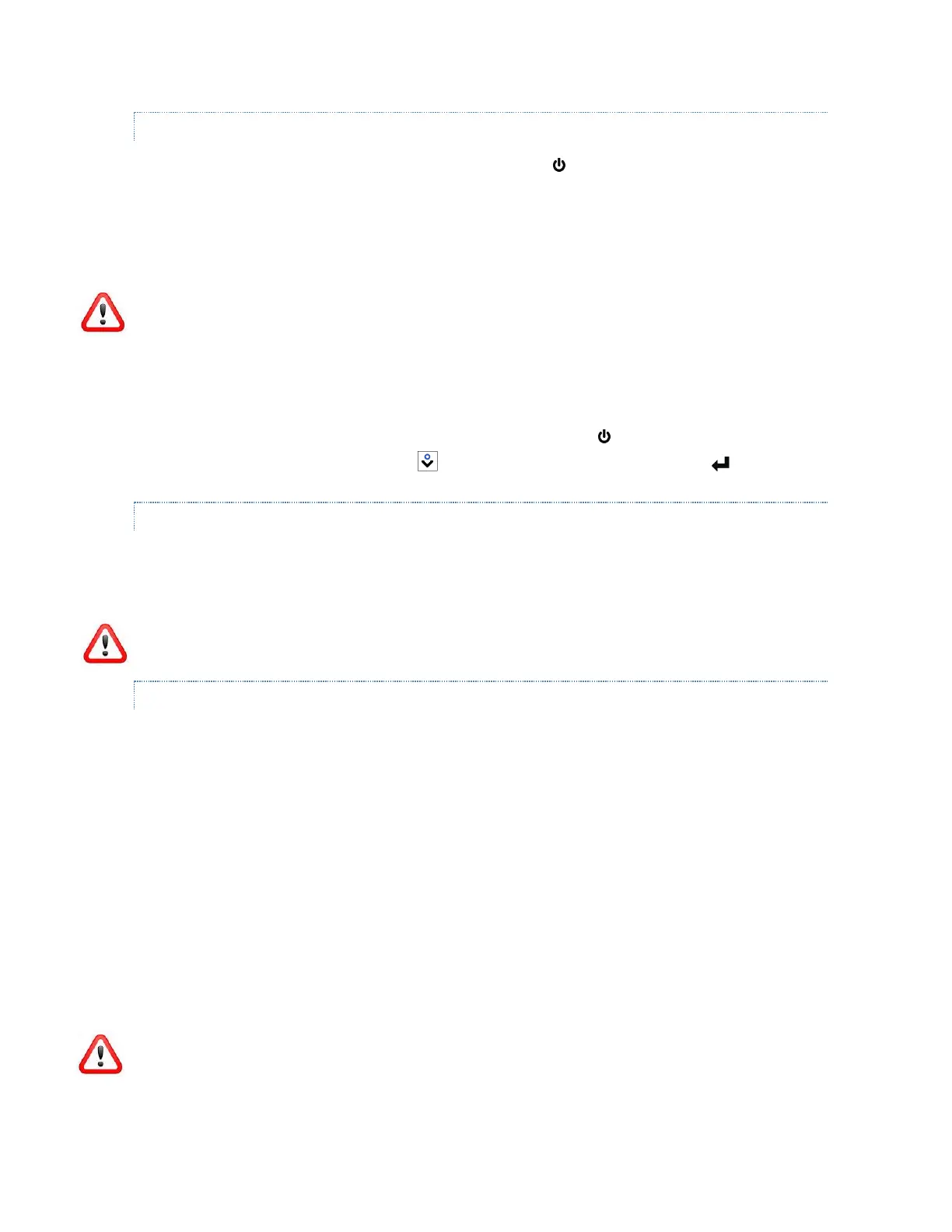TOUCHSCREEN
1. Disable the touchscreen by pressing the power key until the Power Key menu appears.
Tap on Disable TS.
2. Remove the screen protector if you want to clean underneath it.
3. Apply warm water or a mild cleaning solution to a microfiber cloth and gently wipe off the
touchscreen.
CAUTION: Do not use tissues, paper towels, soft bristle brushes, or harsh cleaning solutions on the
touchscreen.
4. Rinse the touchscreen with water and dry it with a microfiber cloth.
5. Apply a screen protector if you want to (not included). To clean a screen protector, follow
the instructions provided with the package.
6. To enable the touchscreen, press and hold the power key to display the Power Key
menu. Use the down arrow key to highlight Enable TS, and press enter .
CASE, BUMPERS, AND CONNECTOR MODULE
Make sure the battery door is securely installed. Use warm water, a mild cleaning solution, and a
soft bristle brush to clean the case, bumpers, and connector module.
CAUTION: Do not direct a high-pressure stream of water at the device to clean it. This action
could break the seal, causing water to get inside the device and voiding the warranty.
SAFE CLEANERS TO USE
You can clean the Surveyor2 safely with the following cleaners:
Windex® (S.C. Johnson & Son, Inc.)
Formula 409® (Clorox)
Citrus Wonder Cleaner (Mer-Maids)
Citrus All Purpose Cleaner (Wonder Tablitz)
Greased Lightening® Multi-Purpose Cleaner and Degreaser
Orange Clean® (Orange Glo International)
Fantastik® OxyPower® (S.C. Johnson @ Son, Inc.)
Oil Eater Orange Cleaner Citrus Degreaser (Kafko Intl., Ltd.)
CAUTION: Exposure to some cleaning solutions may damage your device, including automotive
brake cleaner, isopropyl alcohol, carburetor cleaner, and similar solutions. If you are uncertain
about the strength or effect of a cleaner, apply a small amount to a less visible location as a test. If
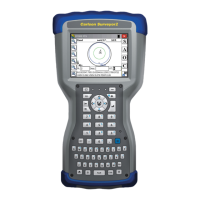