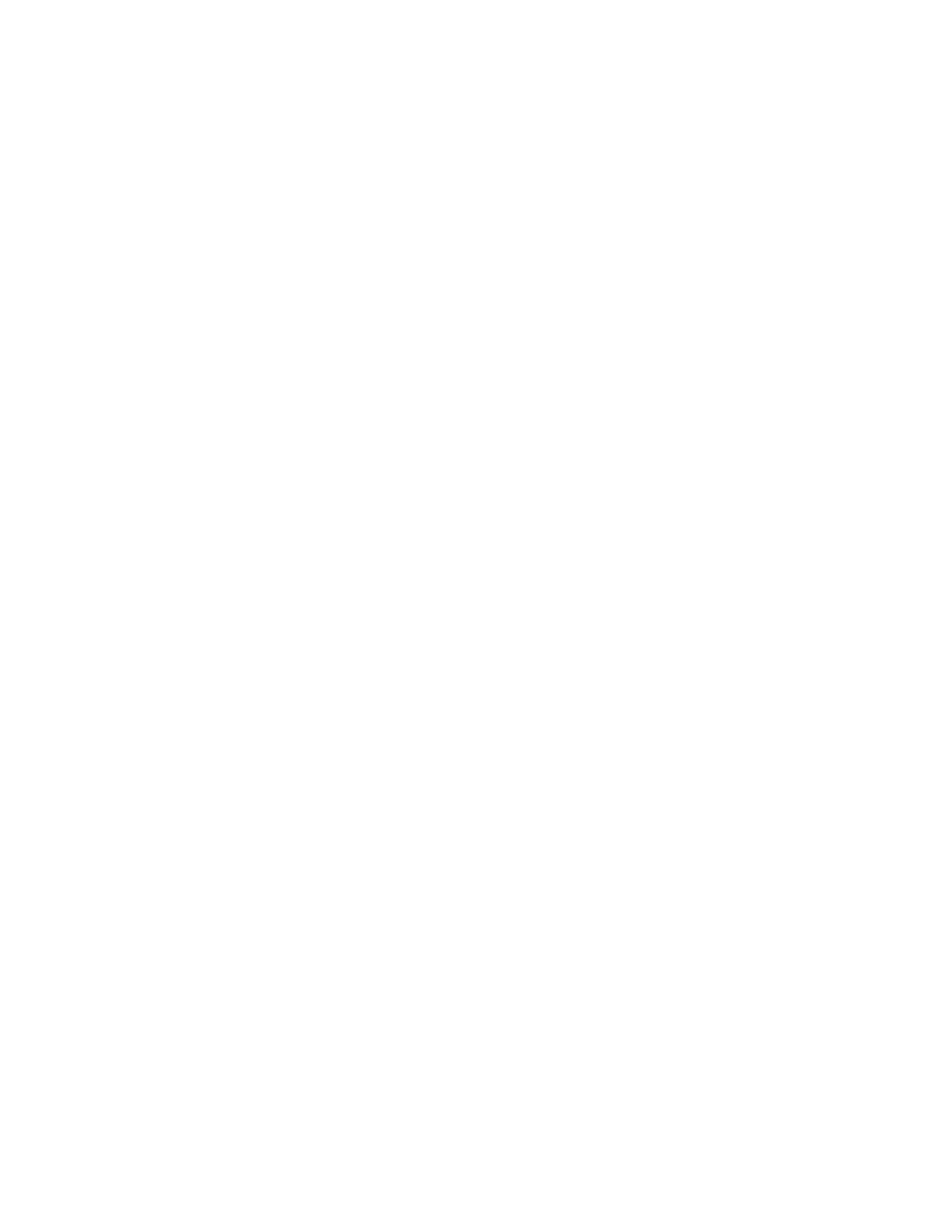Keyboard Backlight .................................................................................................................... 25
Display and Touchscreen ............................................................................................................... 26
Display and Touchscreen Settings ............................................................................................. 26
Display Backlight Settings .......................................................................................................... 29
Disabling and Enabling the Touchscreen ................................................................................... 31
Power Management ...................................................................................................................... 31
Charging the Battery Pack ......................................................................................................... 32
Battery Life ................................................................................................................................ 32
Summary of Options to Reduce Power Usage........................................................................... 33
LED Activity Indicators ................................................................................................................... 33
Flashlight ........................................................................................................................................ 34
SD Cards ......................................................................................................................................... 34
Connector I/O Module ................................................................................................................... 35
Audio Features ............................................................................................................................... 36
Adjusting Audio Settings ............................................................................................................ 36
Programs and Settings ....................................................................................................................... 39
Home Screen ................................................................................................................................. 39
Title Bar and Pop-Up Icons ........................................................................................................ 39
Dashboard ................................................................................................................................. 40
Dashboard Gadget Functions .................................................................................................... 40
Gadget Color Indicators ............................................................................................................. 41
Favorites Bar .............................................................................................................................. 41
Tile Bar ....................................................................................................................................... 42
Windows Start Menu ..................................................................................................................... 43
On-Screen Keyboard ...................................................................................................................... 43
Mega Keys (and Mega Keys Night) Keyboard Features ............................................................. 44