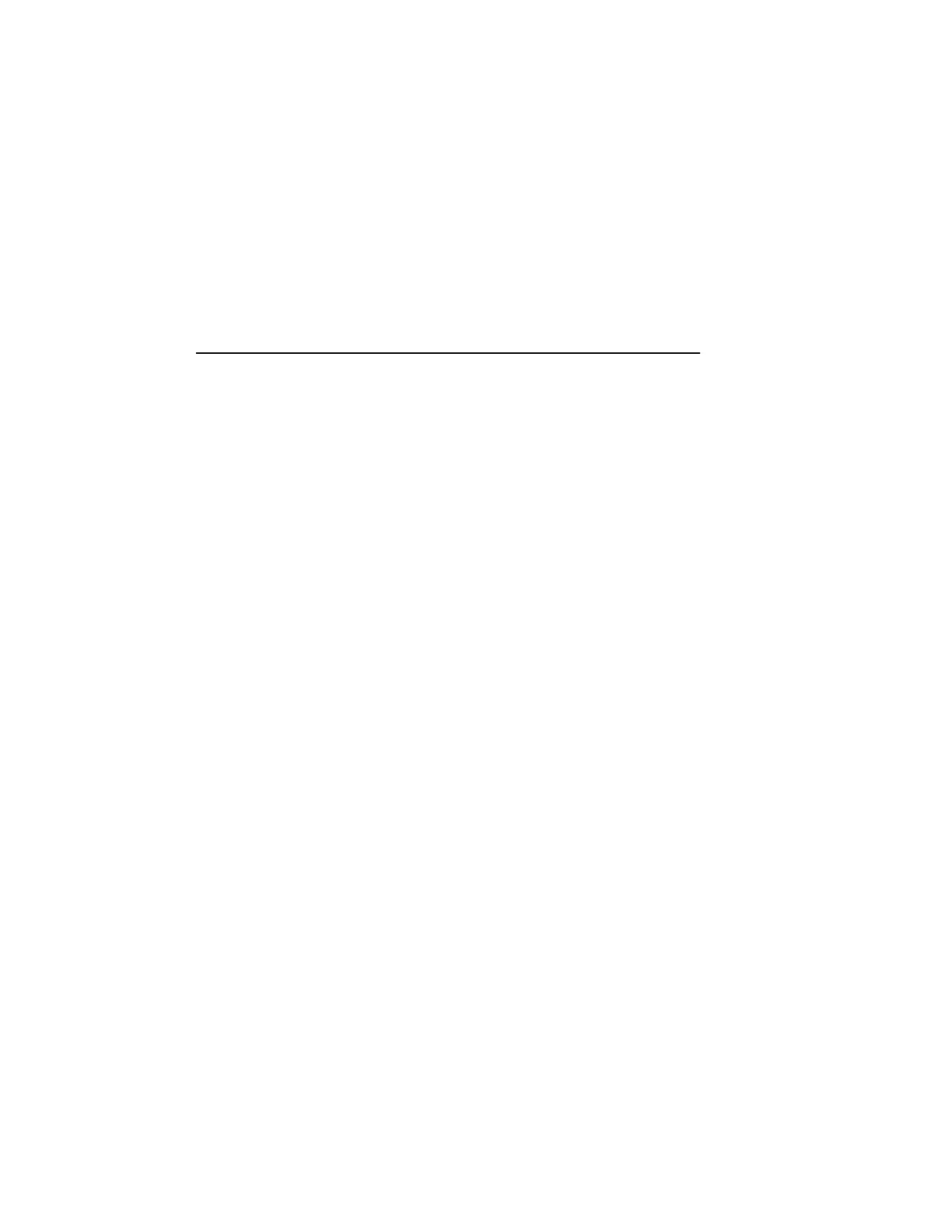26 Chadwick-Helmuth Company, Inc.
Chapter 3 - Getting Started
Dip Switch Setting Printout Example
[DIP SW setting mode]
Dip SW-1
1 (OFF) : Input = Serial
2 (ON : Printing Speed = High
3 (OFF) : Auto Loading = OFF
4 (ON) : Auto LF = ON
5 (OFF) : Setting Command = Disable
6 (OFF) : Printing
7 (ON) : Density
8 (ON) : = 100%
Dip SW-2
1 (ON) : Columns = 40
2 (ON) : User Font Back-up = ON
3 (ON) : Character Select = Normal
4 (ON) : Zero = Normal
5 (ON) : International
6 (ON) : Character
7 (ON) : Set
8 (OFF) : U.S.A.
Dip SW-3
1 (ON) : Data Length = 8 bits
2 (ON) : Parity Setting = No
3 (ON) : Parity Condition = Odd
4 (ON) : Busy Control = H/W Busy
5 (OFF) : Baud
6 (ON) : Rate
7 (ON) : Select
8 (ON) : = 9600 bps
Continue? : Push ‘On-line SW’
Write? : Push ‘Paper feed SW'
DIP SW setting complete!!