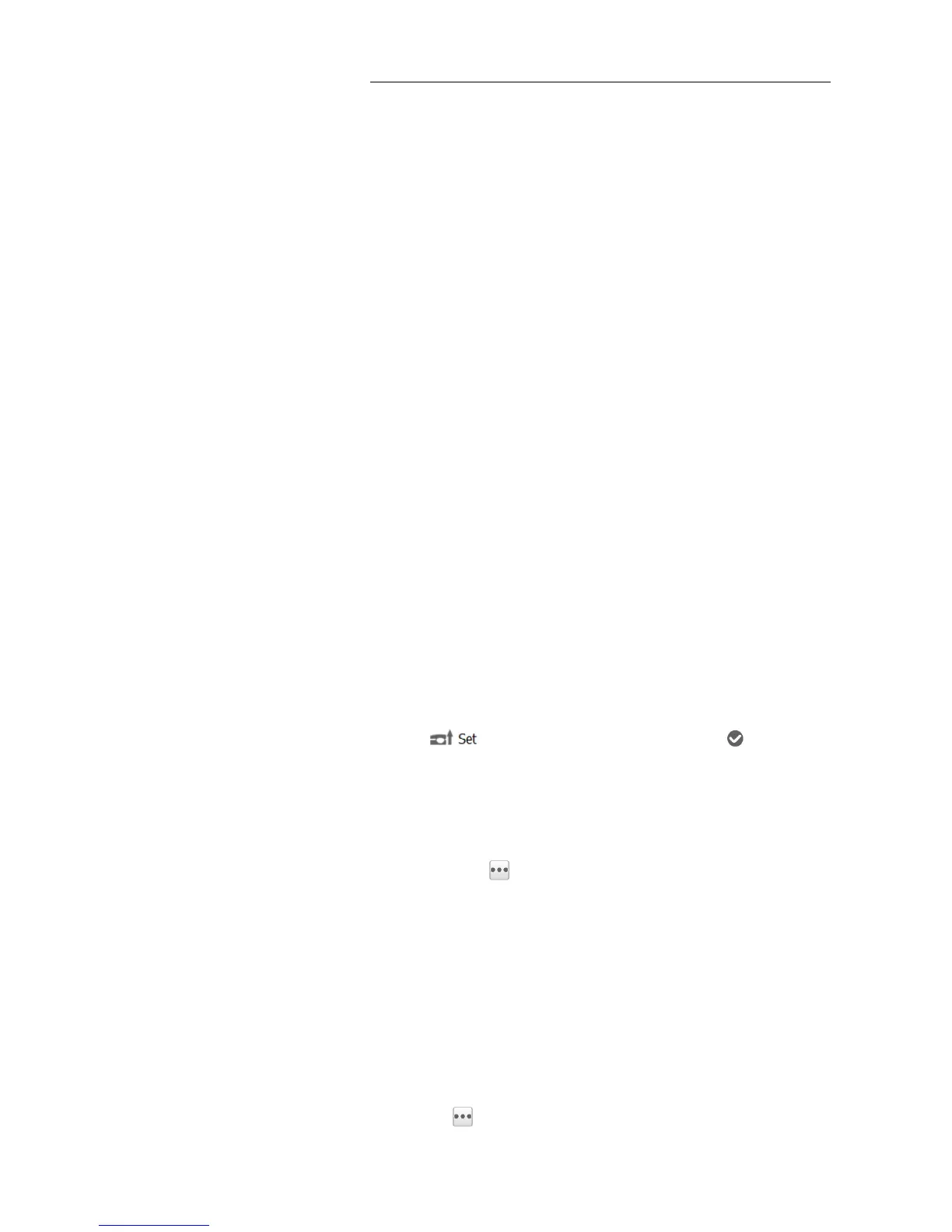4. Base station setup and operation
i80 GNSS Receiver User Guide Page 37
5. Configure the related parameters: Format, Baud, Elevation and PDOP.
6. Tap Here button to obtain the current position or manually enter the
coordinates of the known point in B, L and H.
7. Tick Radio option for Enable IO.
8. Tap Set button to save the settings, and then tap Back button to go back
to main menu.
9. Tap GPRS And Internal UHF in the main menu, select Internal UHF for
Work Mode.
10. Configure the internal radio parameters according to your need:
Frequency and Power.
11. Tick Auto Power and Power on to turn on the internal UHF modem.
12. Tap Set button to save the settings → tap Back button to go back to
main menu →tap Exit → select Exit Software Only option to exit
Hcconfig.
4.2.2.2. Configuring via LandStar 6 software
1. Power on the receiver.
2. Turn on the controller → run LandStar 6 → create a new project or open
an existing project → establish the connection with receiver via
Bluetooth or Wi-Fi (see 2.7. Connecting to a controller for the
operations).
3. After successful connection, tap Communication Mode in the Device
screen.
4. In Communication Mode screen, select Radio for Mode field.
5. Configure the related parameters from the dropdown list: Protocol, Freq,
Baud and Power.
6. Tap to confirm and save the settings → tap in the lower
right corner to back to Device screen.
7. Tap Base Config → select Start Base Station tab.
8. Configure the GNSS antenna related parameters as follows:
Type field: tap next to Type field to select CHCi80 as antenna type.
Measure To field: select Bottom from the dropdown list.
Height field: enter the vertical height (in meters) you calculated from
the known (control) point to the bottom of receiver for
Height field.
9. Configure the coordinates of base station.
There are three methods available to configure the base station
coordinates:
a) Tap next to Name field to select an existing point.