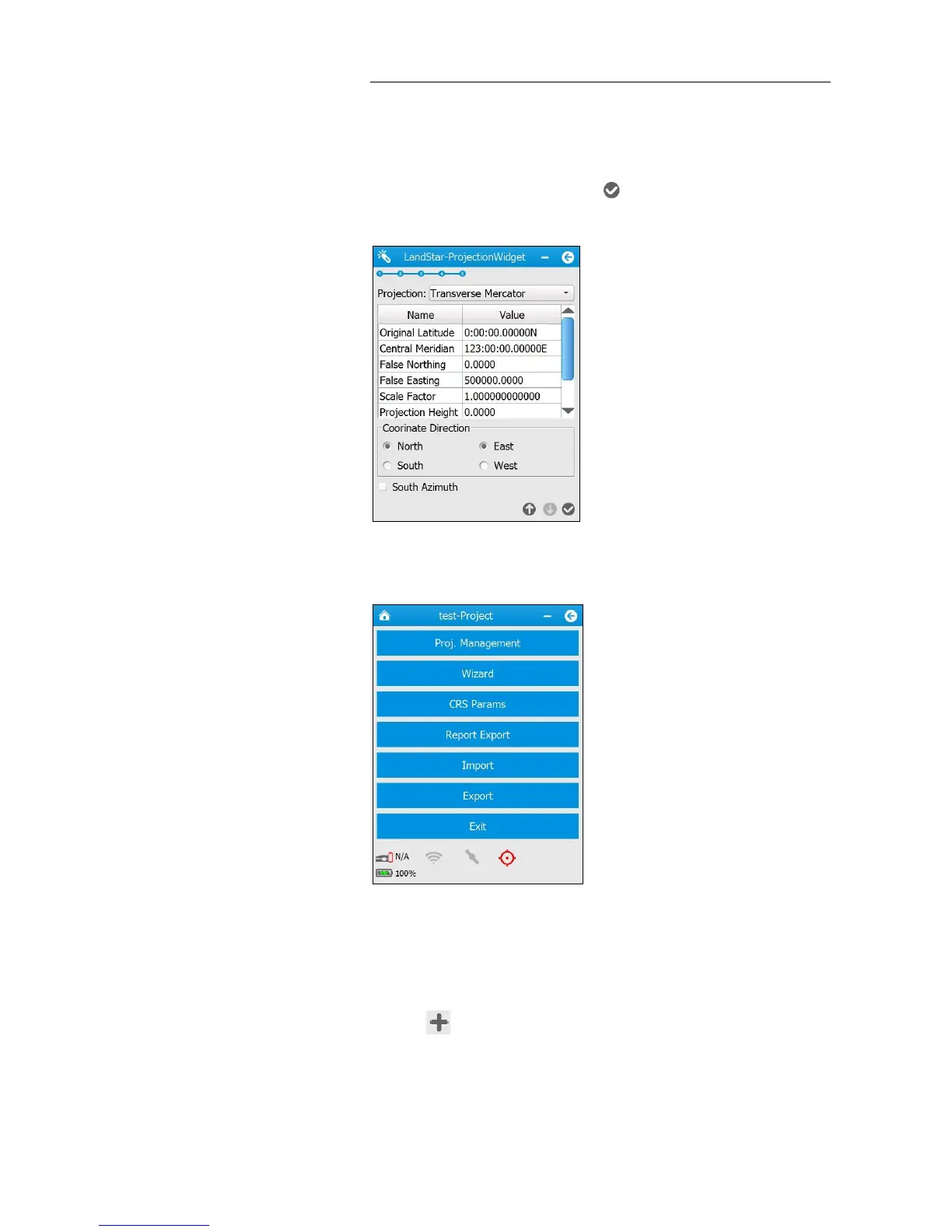6. Survey with LandStar 6 software
i80 GNSS Receiver User Guide Page 54
“123456” for Password.
6. Select one projection from the dropdown list, configure the projection
related parameters, and then tap button to save the new project.
7. The project name appears in the title area of the main menu.
6.2. KEY IN POINTS
1. In the main menu, tap Data → tap Point Management.
2. Tap button in the lower left corner of Point Data Management
screen, and then configure the related parameters of the new point as
follows:
Name field: enter the point name.