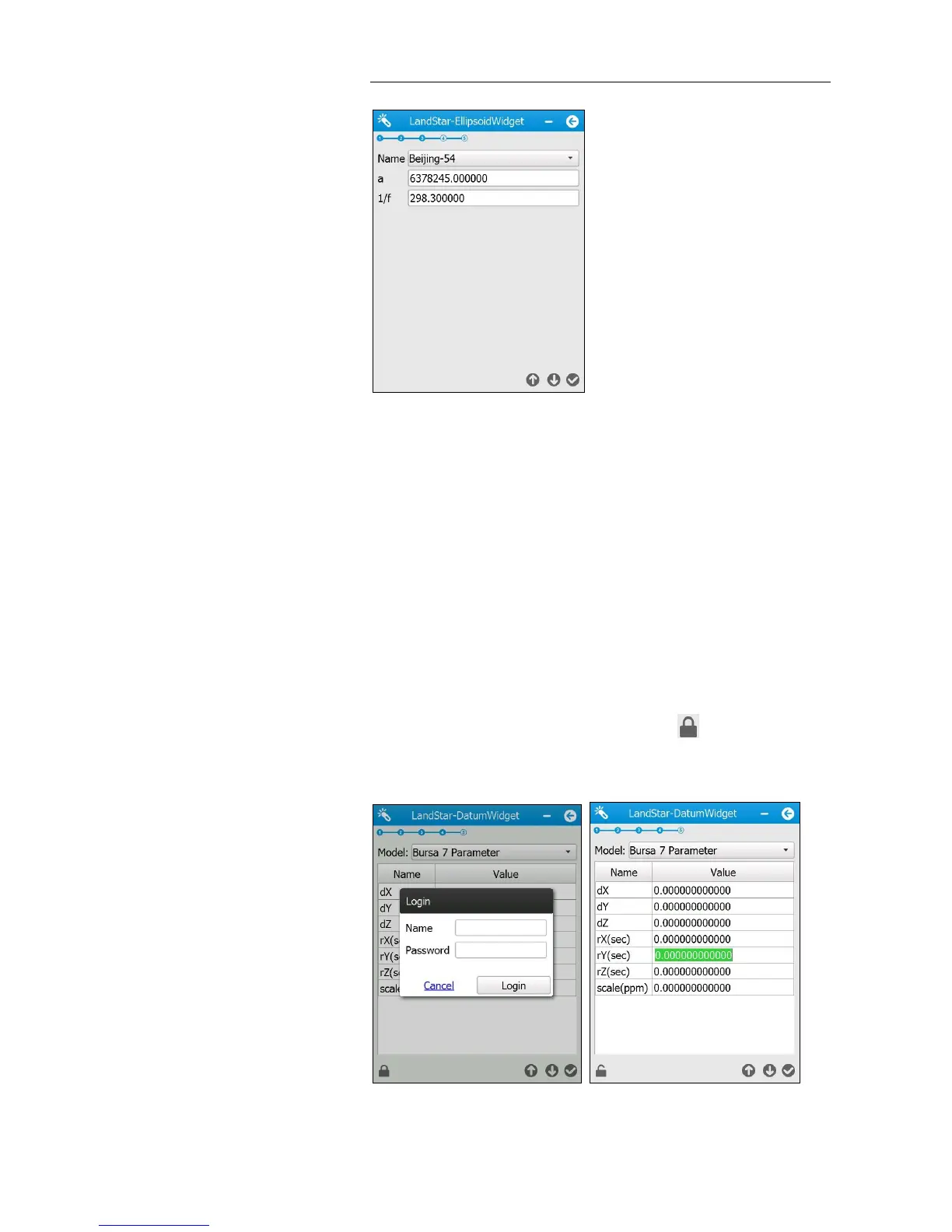6. Survey with LandStar 6 software
i80 GNSS Receiver User Guide Page 53
5. In DatumWidget screen, select one Model from the dropdown list.
There are three model options available:
a) NONE: No transformation parameters are needed to be entered.
b) Bursa 7 Parameter: Users need to enter seven parameters for
local transformation, including translation, rotation and scale.
c) Molodensky 3 Parameter: Users need to enter three translation
parameters for local transformation.
Note – To configure the parameters for Bursa 7 Parameter option and
Molodensky 3 Parameter option, users need to tap button to unlock the
editing function.
Tip – The default login values of editing function are “admin” for Name and