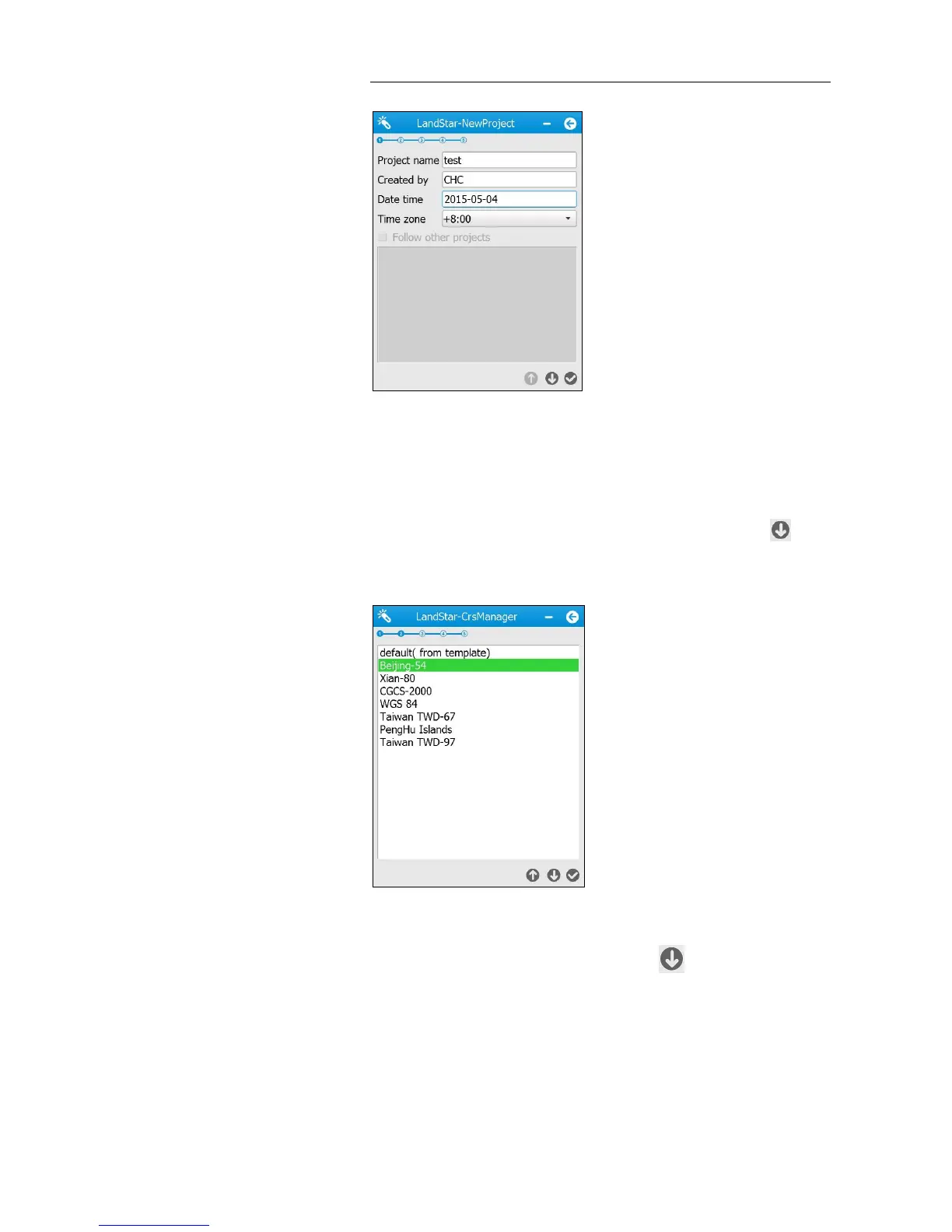6. Survey with LandStar 6 software
i80 GNSS Receiver User Guide Page 52
Note – Also, users can configure other parameters, such as Create By
(operator) and time zone, according to your need.
3. Select one coordinate system from the template list, or tap default
(from template) if there is no suitable template, and then tap
button.
4. Confirm the ellipsoid information or select one ellipsoid from the
dropdown list for Name field, and then tap button.