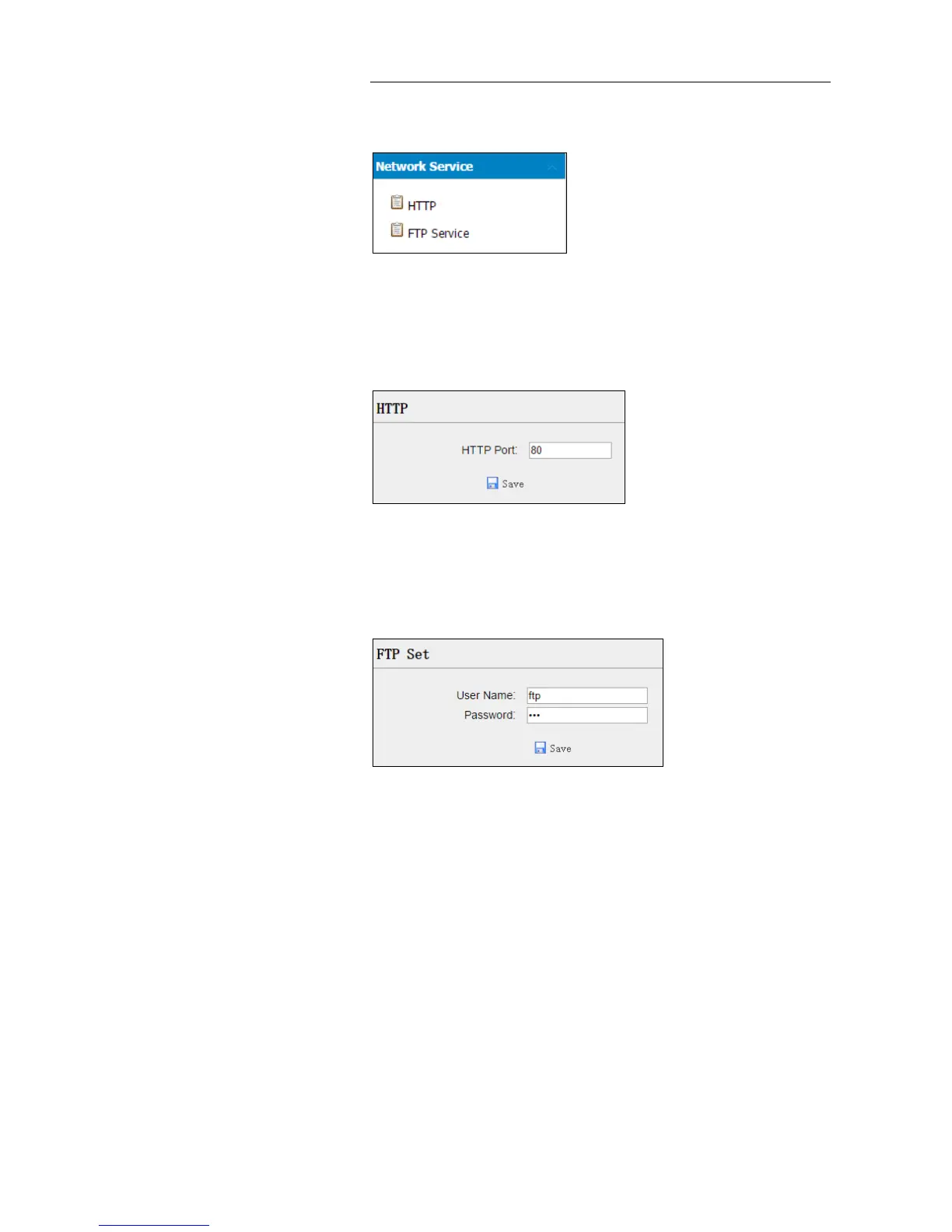7. Configuring through a web browser
i80 GNSS Receiver User Guide Page 96
password of internal FTP site:
7.10.1. HTTP SUBMENU
The following figure shows an example of the screen that appears when you
select this submenu:
7.10.2. FTP SERVICE SUBMENU
The following figure shows an example of the screen that appears when you
select this submenu:
7.11. FIRMWARE MENU
Use this menu to check the current firmware information, download the
system log, update the receiver firmware, download or update the
configuration file and register the receiver, and more: