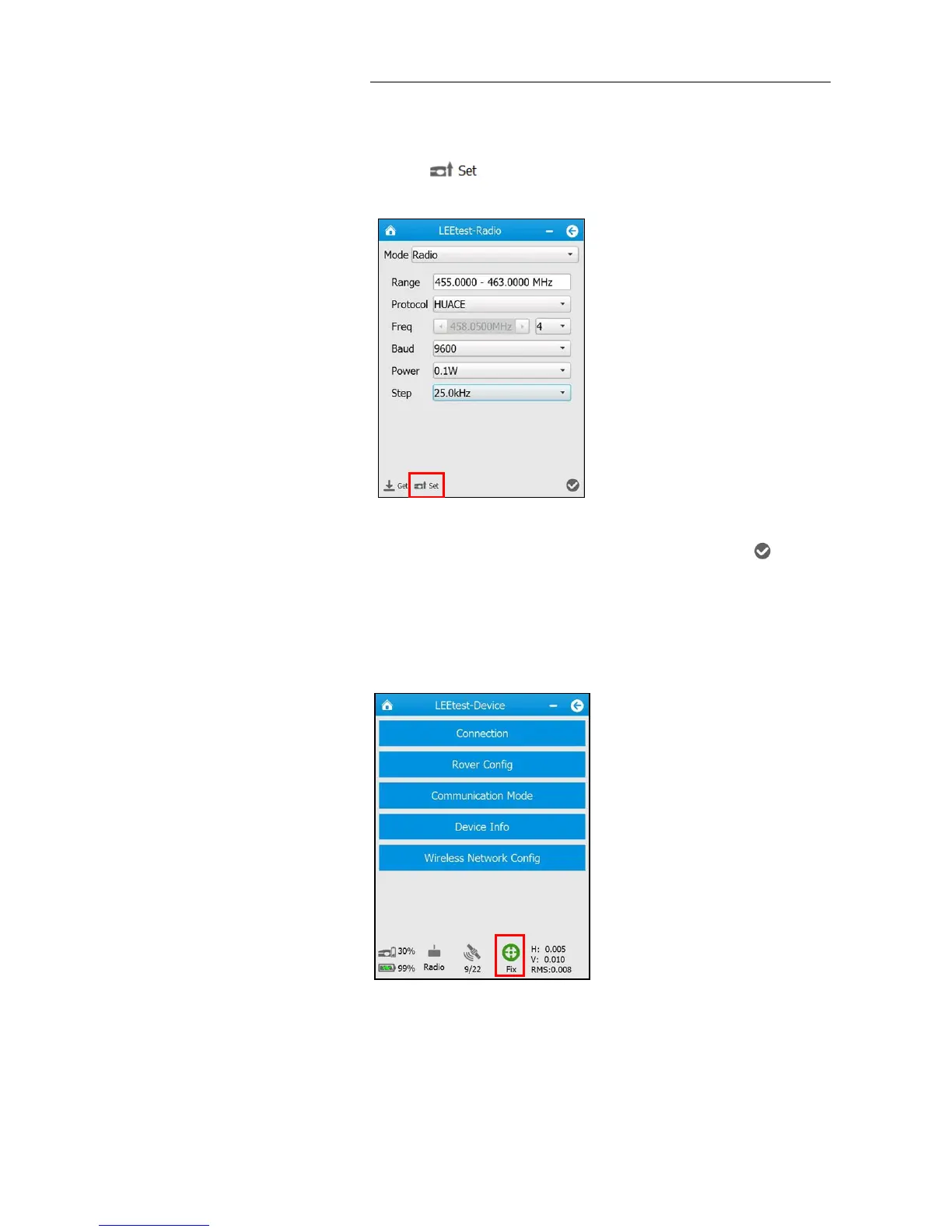5. Rover station setup and operation
i80 GNSS Receiver User Guide Page 45
need.
9. Tap to confirm and save the settings of the radio.
10. After the radio parameters are successfully configured, tap in the
lower right corner to back to Device screen.
11. Users can conduct surveying work after the rover receiver receives
correction data (with correction LED flashes once per second) and gets
fixed solution.
5.3.2. RECEIVING CORRECTIONS USING INTERNAL CELLULAR MODEM
1. Insert a SIM card into SIM card slot of the receiver (please see 2.4.
Inserting battery and SIM card for instruction) and the power on the
receiver.
2. Turn on the controller → run LandStar 6 → create a new project or open