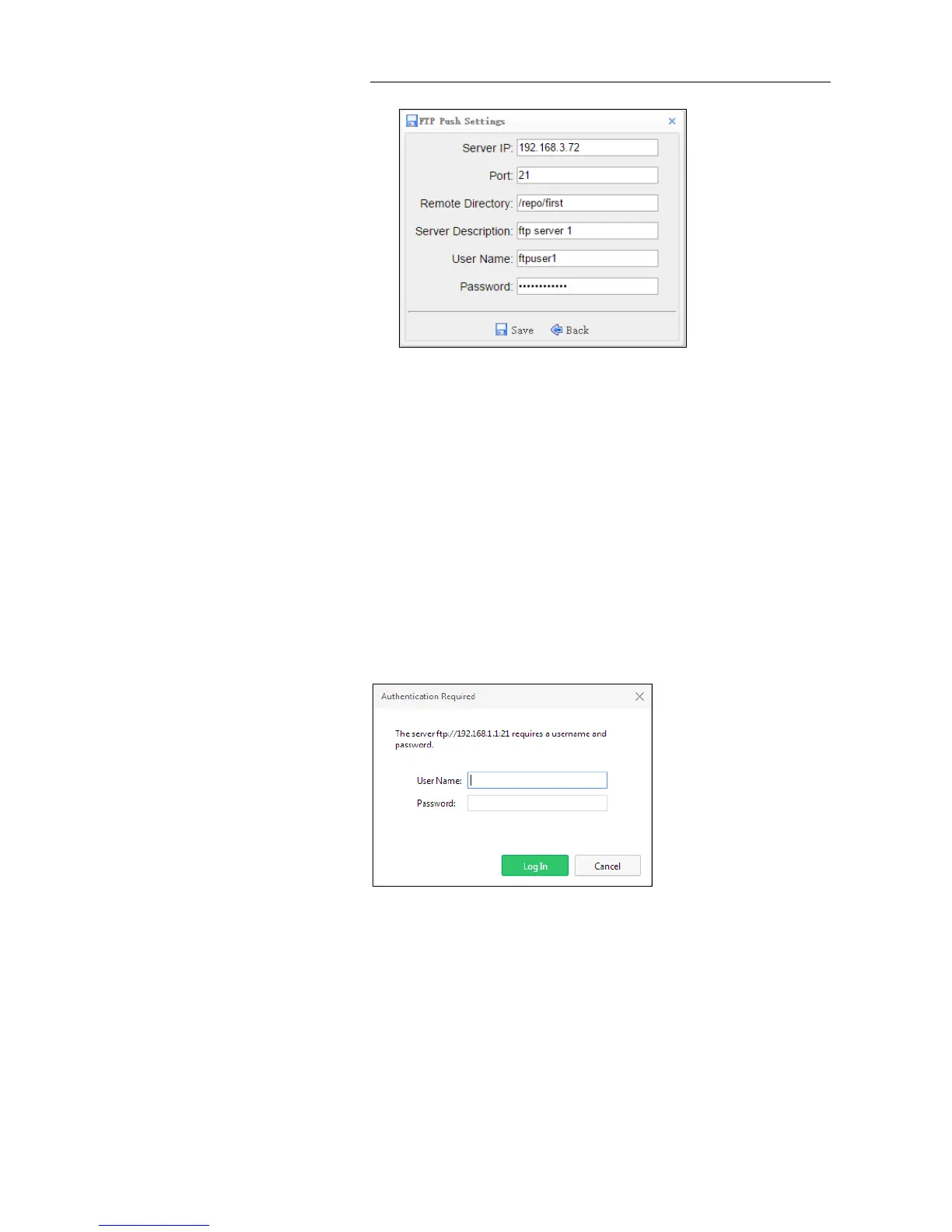7. Configuring through a web browser
i80 GNSS Receiver User Guide Page 86
7.4.3. FTP PUSH RECORDING SUBMENU
Shows the related information about the recorded filed that be pushed. And
users can tap Clear Ftp Send Log button in the upper right corner to clear
the log of FTP Push operations.
7.4.4. DATA DOWNLOAD SUBMENU
In this submenu, users can download the data files that recorded in the
internal storage through the internal FTP site.
1. Click this submenu, and then the log on dialogue box will prompt you to
enter a user name and password:
The default logon account for the internal FTP site is:
User name: ftp
Password: ftp
2. Click the directory named as “repo” to view and download the files
currently stored on the receiver: