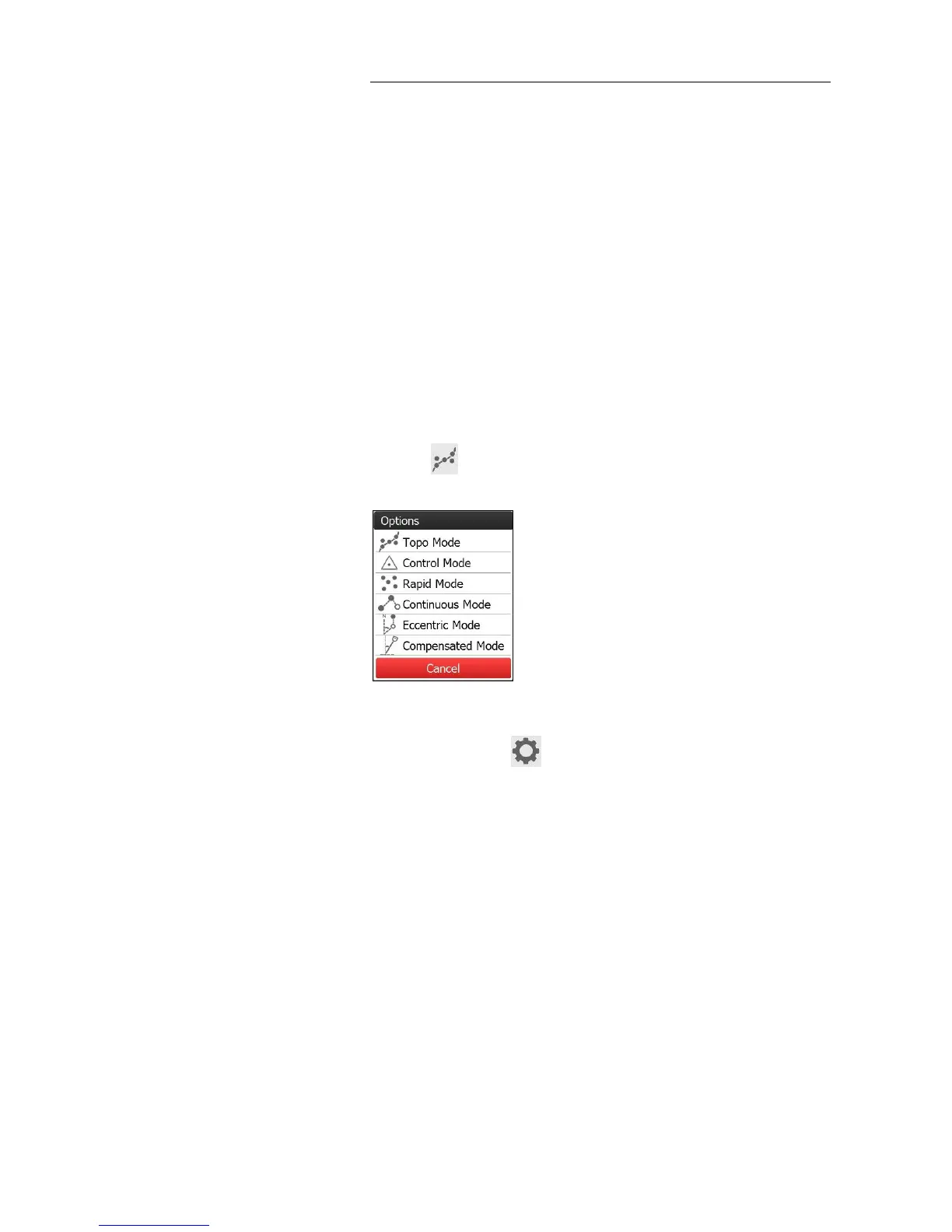6. Survey with LandStar 6 software
i80 GNSS Receiver User Guide Page 61
corner.
6.3.2.2. Measure points in compensated mode
9. Go back to the main menu, tap Survey → tap Point Survey.
10. Enter the point name in the input frame on the top left corner.
Notes
The system will automatically increment the numeric component of
the measured point name.
The measured points will be automatically incremented from “P1”,
by default.
11. If necessary, enter the feature code in the input frame on the top right
corner.
12. Tap button → select Compensated Mode in the pop-up window.
Notes
Users can tap button to configure the settings of the
Compensated Mode in the pop-up Survey Option screen.
The auto measure function is available for the Compensated Mode.
When untick Auto measure in the Survey Option screen: