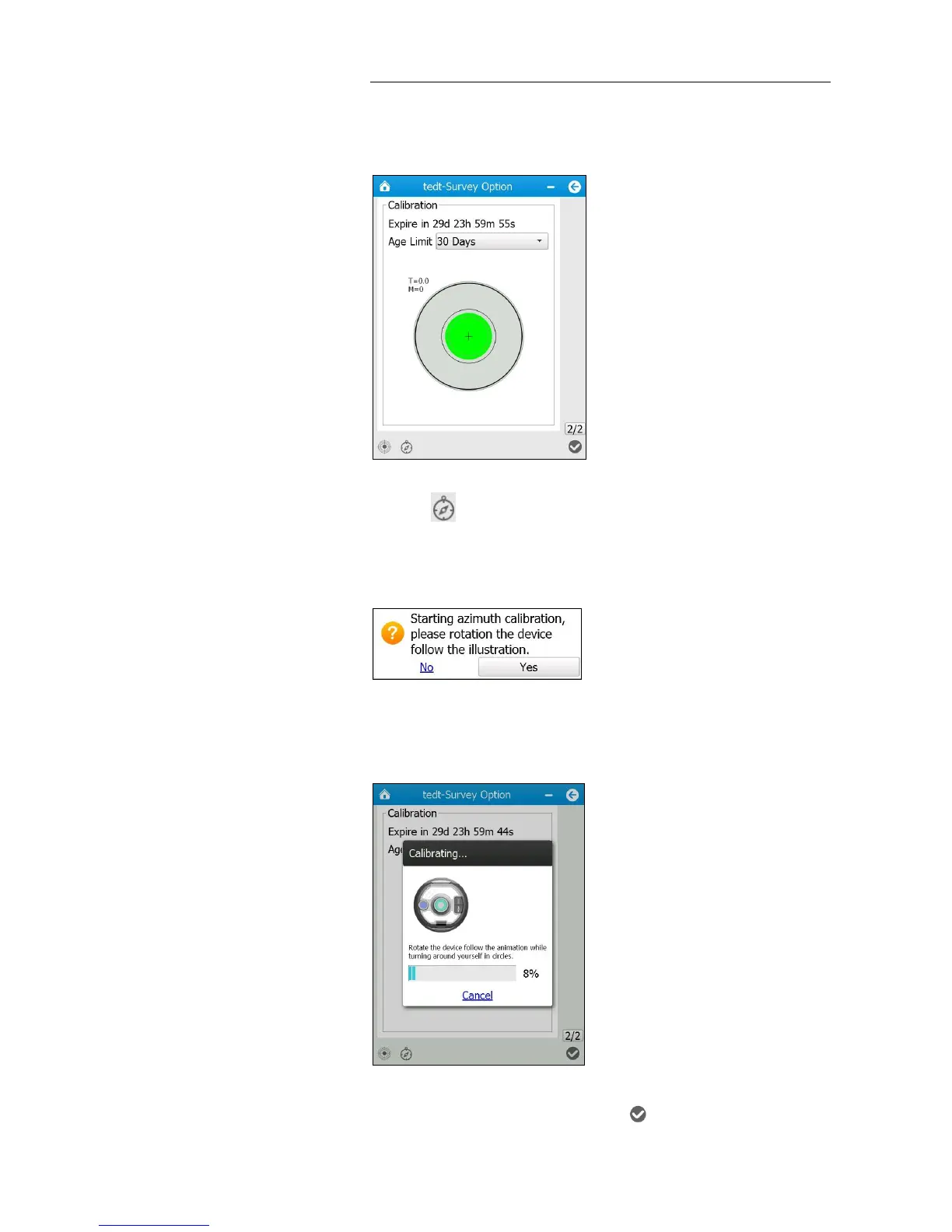6. Survey with LandStar 6 software
i80 GNSS Receiver User Guide Page 60
5. Once the calibration is complete, the green electronic bubble will be
centered in the inner circle.
6. Tap button in the lower left corner → a pop-up message will
prompt user rotate the device follow the illustration during the
compass calibration → tap Yes button.
7. Perform the calibration according to the graphic displayed on the
screen.
8. Once the calibration is complete, tap button in the lower right