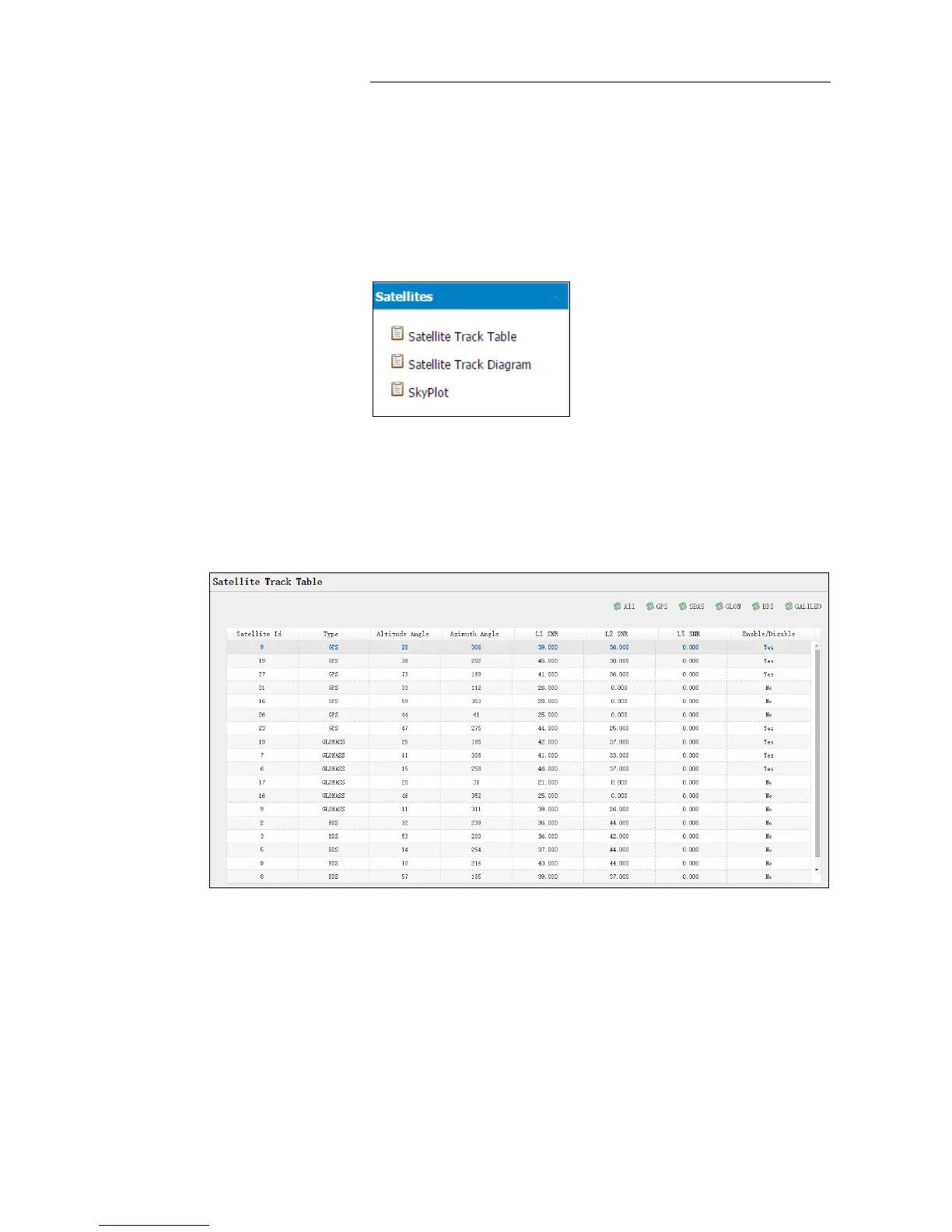7. Configuring through a web browser
i80 GNSS Receiver User Guide Page 78
7.2. SATELLITES MENU
Use the Satellites menu to view satellite tracking details and enable/disable
GPS, SBAS, GLONASS, BDS and Galileo constellations. These menus include
tabular and graphical displays to provide all required information on satellite
tracking status.
7.2.1. SATELLITE TRACK TABLE SUBMENU
Provides the status of satellites tracked in general, such as the satellite ID,
satellite type, attitude angle, azimuth angle, L1 SNR, L2 SNR, L5 SNR and
enable/disable status of each one.
7.2.2. SATELLITE TRACK DIAGRAM SUBMENU
The following figure is an example of satellite track diagram page. Users can
determine the satellite types and the corresponding SNR of L-band carriers
to be displayed in any combination.
