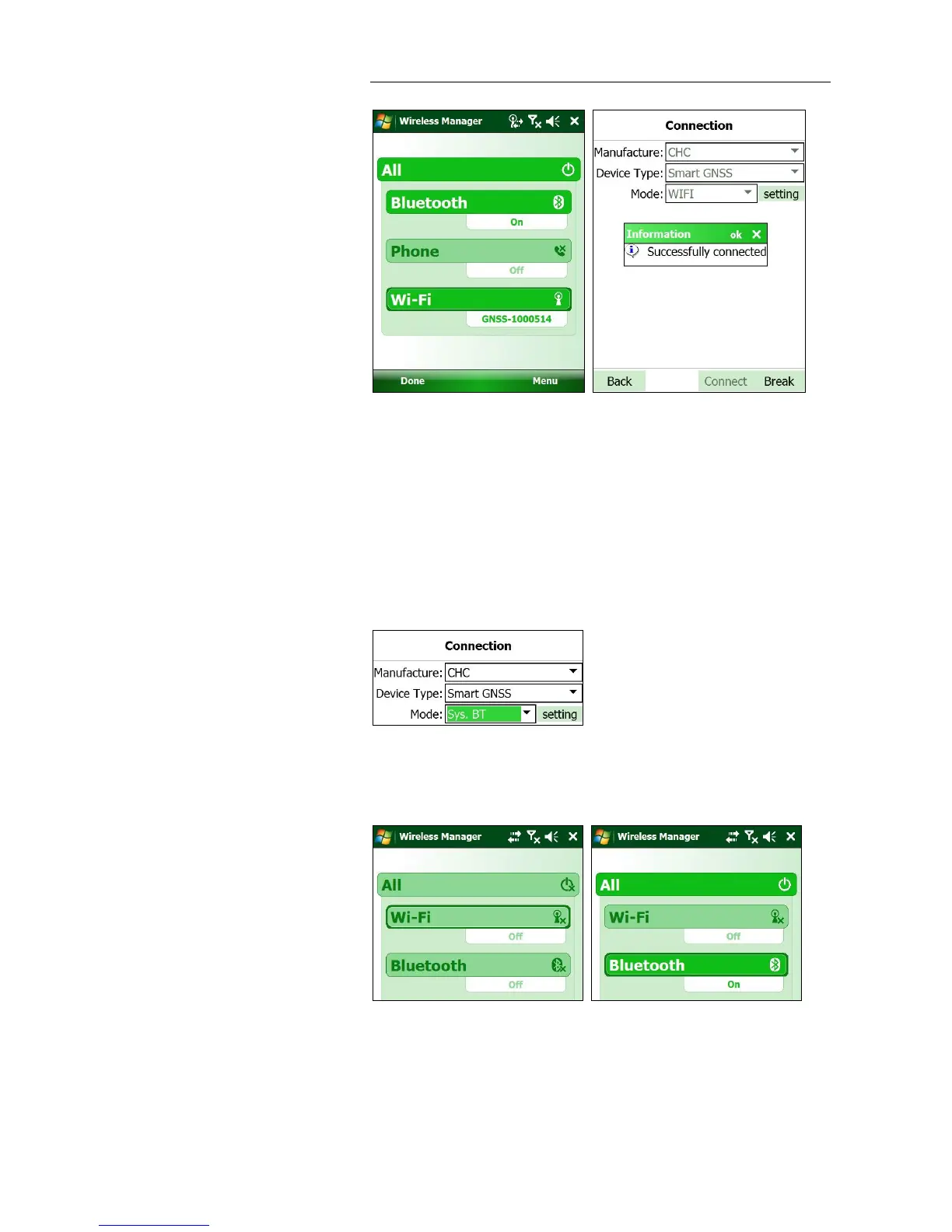2. Getting started with i80
i80 GNSS Receiver User Guide Page 17
2.7.2. CONNECTING VIA BLUETOOTH WITH HCCONFIG SOFTWARE
2.7.2.1. Via system Bluetooth
1. Turn on the controller → run Hcconfig → tap Connection in the main
menu.
2. In the Connection screen, select CHC for the Manufacture field, Smart
GNSS for Device Type field, Sys. BT for Mode field.
3. Tap the setting button next to Mode field → turn on the Bluetooth
function → tap Menu button → tap Bluetooth Settings.
4. In the Bluetooth settings screen, select Devices tab. Tap Add new
device…, and then the system will search for Bluetooth devices.
