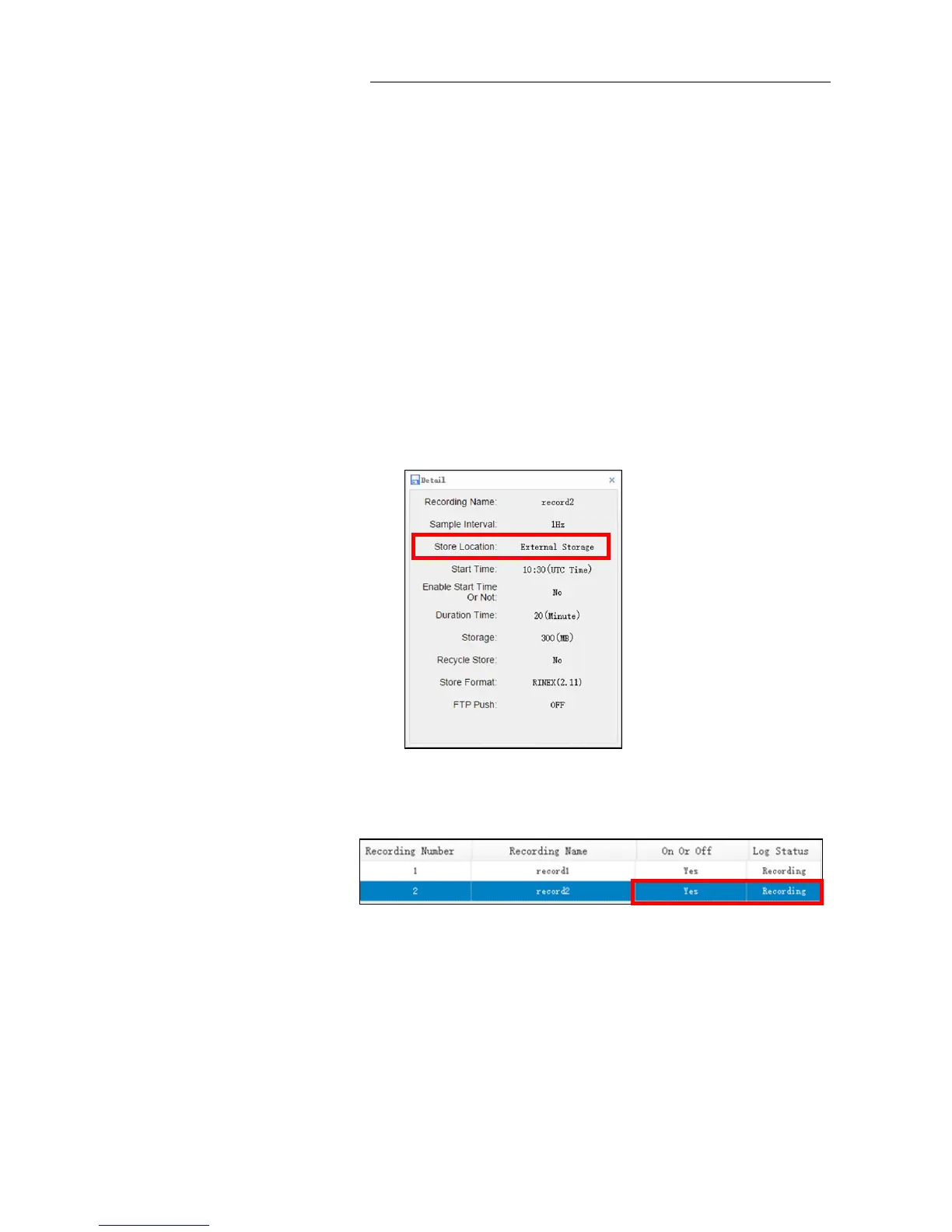2. Getting started with i80
i80 GNSS Receiver User Guide Page 24
2.8.1. FOR DATA LOGGING
The receiver can log data directly to a USB drive; however, the logged
(existing) data cannot be downloaded directly from the receiver memory to
a USB drive.
To log data directly to a USB drive:
1. Connect the USB device (or other external storage device, such as
portable hard drive) with receiver through USB port using the OTG
cable.
2. Configure the data logging settings through a web browser (see 7.4.1.
Log Settings submenu for instruction).
Notes
Select a data logging session, and then select “External Storage” as
the store location.
Make sure the data logging session selected is switched on after the
configuration. Also, user need to verify the Log Status is “Recording”
before leave the web browser.
3. The receiver will log static data to the USB drive.
Note – To download the data logged in the USB driver, connect the USB
driver to the computer, find a folder named as “repo” in the USB drive, and
then locate the logged static data according to procedure illustrated as
follows: