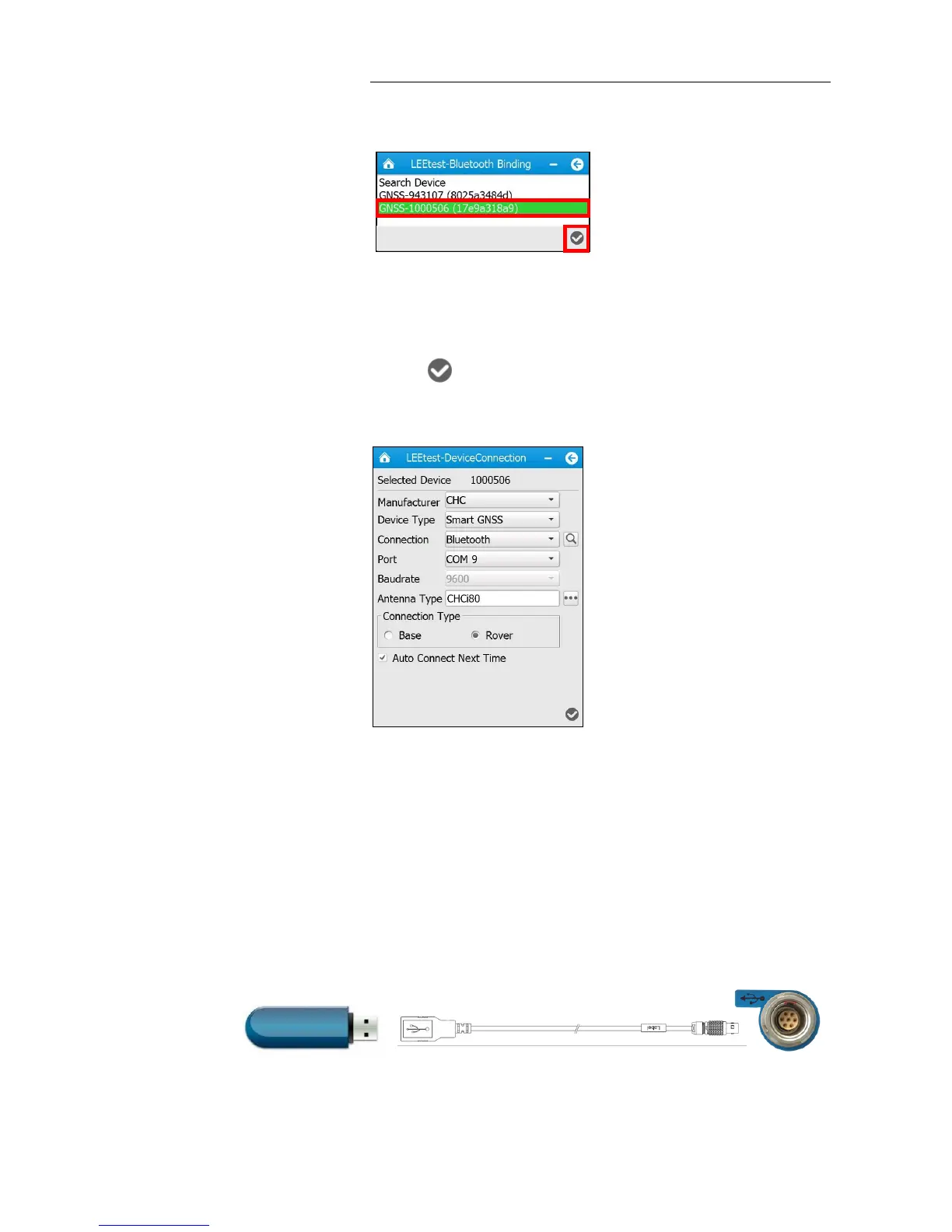2. Getting started with i80
i80 GNSS Receiver User Guide Page 23
back to Connection screen.
5. Select COM Port that you want to be used to connect the controller
with the receiver for the Port field → CHCi80 for Antenna Type field →
select Base or Rover as Connection Type according to the your needs →
tap in the lower right corner to connect the software with the
receiver via Bluetooth.
2.8. CONNECTING TO A USB DRIVE
The receiver can log data directly to a USB drive using the supplied OTG
cable. Also, users can use USB drive to upgrade the firmware for your
receiver using the OTG cable.
The following figure shows how to connect to a USB drive: