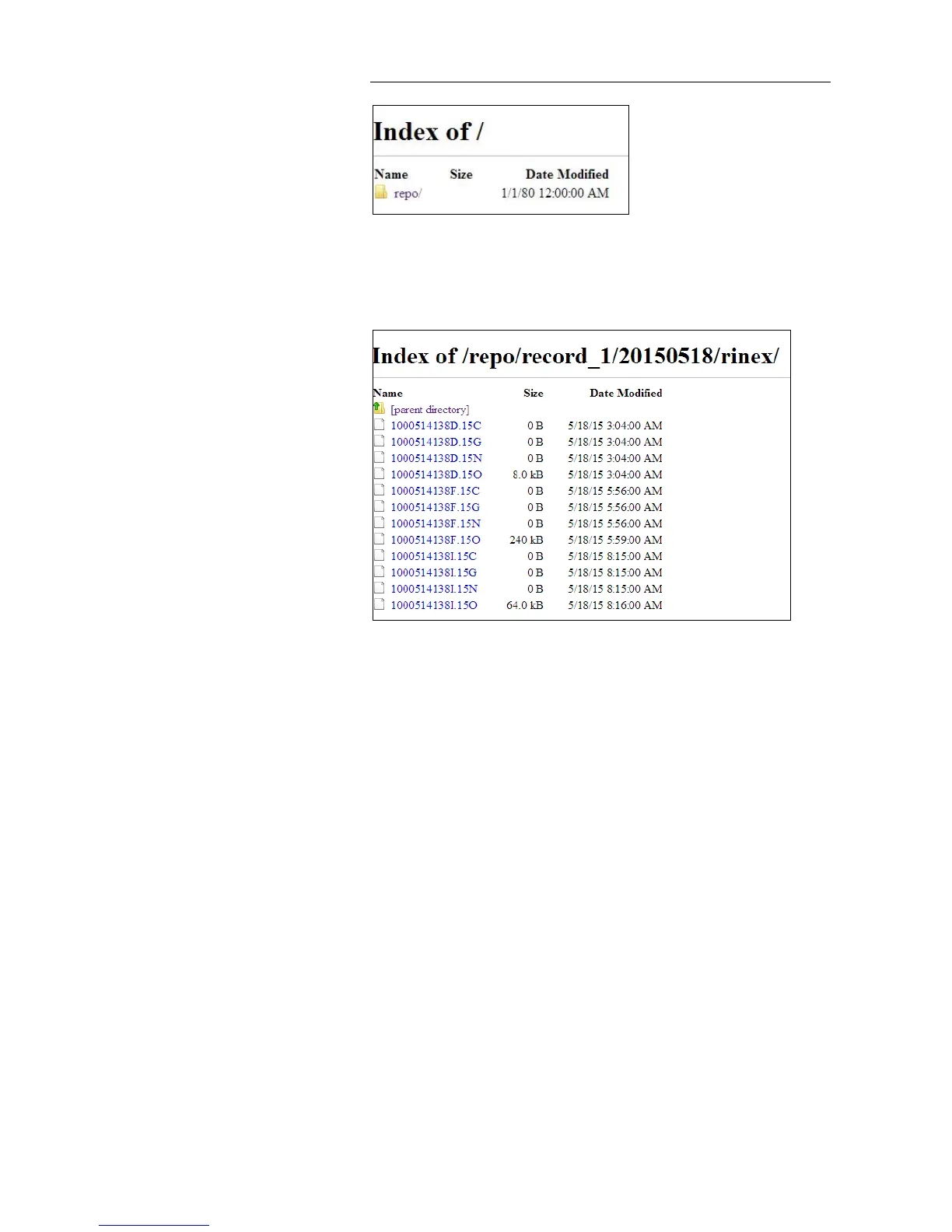7. Configuring through a web browser
i80 GNSS Receiver User Guide Page 87
3. To find the file need to be downloaded, click the name of data logging
session → the date of file that be recorded → the format of the file →
the name of the target file.
4. To download a file, left-click the name of the target file → download the
file according to the prompts.
7.5. IO SETTINGS MENU
Use the IO Settings menu to set up all receiver outputs and inputs. The
receiver can output CMR, RTCM, Raw data, Ephemeris data, GPGGA, GPGSV,
on TCP/IP, UDP, serial port, or Bluetooth ports.
7.5.1. IO SETTINGS SUBMENU
The following figure shows an example of the screen that appears when you
select this submenu.