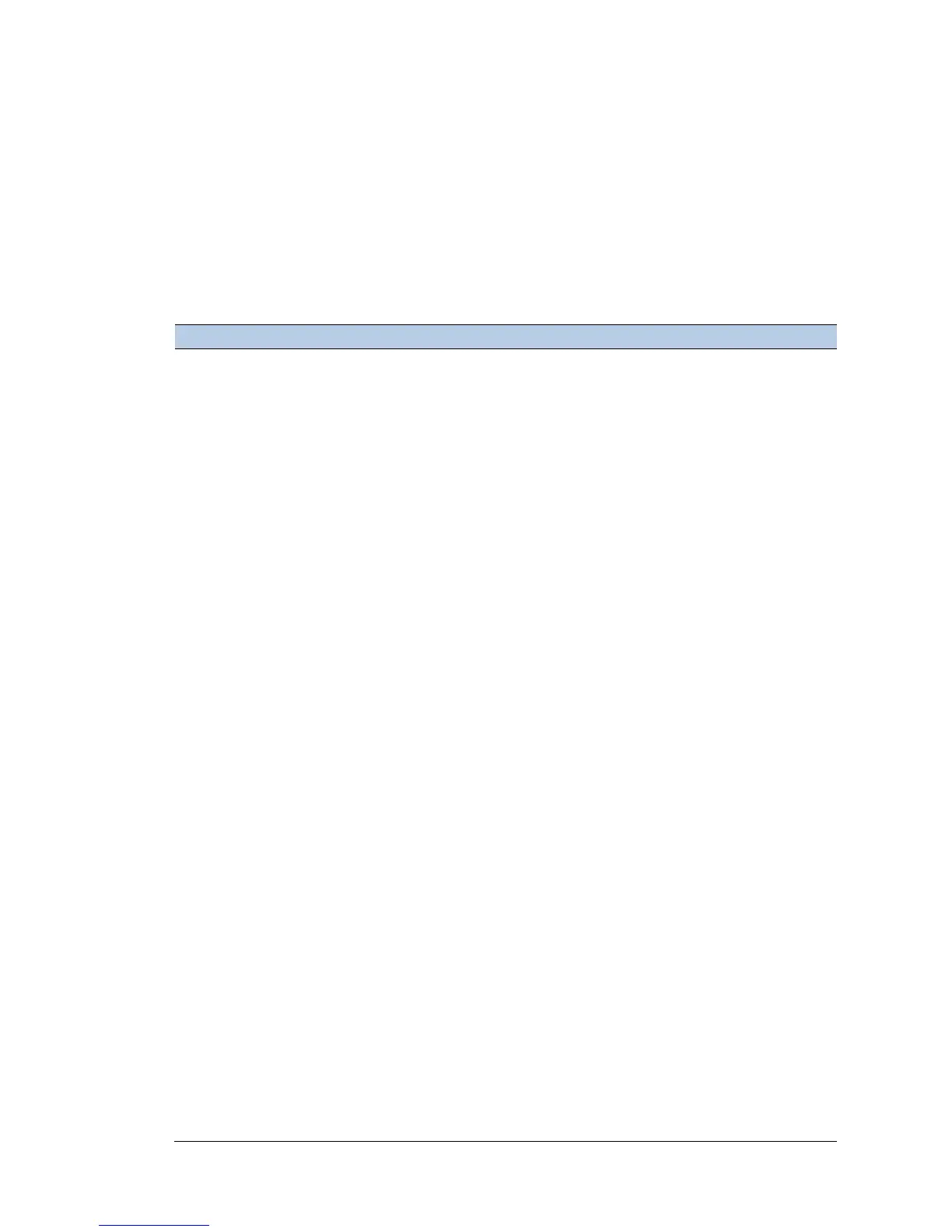i80 GNSS Receiver User Guide Page 27
3. FRONT PANEL OPERATION
The front panel contains one LCD screen, two indicator LEDs, and two
buttons. The operating controls are all located on the front panel.
3.1. MAIN OPERATION MENUS
The main operation menus of the front panel are as follows:
Click Enter button to enter the
second-level menus.
Indicates the number of the satellites
tracked and the internal batteries power
remaining.
If the receiver is searching for satellites
and the batteries are not be inserted, this
menu will be displayed as “SV: Getting
Battery: N/A”.
Indicates the total number of satellites that
have been tracked and the number of satellites
tracked of each constellation, where G
represents GPS, R represents GLONASS, C
represents BeiDou, S represents SBAS and E
represents Galileo.
Indicates the remaining power of the battery
inserted in the left (B) and right (A) battery
compartment.
Wlan Status On Wlan Mode
HotSpot
Indicates the Wi-Fi status.
Click Enter button to change the status,
and then click Fn button to cancel the
change, or click Enter button to confirm
the change.
Indicates whether the receiver has been
connected to cellular network.
Generally, when the SIM card has been
inserted before the receiver is turned on,
this menu will be displayed as “Dial Status
Online”.
Click Enter button to back to the top-level
menu.
Click Enter button to enter the