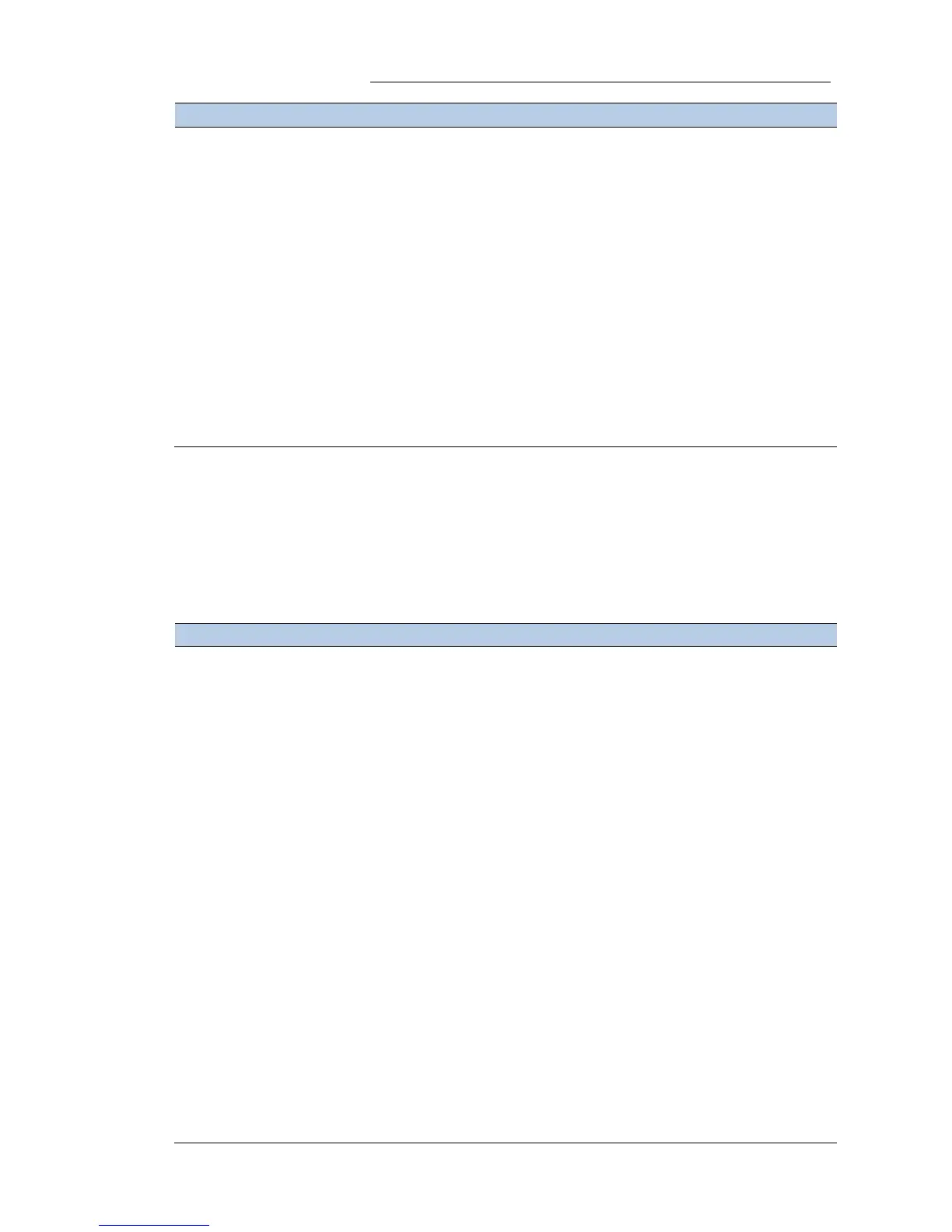3. Front panel operation
i80 GNSS Receiver User Guide Page 29
Click Enter button to cancel the settings of the
data logging and back to the top-level menu.
Click Enter button to enter the second-level
menus and check the basic information about
the receiver.
Displays the Serial Number (SN) of the receiver.
Displays the Part Number (PN) of the receiver.
Displays the expiry date of registration code.
Displays the firmware version.
Click Enter button to change the display
language between Chinese, English and
Russian.
Click Enter button to back to the top-level
menu.
3.2. CONFIGURE THE WORKING MODE
7 working modes are provided for quickly setting up a RTK base station or
rover station. Users can configure each working mode through front panel as
follows:
Menus in Configuration Screen
Set up the receiver as a base station using
external UHF.
Click Enter button to enter the
configuration screen.
The title of this configuration screen.
Click Enter button to change the correction
format.
The available correction formats are: CMR,
CMR+, SCMR, RTCM v2.3, RTCM v3, and
RTCM v3.2.
Click Enter button to save the settings and back
to the top-level menu, and then this working
mode will take effect.
Click Enter button to cancel the settings and back
to the second-level menu.
Set up the receiver as a base station using
internal UHF.
Click Enter button to enter the
configuration screen.