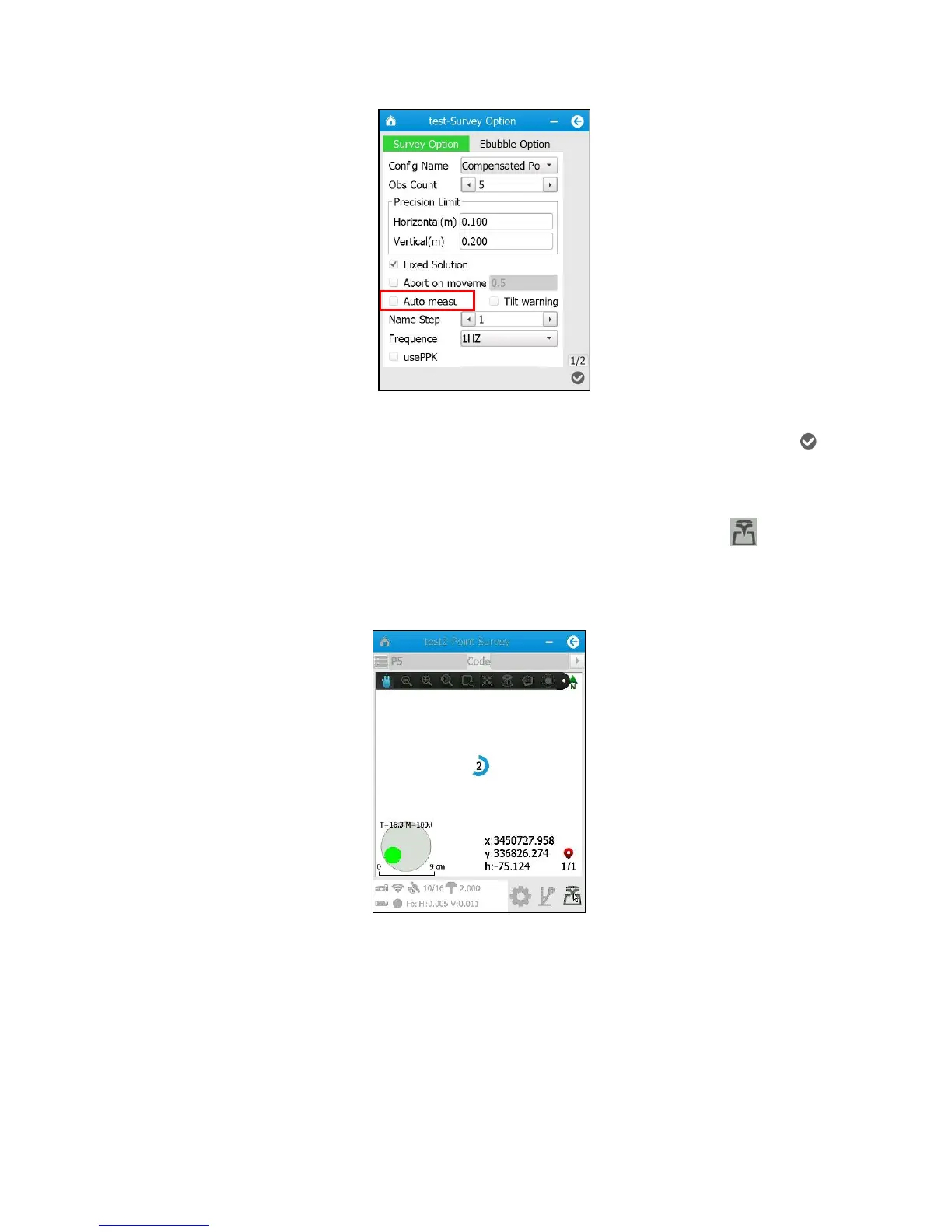6. Survey with LandStar 6 software
i80 GNSS Receiver User Guide Page 62
13. If the settings of the Compensated Mode have been changed, tap
button in the lower right corner of the Survey Option screen to save the
change and go back to the Point Survey screen.
14. Tilt the range pole within 30 degrees off plumb → Tap button,
hold the range pole until the countdown timer disappears → move to
next point to continue.
Tip – The color of eBubble indicates different tilt status of the range pole. Red
means the tilt of the range pole exceeds 30 degrees; however, yellow or
green means the tilt is within 30 degrees or 24 degrees.
When tick Auto measure in the Survey Option screen: