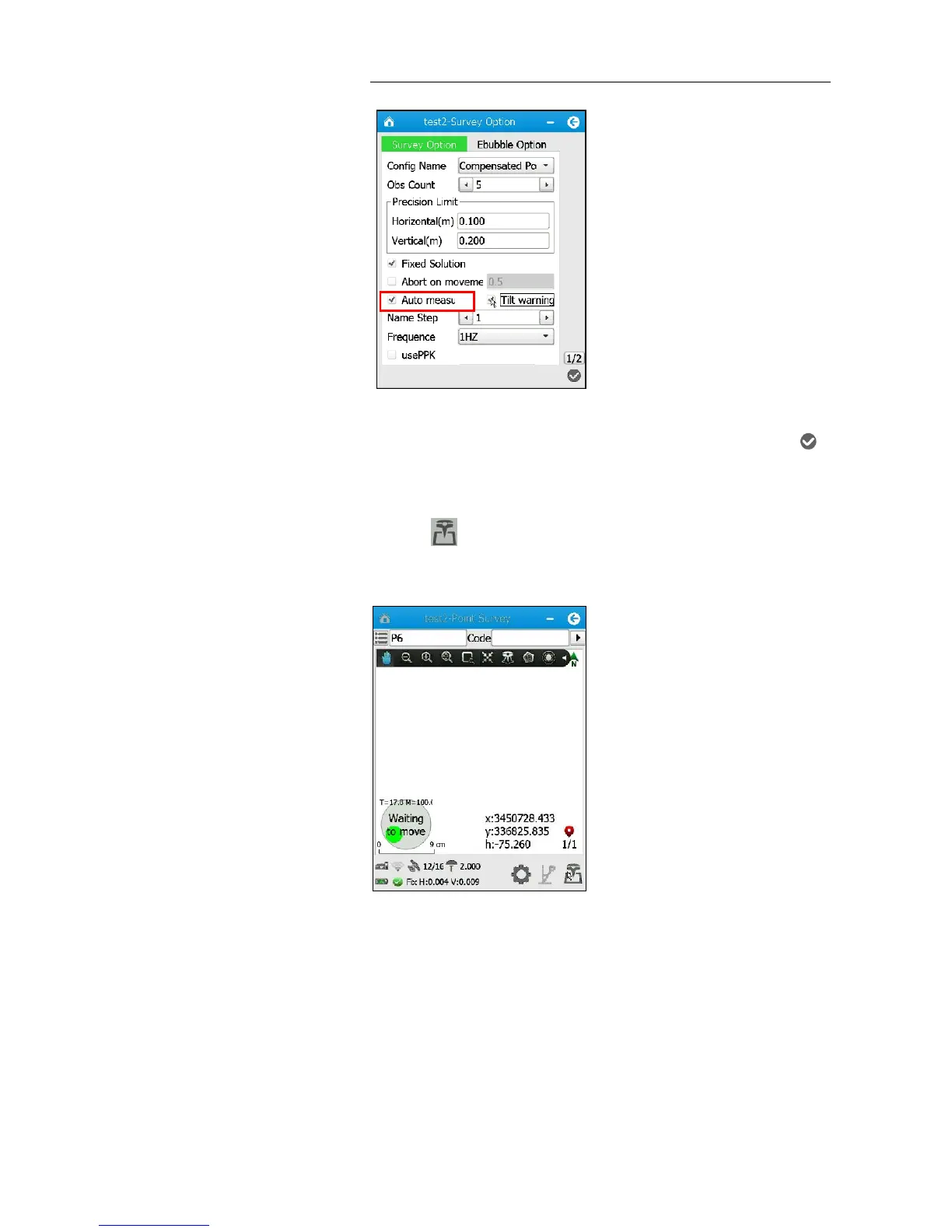6. Survey with LandStar 6 software
i80 GNSS Receiver User Guide Page 63
13. If the settings of the Compensated Mode have been changed, tap
button in the lower right corner of the Survey Option screen to save the
change and go back to the Point Survey screen.
14. Tap button → a “Waiting to move” message appears over the
eBubble → tilt the range pole to more than 30 degrees.
15. A “Waiting for level” message appears over the eBubble → move the
receiver to the target measuring point → tilt the range pole within 30
degrees.