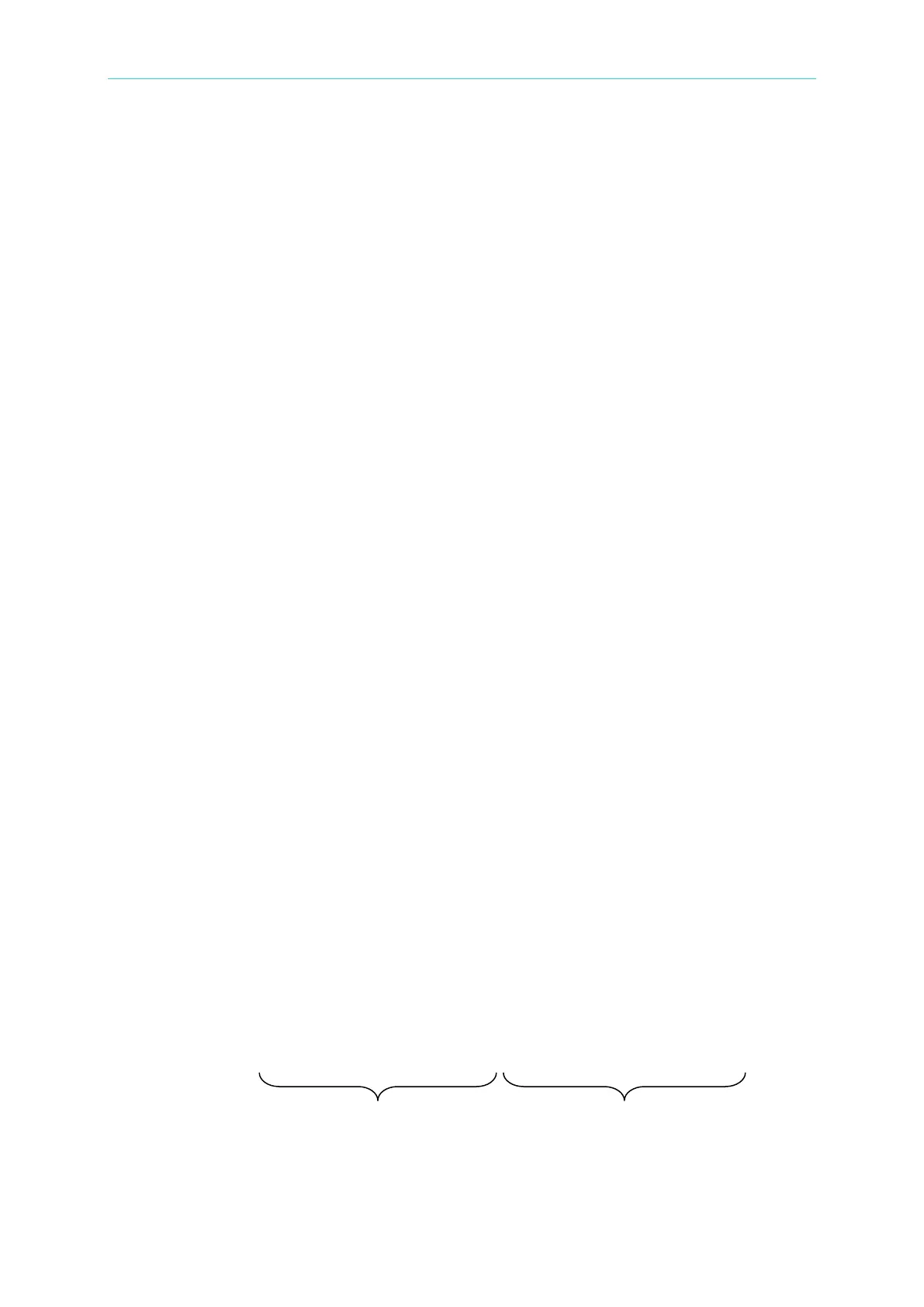Remote Operation
DIGitizing:TRIGger:POINt
Type: Channel-Specific
Description: Set the trigger points for digitizing function.
Setting Syntax: DIGitizing:TRIGger:POINt<space><NRf+>
Setting Parameters:<NRf+>, 1 ~ 15,000, Resolution = 1, Unit = None
Setting Example: DIG:TRIG:POIN 500 Set trigger points = 500
DIG:TRIG:POIN MAX Set trigger points = maximum value.
DIG:TRIG:POIN MIN Set trigger points = minimum value.
Query Syntax: DIGitizing:TRIGger:POINt?[<space><MAX | MIN>]
Return Parameters:<NR1>, [Unit = None]
Query Example: DIG:TRIG:POIN?
DIG:TRIG:POIN? MAX
DIG:TRIG:POIN? MIN
DIGitizing:TRIGger:SOURce
Type: Channel-Specific
Description: Set the trigger source for digitizing function.
Setting Syntax DIGitizing:TRIGger:SOURce<space><CRD | NR1>
Setting Parameters:<CRD | NR1>, LOADON(0), LOADOFF(1), TTL(2), BUS(3) |
MANUAL(4) [Unit = None]
Setting Example: DIG:TRIG:SOUR TTL Set trigger source to TTL.
DIG:TRIG:SOUR 3 Set trigger source to BUS.
Query Syntax: DIGitizing:TRIGger:SOURce?
Return Parameters:<CRD>, LOADON, LOADOFF, TTL, BUS, MANUAL
Query Example: DIG:TRIG:SOUR?
DIGitizing:WAVeform:CAPture?
Type: Channel-Specific
Description: Start waveform data transmit from Module to Frame.
Setting Syntax: None
Setting Parameters:None
Setting Example: None
Query Syntax: DIGitizing:WAVeform:CAPture?
Return Parameters:<CRD>, WAIT, OK, ERROR [Unit = None]
Query Example: DIG:WAV:CAP?
DIGitizing:WAVeform:DATA?
Type: Channel-Specific
Description: This query returns voltage or current waveform data from the DC
Electronic Load in binary format. The waveform either voltage or
current are consist of number points correspond to sampling points
that user specified in format of 32bits float point.
Setting Syntax: None
#508192<byte1><byte2><byte3><byte4><byte5><byte6><byte7><byte8>...
―――→