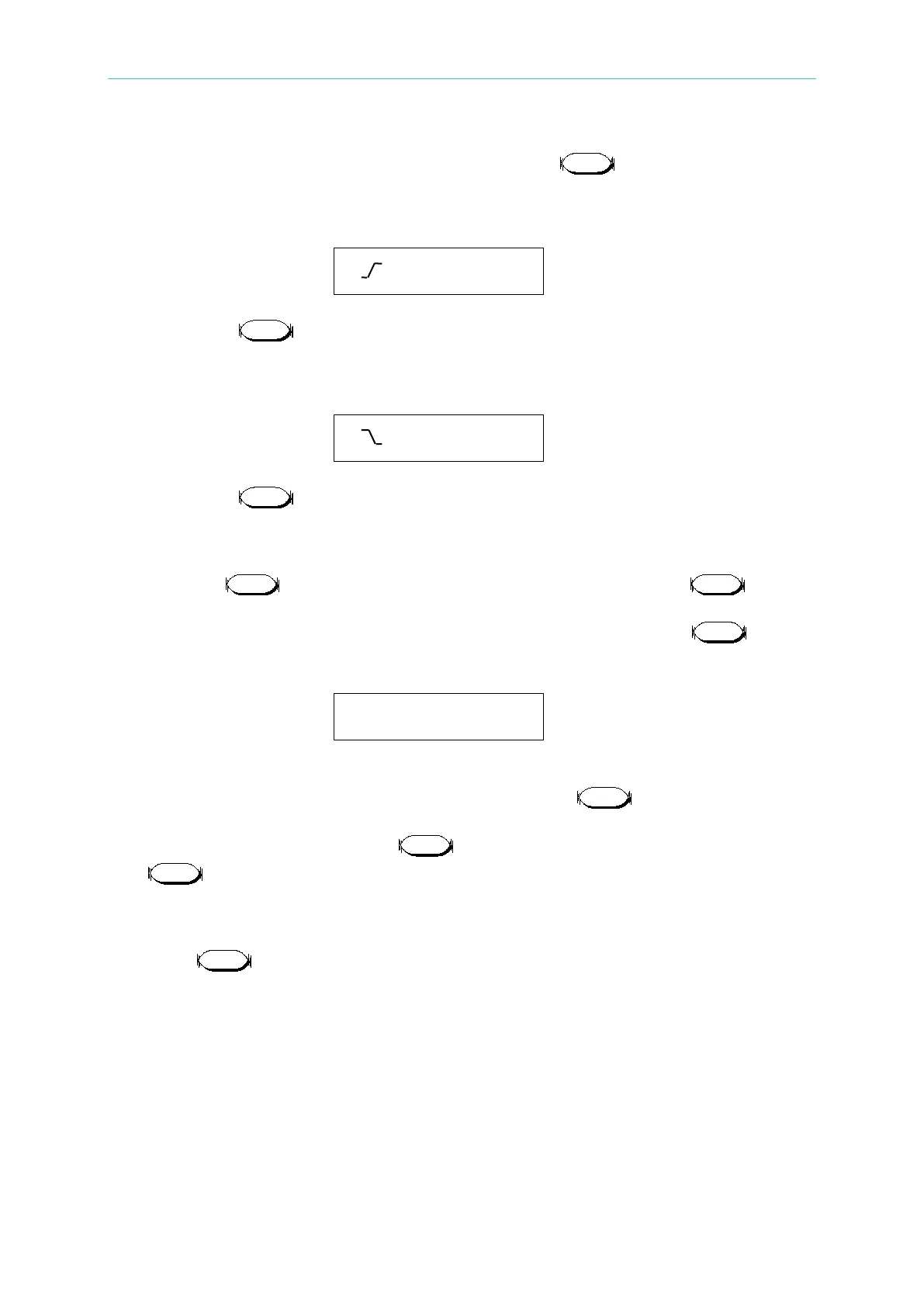Local Operation
4. Set Slew Rate
There are 500 discrete steps in each range. Press the key to set slew rate of
rise. Turn the Rotary knob to change the display value to 0.03A/μs, and the VFD
displays:
: 00.030 A/μs
Then press
key to confirm the setting, and the slew rate settings change to fall
at the same time. Turn the Rotary knob to change the display value to 0.03A/μs, and the
VFD displays:
: 00.030A/μs
Then press
key to confirm the setting, and the setting page change to Power
Level at the same time.
5. Set the second Power Level for single channel module
Press the key to select State B then the LED “B” above the key lights
up.
Turn the Rotary knob to change the display value to 6 watts, then press key to
confirm.
6.0000 W
6. Review and update the values of the setting parameters
Review the values of the setting parameters by pressing key. Update them by
set new value in their setting pages.
After completion of the data edit, key must be pressed. Otherwise, pressing the
key, new data will not be written into the internal memory, the previous value for
the parameter is kept.
7. Quit from editing mode
Press to quit from editing mode. Then, the VFD display will go back to the
voltage, current, and watt measurement display mode.