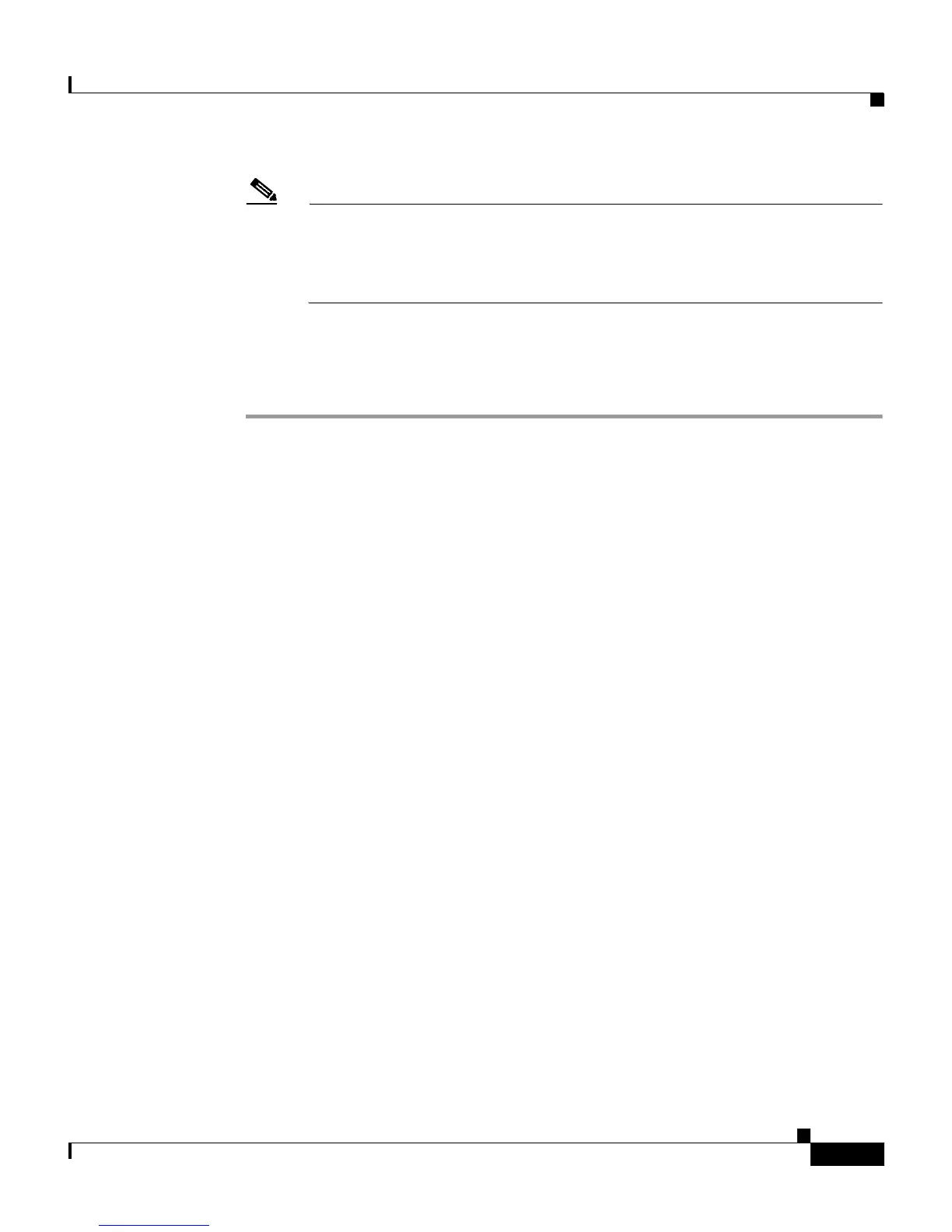8-83
User Guide for Cisco Secure ACS for Windows Server
78-14696-01, Version 3.1
Chapter 8 Establishing Cisco Secure ACS System Configuration
Global Authentication Setup
Note You can select both check boxes to allow MS-CHAP authentication with
either version; and likewise, at any time you can deselect one or both
check boxes to disable the corresponding MS-CHAP authentication
version.
Step 7 Click Submit + Restart.
Result: Cisco Secure ACS restarts its services and implements the authentication
configuration options you selected.