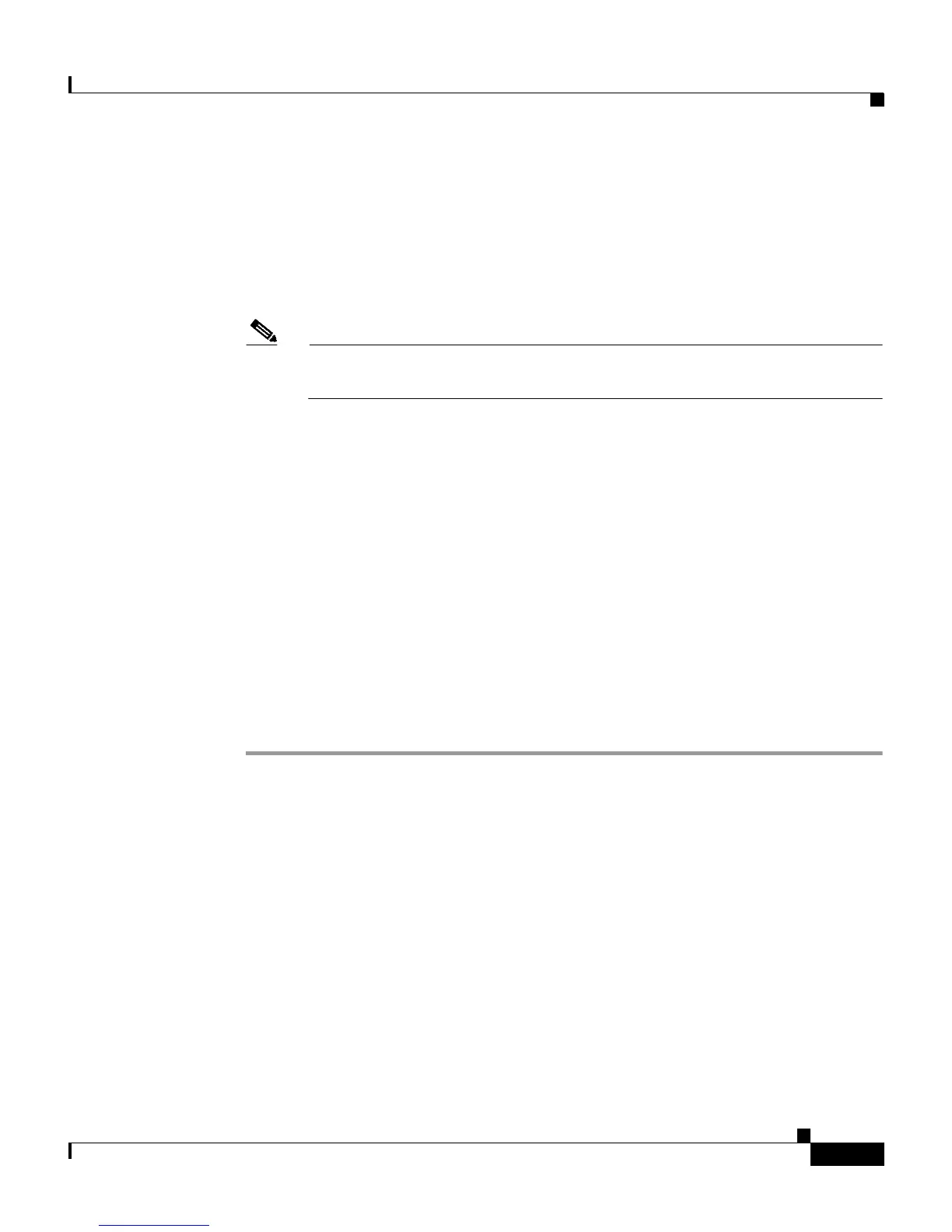9-31
User Guide for Cisco Secure ACS for Windows Server
78-14696-01, Version 3.1
Chapter 9 Working with Logging and Reports
Service Logs
Step 3 To disable the service log file, under Level of detail, select the None option.
Result: After you click Restart, Cisco Secure ACS does not generate new service
logs file.
Step 4 To configure how often Cisco Secure ACS creates a service log file, select one of
the options under Generate New File.
Note Settings under Generate New File have no effect if you selected None
under Level of detail.
Step 5 To manage which service log files Cisco Secure ACS keeps, follow these steps:
a. Select the Manage Directory check box.
b. To limit the number of service log files Cisco Secure ACS retains, select the
Keep only the last X files option and in the X box type the number of files
you want Cisco Secure ACS to retain.
c. To limit how old service log files retained by Cisco Secure ACS can be, select
the Delete files older than X days option and in the X box type the number
of days for which Cisco Secure ACS should retain a service log file before
deleting it.
Step 6 Click Restart.
Result: Cisco Secure ACS restarts its services and implements the service log
settings you specified.