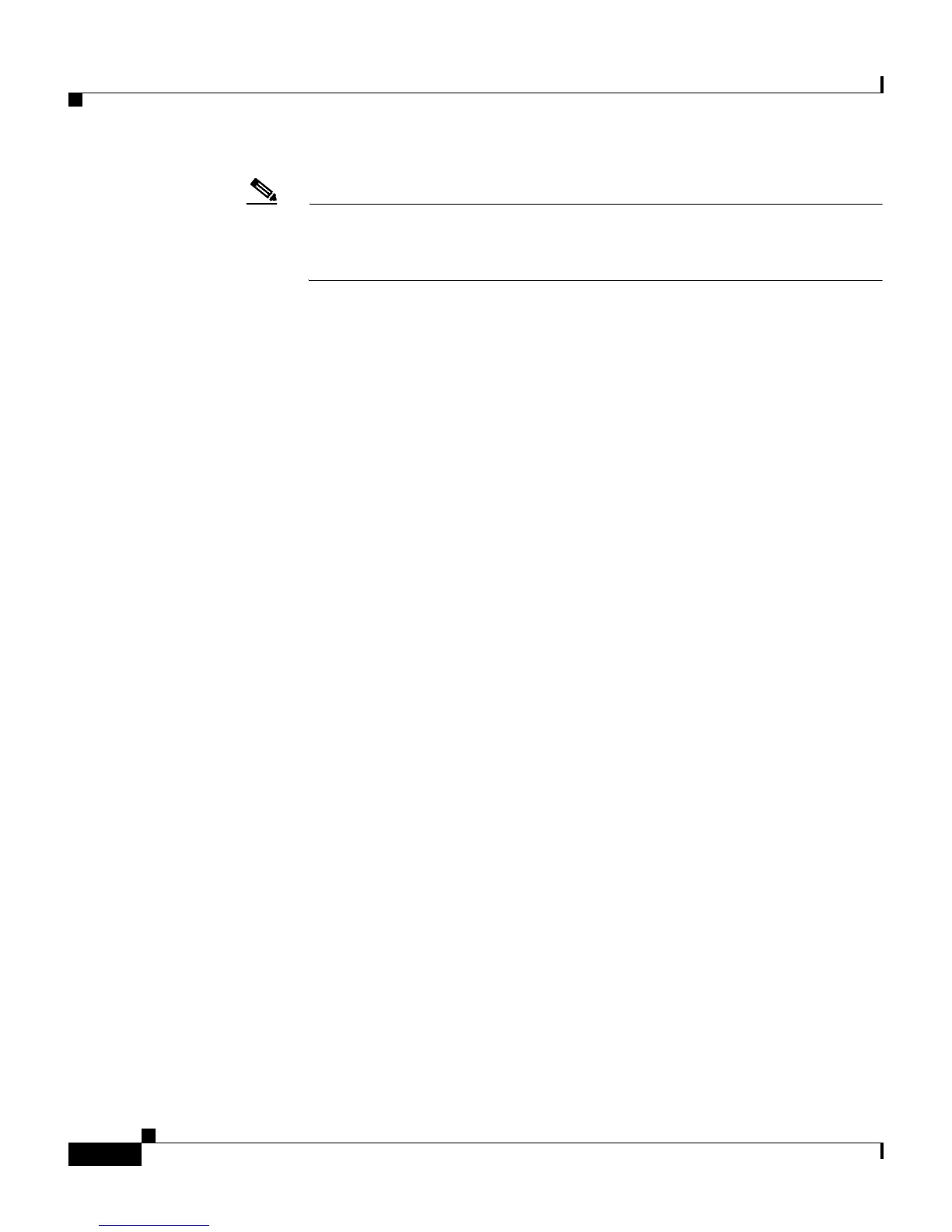Chapter 10 Setting Up and Managing Administrators and Policy
Administrator Accounts
10-4
User Guide for Cisco Secure ACS for Windows Server
78-14696-01, Version 3.1
Note Additional command authorization set privilege options may appear, if
other Cisco network management applications, such as CiscoWorks2000,
have updated the configuration of Cisco Secure ACS.
• Network Configuration—Allows the administrator full access to the
features in the Network Configuration section of the HTML interface.
• System Configuration...—Contains the privilege options for the features
found in the System Configuration section of the HTML interface. For each
of the following features, enabling the option allows the administrator full
access to the feature.
–
Service Control—For more information about this feature, see Service
Control, page 8-2.
–
Date/Time Format Control—For more information about this feature,
see Date Format Control, page 8-3.
–
Logging Control—For more information about this feature, see
Logging, page 8-3.
–
Local Password Management—For more information about this
feature, see Local Password Management, page 8-5.
–
DB Replication—For more information about this feature, see
CiscoSecure Database Replication, page 8-9.
–
RDBMS Synchronization—For more information about this feature,
see RDBMS Synchronization, page 8-29.
–
IP Pool Address Recovery—For more information about this feature,
see IP Pools Address Recovery, page 8-67.
–
IP Pool Server Configuration—For more information about this
feature, see IP Pools Server, page 8-59.
–
ACS Backup—For more information about this feature, see
Cisco Secure ACS Backup, page 8-47.
–
ACS Restore—For more information about this feature, see
Cisco Secure ACS System Restore, page 8-52.
–
ACS Service Management—For more information about this feature,
see Cisco Secure ACS Active Service Management, page 8-55.