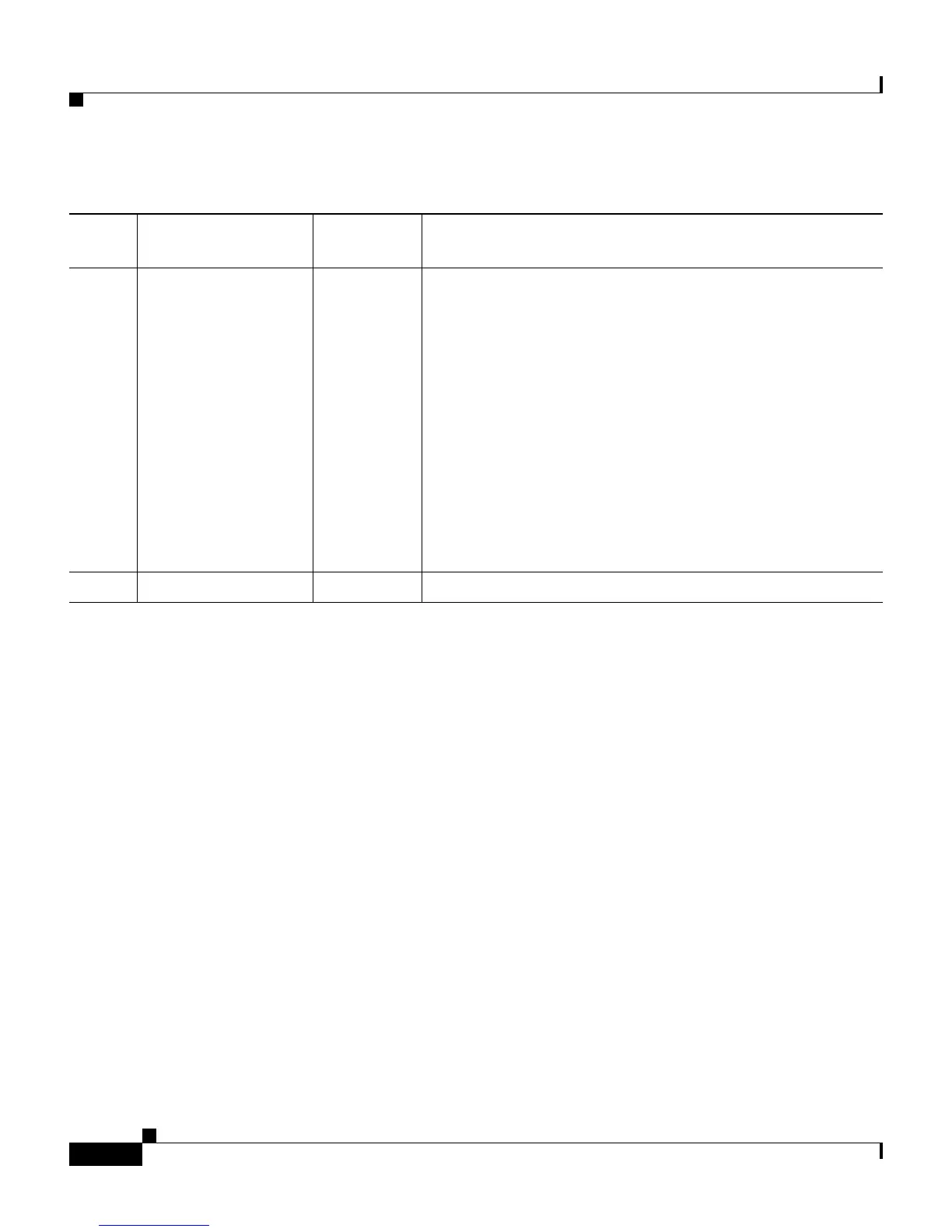Appendix F RDBMS Synchronization Import Definitions
Action Codes
F-8
User Guide for Cisco Secure ACS for Windows Server
78-14696-01, Version 3.1
105 SET_T+_ENABLE_
PASS
UN, VN,
V1, V2, V3
Sets the TACACS+ enable password (V1) (32 characters
maximum) and Max Privilege level (V2) (0-15).
The enable type (V3) should be one of the following:
• ENABLE_LEVEL_AS_GROUP—Max privilege
taken from group setting.
• ENABLE_LEVEL_NONE—No T+ enable
configured.
• ENABLE_LEVEL_STATIC—Value set in V2 used
during enable level check.
You can use VN to link the enable password to an external
authenticator, as per action 108 SET_PASS_TYPE.
106 SET_GROUP UN, GN Set the Cisco Secure ACS group assignment of the user.
Table F-3 User Creation and Modification Action Codes (continued)
Action
Code Name Required Description