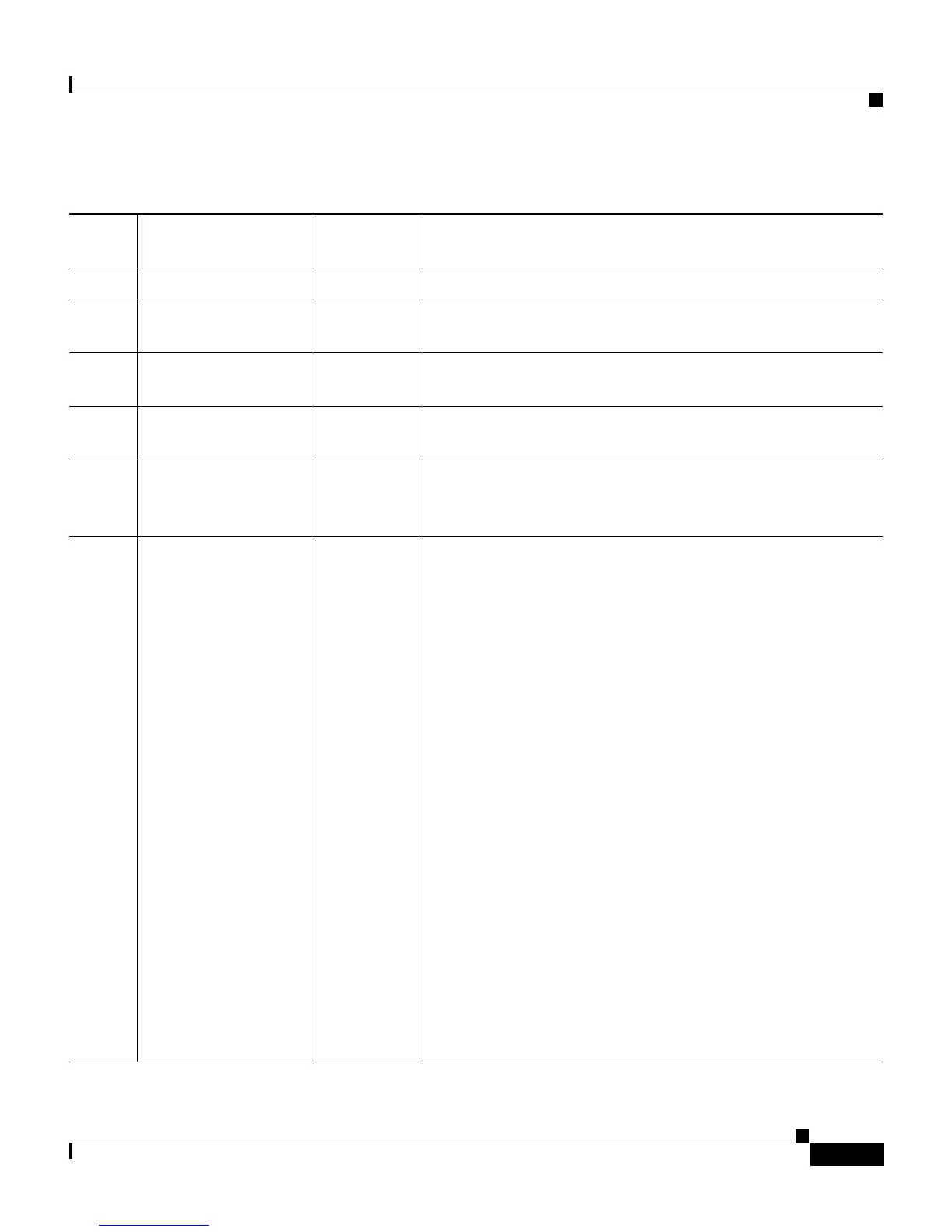F-29
User Guide for Cisco Secure ACS for Windows Server
78-14696-01, Version 3.1
Appendix F RDBMS Synchronization Import Definitions
Action Codes
251 DEL_NDG VN Delete the named NDG.
252 ADD_HOST_TO_
NDG
VN, V1 Add to the named AAA client/AAA server (VN) the
NDG (V1).
270 SET_DCS_
ASSIGNMENT
——
271 ADD_NDG_TO_
DCS_MAPPING
——
300 RESTART_
PROTO_
MODULES
— Restart the CSRadius and CSTacacs services to apply
new settings.
350 ADD_UDV VN, V1, V2 Adds a RADIUS vendor to the Cisco Secure ACS vendor
database. Vendors added to Cisco Secure ACS by this
method are know as User-Defined Vendors (UDV).
VN contains the name of the Vendor.
Note Cisco Secure ACS adds “RADIUS(...)” to the
name entered in the Variable Name field. For
example, if you enter the name “MyCo”,
Cisco Secure ACS displays “RADIUS (MyCo)”
in the HTML interface.
V1 contains the user-defined vendor slot number or
AUTO_ASSIGN_SLOT. Cisco Secure ACS has ten
vendor slots, numbered 0 through 9. If you specify
AUTO_ASSIGN_SLOT, Cisco Secure ACS selects the
next available slot for your vendor.
Note If you want to replicate UDVs between
Cisco Secure ACSes, you must assign the UDV
to the same slot number on both
Cisco Secure ACSes.
V2 contains the IANA-assigned enterprise code for the
vendor.
Table F-6 Action Codes for Modifying Network Configuration (continued)
Action
Code Name Required Description